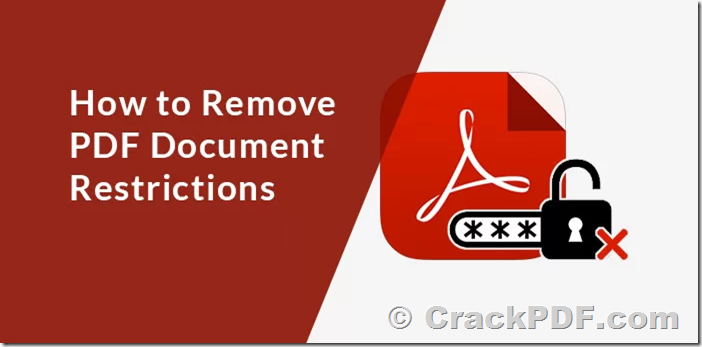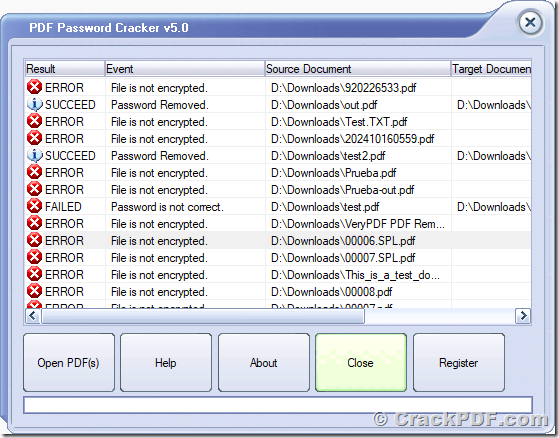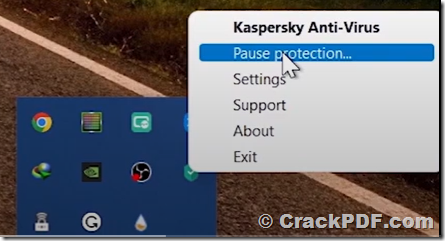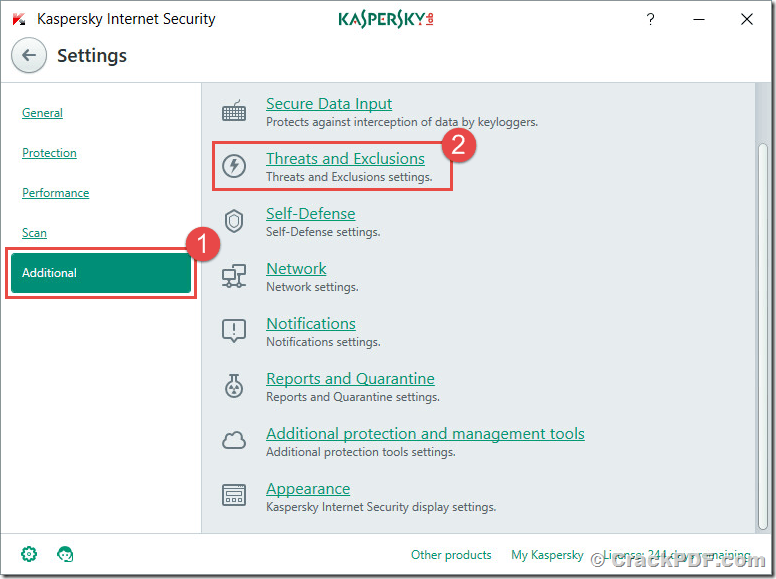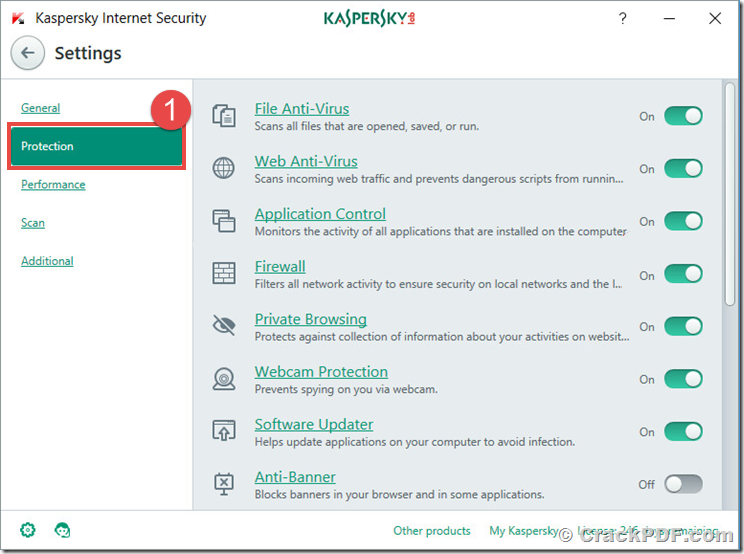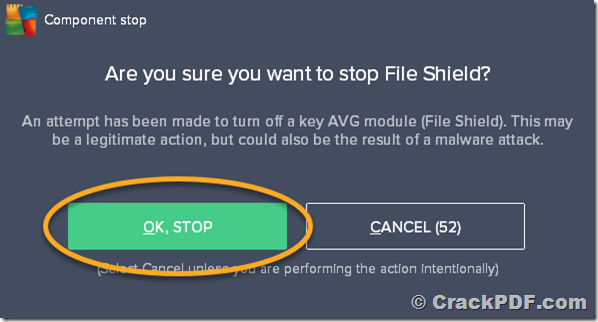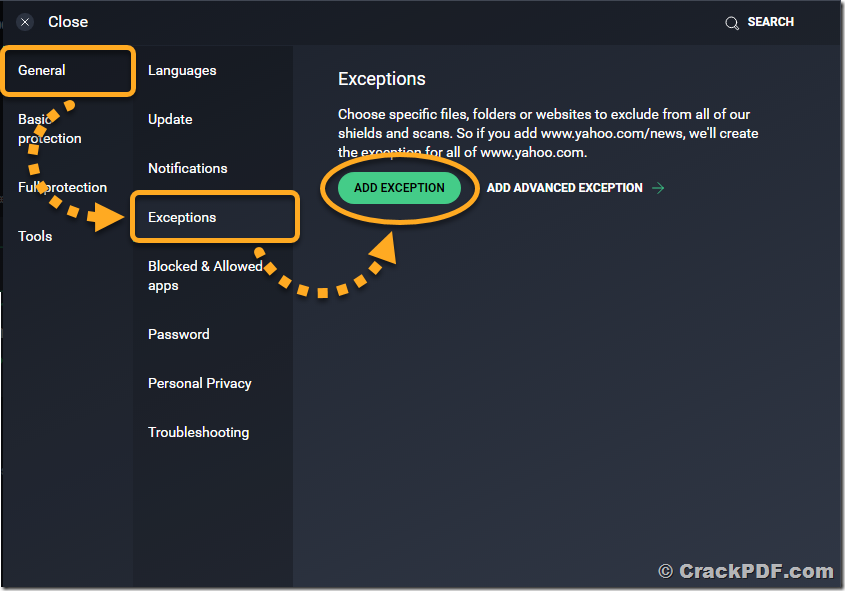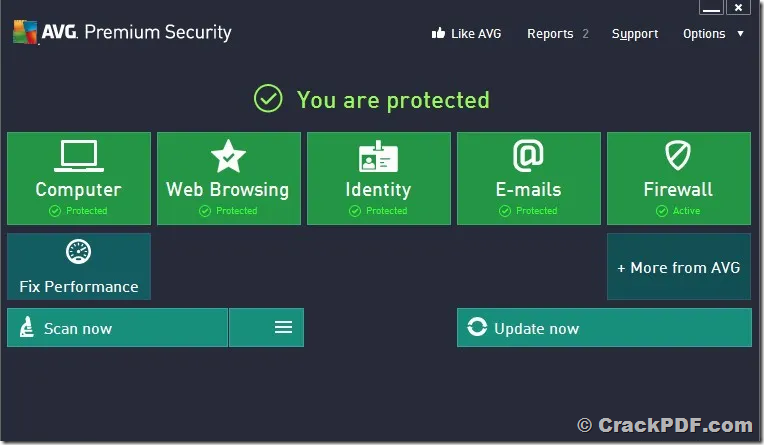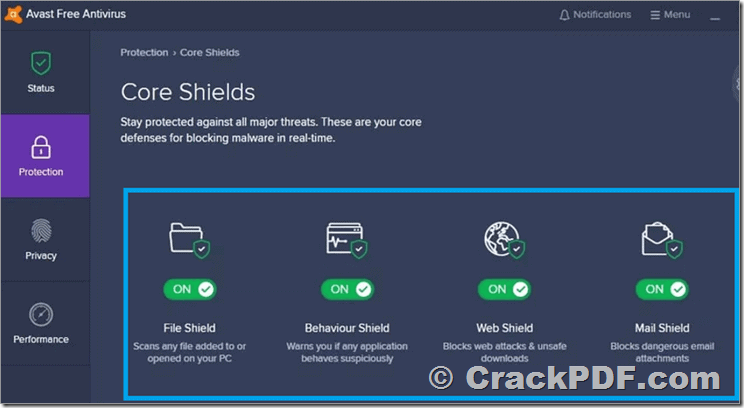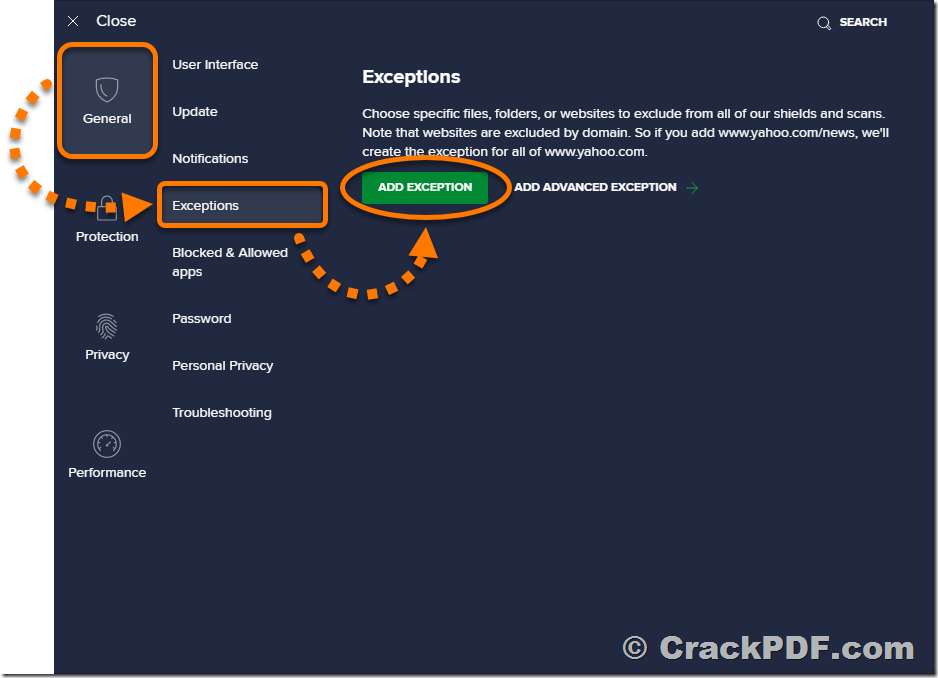Unlock Your PDFs with PDF Password Recovery software: The Ultimate PDF Password Cracker Solution
Unlock Your PDF Files with Ease: Introducing Advanced PDF Key
In the modern digital landscape, the importance of securing sensitive documents cannot be overstated. However, what happens when you’re the one locked out of your own files? Whether it’s an old document you haven’t accessed in years or crucial financial records left behind by a family member, regaining access to encrypted PDF files is paramount. This is where Advanced PDF Key steps in as your ultimate PDF Password Cracker solution.
The No. 1 Tool for PDF Password Recovery
Advanced PDF Key is renowned as the top choice for recovering PDF passwords swiftly and efficiently. Designed to cater to the needs of both individuals and businesses, this software stands out for its speed and ease of use.
Lightning-Fast Password Recovery
Gone are the days of waiting endlessly for password retrieval. Advanced PDF Key employs advanced password recovery attacks developed in collaboration with the world’s top law enforcement agencies. This ensures the rapid recovery of PDF open passwords, allowing you to regain access to your documents in no time.
Universal Compatibility
Regardless of which version of Adobe Acrobat your PDF files were created with, Advanced PDF Key has you covered. Supporting all versions, including the latest 11.x iteration, and working seamlessly with .pdf files, this software ensures no document remains inaccessible.
Instant Removal of Restrictions
Dealing with permissions passwords hindering modification or printing? With Advanced PDF Key, these restrictions are instantly removed, granting you full control over your documents without any hassle.
Multilingual Password Support
Whether your password is in English, Spanish, or any other language, Advanced PDF Key has the tools to recover it. With 20 built-in dictionaries and the ability to incorporate custom ones, this software excels in recovering multilingual passwords of any complexity.
Progress Saving and Easy Setup
Advanced PDF Key goes the extra mile by automatically saving password recovery progress. Even if your search is interrupted, you can seamlessly resume where you left off. Plus, with its step-by-step Wizard, setting up password recovery settings is a breeze for users of all levels of expertise.
Common Use Cases Addressed
Advanced PDF Key caters to a variety of scenarios where unlocking PDF files is essential:
– Opening old files that haven’t been accessed in years.
– Dealing with protected files left behind by departed employees.
– Overcoming password forgetfulness, a common occurrence among users.
– Accessing crucial files or financial documents left by family members.
In conclusion, Advanced PDF Key is your go-to solution for unlocking PDF passwords efficiently and effectively. With its advanced features, universal compatibility, and user-friendly interface, this software ensures that no PDF document remains out of reach. Experience the freedom to access your encrypted files with Advanced PDF Key by your side.