RAR Password Remover is a useful tool which can remove RAR password when you don't remember, lose or misplace the RAR archive password. With three kinds of removing methods, the application seems more powerful. |
| |
RAR Password Remover can be free to evaluate and you can download it via clicking here. If you need the full function version of the application, please buy a license for it. The single-use personal license, single-user commercial license, multi-user personal license, multi-user commercial license and site license are all available up to your needs. |
| |
The main interface window form of RAR Password Remover is presented in Figure1. Please see the buttons in the main interface. For the purpose of adding RAR archive into the application, you can click "Open" or "Open File" buttons. The "Start" button is used to run the process of removing RAR password. The process can be interrupted at any time if you click "Stop" button. If you are using a trial version and want to buy a registration, please click "Buy Now" button. The button "Help" and "About" can be used to get some information about the application. |
| |
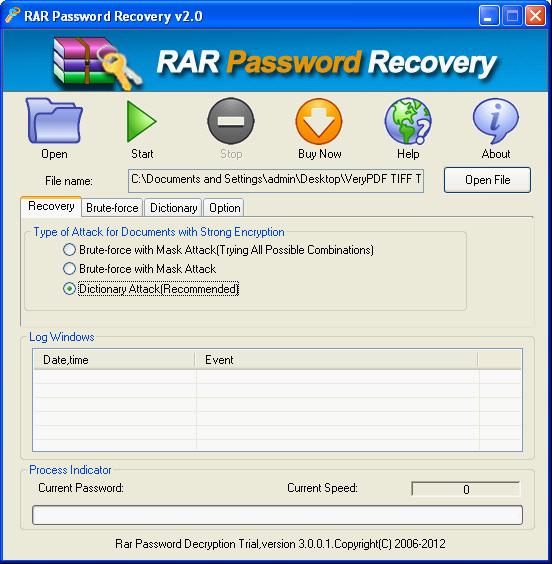 |
| |
To remove RAR password, you can click one removing option in "Recovery" Tab. If you choose "Brute Force Attack with Mask Attack" or "Brute Force Attack with Mask Attack (Trying All Combinations)", you can set one part of the password in "Brute-force" Tab such as the password length or password characters. If you choose "Dictionary Attack (Recommended)" method, you can set the dictionary file in "Dictionary" Tab. If you want to make the application auto-save the removing state, you can set the saving time interval in "Option" Tab. The computer can be shut down automatically when the application complete to remove RAR password. |
| |
Features of RAR Password Remover: |
- Support Windows 2000 and later systems of both 32bit and 64bit.
- Support three ways of removing RAR password: Brute-force with Mask Attack (Trying all Possible Combinations), Brute-force with Mask Attack, Dictionary Attack (Recommended).
- Support to save a current state-you can interrupt the program at any time and restart from the same state later.
- Support to set the length and character of RAR password in Brute-force with Mask Attack mode.
- Allow to add the dictionary files in Dictionary Attack mode.
- Enable to auto-save the current recovery state every 15 minutes by default. You can also customize the time.
- Support to shut down the computer after the cracking finishes.
|
|
Purchase and Price |
- Single-User Personal License $24.95
 Purchase Purchase
- Single-User Commercial License $49.95
 Purchase Purchase
- Multi-User Personal License (2-5 PCs) $49.95
 Purchase Purchase
- Multi-User Commercial License (2-5 PCs) $99.95
 Purchase Purchase
- Site License (Commercial use for all employees of one company) $199.95
 Purchase Purchase
|
| |
| |
|
| |

