UndoPDF ZIP Password Recovery (click here to download) is a professional application designed to help you recover ZIP password in case you lost or forget the ZIP password. This application provides three methods to recover ZIP password. If you can remember any information about the lost password such as its length, you can try the customizable brute-force attack; if you don't remember anything about the lost password, you can try the brute force attack with trying all combinations or the dictionary attack. With the help of UndoPDF ZIP Password Recovery, you can easily recover your forgotten ZIP password. |
| |
The interface of UndoPDF ZIP Password Recovery
After you open the application, you will see the interface of UndoPDF ZIP Password Recovery as illustrated above. The interface is composed of six parts.
|
|
| |
|
1.At the top of the interface is the title of the application: UndoPDF ZIP Password Recovery
2.The tool bar is below the title and it consists of six buttons: the Open button, the Start button, the Stop button, the Buy Now button, the Help button and the About button.
3.Under the tool bar is the File Name edit box and the Open File button. When you add a ZIP file, you should click the Open File button.
4.The most important part is the option pane which is marked by a red rectangle in the middle of the interface as illustrated above. There are four tabs on the option pane: Recovery, Brute-force, Dictionary and Option.
|
| |
4.1. Recovery - three types of attack are listed on the Recovery tab control. You should click second or the third radio button to initiate the contents of the Brute-force tab control or the Dictionary tab control. For example, if you want to adopt the brute-force attack, you should click the radio box before Brute-force with Mask Attack at first; click the Brute-force tab to switch to the Brute-force tab control; and then select options on the Brute-force tab control.
|
| |
|
| |
4.2.Brute-force - if you remember any information about the lost password, you can click the second tab Brute-force to set password length and character, prefix or suffix on the Brute-force tab control. Any information about the lost password can speed up the ZIP password recovery. |
| |
|
|
4.3.Dictionary - if you don't remember anything about the lost password, you can try the dictionary attack. The program will try every password in the default dictionary provided by itself to recovery ZIP password. You are also allowed to add new dictionary file containing such things as your birthday, the street name, your door number, and your pet's name. In addition, Smart Mutations allows you to try all combinations among passwords in the dictionary. |
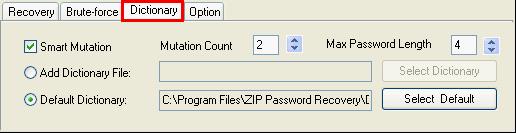
|
| |
4.4.Option - provides some general options. For example, you can set auto-save time and click button to decide whether to shut down the computer after crack or not. |
|
| |
5.Below the option pane is the Log Windows, where the names of the added files, the added time, and process time are listed.
6.At the bottom of the interface is the pane named Process Indicator. On this pane, the current password and current speed are displayed. |
| |
How to recover ZIP password?
The following will show you how to recovery your forgotten ZIP password in three different ways.
Step1 Click the Open button to add the selected ZIP file
Step 2 Select method options on the option pane
|
- If you want to adopt the brute force attack with trying all the combinations, you can skip to the next step.
- If you want to adopt the customizable brute-force attack, you should click the second radio box on the Recovery tab control, > click the Brute-force tab, > select options in Brute-force tab control.
- If you want to adopt the dictionary-based attack to recover ZIP password, click the third radio box on the Recovery tab control, > click the Dictionary tab, > select options in the Dictionary tab control.
|
Step 3 Click the Start button |
| |
Some features of UndoPDF ZIP Password Recovery |
- Support WinZIP/ZIP/ PKZ /ZIP archive.
- Provide three methods to break ZIP passwords: Customized Brute-Force attack, Dictionary attacks, and Brute-Force attack (trying all the combinations).
- Support additional dictionaries.
- Automatically save password recovering state and can resume after a moment of pause or a crash.
|
|
Purchase and Price |
The free trial version can only be used free for 20 times. If you want to buy the full version of UndoPDF ZIP Password Recovery, please click FULL VERSION. The following is the price list of UndoPDF ZIP Password Recovery: |
- Single-User Personal License $24.95
 Purchase Purchase
- Single-User Commercial License $49.95
 Purchase Purchase
- Multi-User Personal License (2-5 PCs) $49.95
 Purchase Purchase
- Multi-User Commercial License (2-5 PCs) $99.95
 Purchase Purchase
- Site License (Commercial use for all employees of one company) $199.95
 Purchase Purchase
|
| |
| |
|
| |

