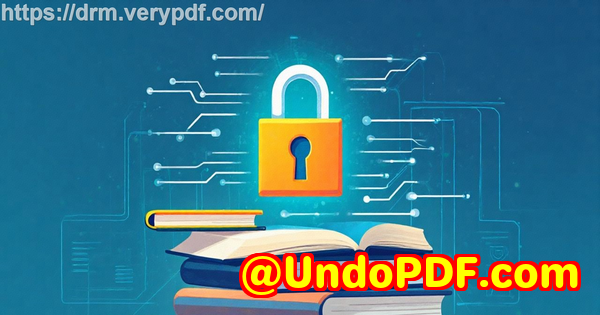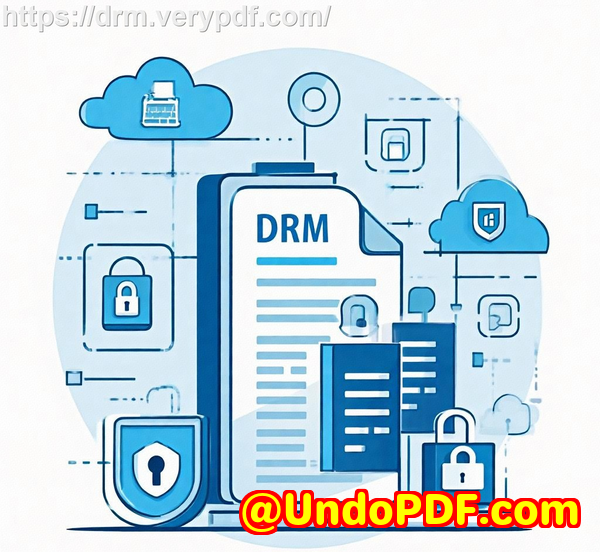VeryPDF DRM Protector Tutorial Add FreeText, Ink, and Shape Annotations to Protect PDF Documents Efficiently
Protect Your Course PDFs and Stop Students Sharing Homework with VeryPDF DRM Protector
Keep your lecture materials secure and prevent unauthorized sharing or PDF piracy with easy DRM protection.
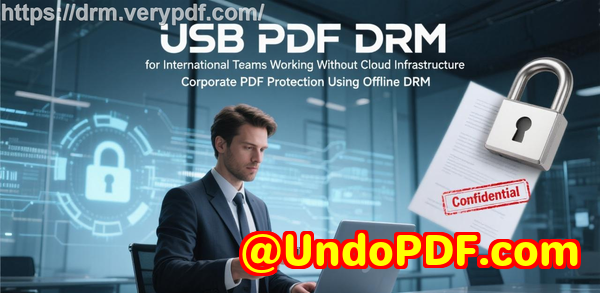
I remember the moment it hit me: I had spent hours preparing a set of lecture slides for my advanced biology class, only to discover some students had shared the PDF online. Suddenly, my carefully structured course content was circulating freely, and worse, students were submitting copied homework from peers I hadn’t even met. As a professor, this kind of content leakage is frustrating and can undermine both teaching and trust. That’s when I started looking for a reliable way to protect my PDFsand I found VeryPDF DRM Protector.
Students sharing PDFs or assignments online is a common headache. It’s not just about plagiarism; it’s also about losing control of your intellectual property. Many professors I know have faced situations where PDFs were forwarded to unregistered users, printed without permission, or converted into editable formats like Word or Excel, undermining their course structure. And in today’s digital age, these problems only escalate when students share materials via email, chat groups, or cloud storage.
VeryPDF DRM Protector solves these problems by putting control back in your hands. With this tool, you can:
-
Restrict access to specific students or enrolled users only.
-
Prevent printing, copying, forwarding, or removing DRM.
-
Secure lecture slides, homework PDFs, and paid course materials.
-
Track who accesses your files and when.
For example, last semester I uploaded a set of homework PDFs for my graduate students. Using VeryPDF DRM Protector, I restricted access to only registered students in my class. Each student had a unique login, and the PDFs could be viewed but not printed or copied. Not only did this stop any sharing outside the class, but it also meant I didn’t have to worry about students converting my PDFs into Word documents to bypass my homework rules.
The annotation feature in VeryPDF DRM Protector is another game-changer. You can add FreeText, Ink, shapes, or stamps directly to your PDFs. What makes this feature remarkable for educators is that annotations are tied to each user and each protected PDF. So, if I highlight a section for one student, they can see itbut other students won’t. It’s a personalized, interactive experience without sacrificing security.
Here’s how I use PDF annotations in practice:
-
Highlight key concepts: I use the highlighter tool to emphasize critical points in lecture slides. Students can follow along digitally, which is especially helpful in remote learning.
-
Add comments and feedback: With FreeText annotations, I leave guidance or corrections on homework PDFs, all without allowing them to edit the original document.
-
Ink and drawing tools: For subjects like math or chemistry, I can draw diagrams or annotate equations directly on the PDF. This is saved per student, so each gets a personal, secure copy.
-
Stamping and signatures: I use custom stamps for grading, including my initials, date, or feedback comments. This adds a professional touch and maintains auditability.
Activating PDF annotations is straightforward. I just go to my protected PDF list, click “Actions” “Edit Settings,” enable the annotation tools I want in the “Advanced Settings,” and save. Students can then view the PDF with all the interactive annotations enabledbut none of these tools compromise the DRM security.
Beyond annotations, the anti-piracy benefits are substantial. Once a PDF is protected with VeryPDF DRM Protector:
-
Students cannot bypass security by converting PDFs into Word, Excel, or images.
-
Printing is disabled if you choose, so physical copies are controlled.
-
Forwarding or sharing via email or cloud services is blocked.
-
You maintain full control over content distribution, whether for free course material or paid online courses.
I once had a student try to bypass security by opening a protected PDF on multiple devices. Thanks to DRM restrictions, the document refused to open on an unregistered device. It was a small moment, but it saved hours of follow-up and ensured fairness in grading.
Using VeryPDF DRM Protector also streamlines my teaching workflow. Previously, I had to manually check if students submitted original work or shared PDFs. Now, I can confidently distribute homework and lecture slides knowing my content is secure. Plus, the annotation tools make feedback faster and more engaging. I can highlight mistakes, draw diagrams, and leave inline commentsall without creating additional files.
Here’s a simple step-by-step workflow I follow:
-
Prepare lecture slides or homework PDFs.
-
Upload to VeryPDF DRM Protector and set user access.
-
Enable annotation tools such as FreeText, Ink, and stamps.
-
Share the protected PDFs with students.
-
Review their progress and leave secure annotations directly in the PDF.
-
Monitor access logs to ensure no unauthorized viewing occurs.
For online courses, this becomes invaluable. Paid course materials are often targeted by pirates or shared on forums. By using DRM protection, you prevent unauthorized downloads or copying, giving both you and your students confidence that the learning experience remains intact.
I also appreciate how flexible annotations are. If a student revisits a PDF weeks later, their personal notes and highlights are saved, creating a secure and interactive learning experience. This personalization doesn’t compromise securityit actually enhances student engagement while maintaining strict anti-piracy measures.
In short, VeryPDF DRM Protector doesn’t just stop students from sharing homeworkit protects your intellectual property, reduces administrative headaches, and creates a safer, more interactive learning environment. I highly recommend this to anyone distributing PDFs to students.
Try it now and protect your course materials: https://drm.verypdf.com
Start your free trial today and regain control over your PDFs.
FAQs
Q1: How can I limit student access to PDFs?
A1: You can restrict PDFs to specific users or enrolled students only. Each student logs in individually, and access is tied to their account.
Q2: Can students still read PDFs without copying, printing, or converting them?
A2: Yes. VeryPDF DRM Protector allows secure viewing while disabling printing, copying, and format conversion. Students can read but cannot misuse the content.
Q3: How do I track who accessed my PDFs?
A3: The system logs each user’s access, including the time and device used. This allows you to monitor engagement and prevent unauthorized distribution.
Q4: Does this tool prevent PDF piracy and unauthorized sharing?
A4: Absolutely. It blocks printing, copying, forwarding, and conversion to other formats, ensuring your PDFs remain secure.
Q5: How easy is it to distribute protected lecture slides and homework?
A5: Very easy. Upload your PDFs, set user permissions, enable annotation tools if needed, and share. Students receive secure access without compromising DRM protection.
Q6: Can I add annotations for individual students?
A6: Yes. Annotations like FreeText, Ink, shapes, and stamps are per-user and per-PDF, allowing personalized feedback while keeping the original document secure.
Q7: Is it mobile-friendly for students accessing PDFs on tablets or phones?
A7: Yes. Annotation and viewing tools are fully supported on touch devices, ensuring students can interact with PDFs securely from any device.
Tags/Keywords:
protect course PDFs, prevent PDF piracy, stop students sharing homework, secure lecture materials, prevent DRM removal, anti-conversion PDF DRM, secure homework PDFs, PDF annotation for teachers, protect online course materials, stop unauthorized PDF sharing