How DRM Helps Governments and Public Institutions Meet Compliance for Data Protection Laws
Meta Description
Discover how VeryPDF’s DRM software helps public institutions safeguard sensitive data and comply with data protection laws, ensuring secure document sharing and usage.
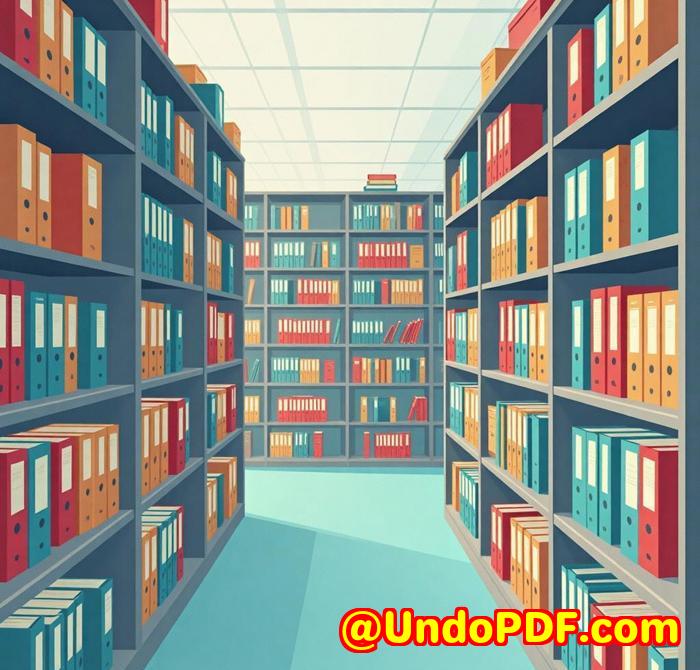
Every government agency, public institution, or organisation dealing with sensitive data has faced this dilemma: How can we protect our documents from unauthorised access while maintaining compliance with increasingly strict data protection regulations?
As a former compliance officer, I’ve encountered this problem more times than I can count. With GDPR, CCPA, and countless other data protection laws on the rise, the need for robust security measures has never been more urgent. The challenge? Balancing accessibility with stringent security.
That’s where VeryPDF DRM Protector comes in. Let me walk you through how this tool can help you maintain compliance, protect your documents, and prevent data breaches in a world that’s becoming ever more digital.
Why Data Protection Matters in Government & Public Institutions
When you’re working in a government or public sector environment, you often deal with sensitive personal information, legal documents, and even internal memos that require strict confidentiality. A simple mistake can lead to devastating breachesfinancial losses, ruined reputations, and severe penalties.
Most institutions rely on PDFs for official documentation, but securing these PDFs is an entirely different challenge. Password protection only gets you so far, and there’s always the risk of documents being shared or altered without your consent.
How VeryPDF DRM Protector Solves This Problem
I stumbled upon VeryPDF DRM Protector during a search for a solution to protect confidential PDFs. It’s a cloud-based Digital Rights Management (DRM) software specifically designed to secure PDF files.
At first glance, the software seemed like just another tool in the sea of document security options. But once I started using it, I realised its power lies in its flexible, user-focused controls and the fact that it doesn’t rely on traditional password methods.
Let me break down a few of the key features that make this tool a game-changer:
1. Preventing Unauthorized Access
VeryPDF DRM Protector stops unauthorised users from viewing, printing, or copying PDF documents. This is a huge plus for any organisation that deals with sensitive data.
For example, when a government agency is handling confidential data such as personal identification numbers or financial records, it’s essential to ensure only the right people have access to those documents. VeryPDF allows you to control this by applying robust restrictions.
2. Expiry and Revocation Control
The ability to set expiry dates for documents or even revoke access at any time is a major benefit. This means you’re not locked into access permissions indefinitely. If a document is no longer relevant or a user leaves an organisation, you can immediately cut off access.
I’ve used this feature in scenarios where we needed to restrict access to time-sensitive contracts. As soon as the contract’s validity period expired, users were automatically denied accessno need for constant monitoring.
3. Watermarking and Tracking
Another standout feature is the dynamic watermarking. With it, you can insert permanent watermarks to identify the document’s origin and keep track of any potential leaks.
This comes in handy when you’re dealing with external partners or agencies. If a document gets leaked, the watermark lets you trace it back to the original recipient, giving you a chance to take action before things escalate.
4. Device Locking
One of the features I love most is the ability to lock PDFs to specific deviceswhether it’s a laptop, mobile phone, or even a USB stick. This means the document can only be accessed on designated devices, reducing the risk of unauthorised sharing.
Who Should Use VeryPDF DRM Protector?
This tool isn’t just for tech-savvy organisations. It’s ideal for any government agency, non-profit, healthcare institution, or public sector organisation that needs to protect sensitive documents.
If you’re an administrator, a legal professional, or a compliance officer handling documents that fall under strict privacy regulations, this tool should be on your radar. Here are just a few user groups that benefit from VeryPDF DRM Protector:
-
Compliance Officers who need to safeguard sensitive data and ensure the institution stays in line with data protection laws.
-
Legal Teams handling contracts, sensitive legal documents, and evidence that require tight security.
-
Public Institutions needing a simple but powerful way to protect documents and control access within and outside the organisation.
-
Government Agencies managing confidential reports, citizen data, and inter-agency communication.
Why I Recommend VeryPDF DRM Protector
Having used several document protection tools, I can confidently say that VeryPDF DRM Protector is one of the most intuitive and powerful options out there. It offers more than just a password lockit gives you complete control over document usage, from access times to device restrictions.
If you’re looking to stay compliant with data protection laws like GDPR and CCPA, and you want to secure your PDFs without the hassle of constantly managing passwords or certificates, I’d highly recommend this tool.
Start protecting your organisation’s documents and sensitive data todayclick here to try it out for yourself: https://drm.verypdf.com/
Frequently Asked Questions (FAQs)
1. Can VeryPDF DRM Protector work offline?
Yes! One of the best features of VeryPDF DRM Protector is its ability to lock PDFs to specific devices, such as USB sticks. This allows offline access while still ensuring the document’s security.
2. Can I restrict printing of a PDF document?
Absolutely. You can either prevent printing entirely or limit the number of times a document can be printed.
3. What happens if a document’s access needs to be revoked?
VeryPDF allows you to revoke access to any document at any time, ensuring that confidential materials aren’t accessible beyond the intended period.
4. Does it work across different devices?
Yes, VeryPDF DRM Protector supports multiple devicesPCs, mobiles, and tabletsso you can control access regardless of the platform.
5. Can I track who viewed my PDF?
Yes. VeryPDF provides detailed tracking features that let you see when and where your documents were accessed, giving you full control and peace of mind.
In the ever-evolving landscape of data protection laws, staying compliant while protecting sensitive documents doesn’t have to be a challenge. With VeryPDF DRM Protector, you get the flexibility and control to secure your documents and ensure compliance effortlessly. Give it a tryprotect your documents today!
Target Keywords:
-
DRM software for government
-
Data protection for public institutions
-
Secure PDF sharing for compliance
-
PDF document protection