Use DRM to create PDF documents that self-destruct or become inaccessible after expiration
Every time I’ve shared sensitive PDF documents, there’s always been that nagging worrywhat if someone copies, prints, or passes them around after they shouldn’t? If you’ve ever had to protect confidential files or paid content, you know how quickly things can spiral out of control without the right tools.
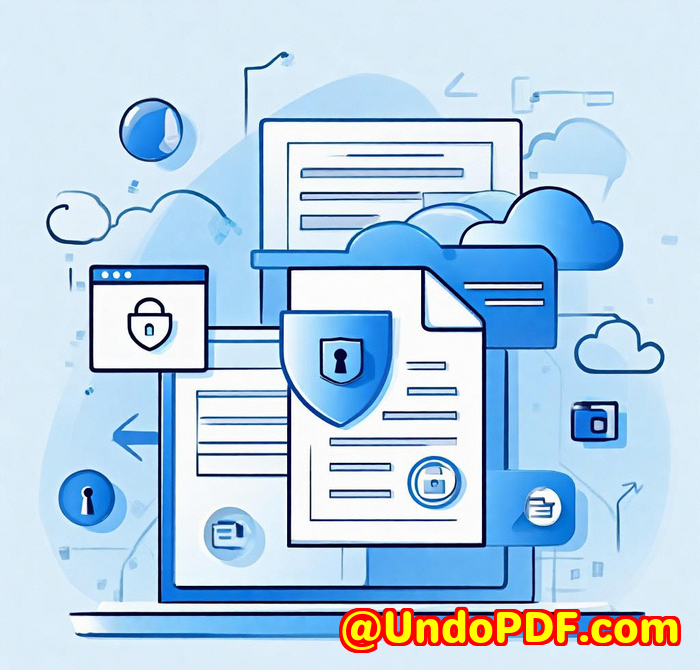
That’s exactly why I started using VeryPDF Security Enterprise DRM. It’s a game-changer for anyone who needs their PDFs to do more than just sit there. Imagine your documents having an expiry date, after which they simply refuse to openlike self-destructing messages, but for PDFs. It’s not sci-fi, it’s practical and happens every day with this tool.
Why digital rights management matters for PDFs
Digital Rights Management (DRM) isn’t just corporate jargon. It’s the only way to really lock down digital content when you want to share it but keep control. With documents, especially PDFs, once they leave your hands, they’re easy to copy, print, or redistribute. I’ve seen this happen many timestraining manuals leaked, exclusive reports forwarded without permission, and confidential contracts shared with unintended eyes.
With VeryPDF Security Enterprise DRM, you can set hard limits on who sees what and when. It’s perfect for content creators, educators, legal teams, and businesses that need to protect their intellectual property.
How I found VeryPDF Security Enterprise DRM
I was hunting for a solution to protect some proprietary research PDFs that had to be shared with clients, but only for a limited time. Typical PDF security tools were either too clunky, too expensive, or didn’t give me the control I needed over printing or copying.
VeryPDF’s DRM stood out because it lets you set expiry dates, control device limits, and even block access from certain countries. Plus, it’s user-friendly and easy to integrate with existing systems, which was a huge relief. I didn’t want my IT team to be buried in headaches, and this checked all the boxes.
What makes VeryPDF Security Enterprise DRM stand out?
1. Expiry Controls That Work Like Magic
One of the coolest features I’ve used is the expiry control. You can set your PDFs to become inaccessible after a specific date or period. For example, I sent out confidential project reports with a 30-day expiry. After that, the PDFs just wouldn’t open, no matter what tricks someone tried. This isn’t just locking the file behind a passwordit’s dynamic control over the document’s lifecycle.
2. Device and Account Limits
You can restrict the number of devices a document can be opened on or limit it to certain user accounts. This was especially handy for training content that should only be viewed by authorised employees. Instead of worrying about someone sharing their login or forwarding the file, I knew access was tightly controlled.
3. Dynamic Watermarks
This one really blew me away. When someone opens a protected PDF, VeryPDF automatically adds watermarks with the user’s details. It’s a subtle but powerful deterrent against sharing screenshots or printing copies. I remember sending out some sensitive contracts with this feature enabled, and clients commented how professional it looked while still protecting our content.
4. Printing and Copy Controls
Some tools say they prevent printing or copying but fail miserably. VeryPDF actually delivers. I tested the same PDFs across different readers and devices, and the restrictions held firmno printing, no copying, no screen sharing where not allowed.
5. Offline Access and IP Restrictions
VeryPDF even lets you decide if users can access content offline, and you can block access from specific IP ranges or countries. This level of granular control helped when we rolled out documents internationally but wanted to avoid exposure in certain regions.
My personal experience: Saving time and headaches
Before VeryPDF, I used to spend hours tracking down leaked PDFs and dealing with frustrated clients who lost access or shared content prematurely. Now, with automated expiry and user management, I’ve cut that effort dramatically.
The onboarding was smooth thanks to their implementation supportmy team received training, and the project manager helped us customise the portal quickly. Integration with our LMS (Learning Management System) was seamless using their REST API, which means protected content is delivered right inside the platforms our users already know.
Also, the analytics dashboard is invaluable. I can see who’s accessing what, when, and how often. That data helped me identify which documents were most valuable and spot potential abuse before it became an issue.
How VeryPDF compares to other DRM tools
I’ve tried Adobe DRM before, and while powerful, it felt overly complex and expensive for what we needed. Other solutions were either too lightweight or lacked the fine controls we required.
VeryPDF strikes the perfect balance: lightweight, easy to deploy, and packed with features usually found in pricier enterprise software. Plus, their permanently free online trial meant I could test all features extensively before committing.
Who should use VeryPDF Security Enterprise DRM?
If you’re:
-
A content creator protecting your ebooks or reports
-
An educator locking down course materials
-
A legal team handling sensitive contracts
-
A publisher wanting to prevent piracy
-
A business controlling internal documents like manuals or financials
-
A film or entertainment company protecting scripts or media files
This tool will save you time, secure your IP, and give you peace of mind.
Wrapping up: Why I recommend VeryPDF Security Enterprise DRM
If you deal with PDFs that need to stay secure beyond just a password, this is the tool you want. It handles self-destructing PDFs, access restrictions, dynamic watermarks, and more, all with an intuitive interface.
I’d highly recommend it to anyone who wants real control over their digital documents without the hassle of complicated setups or exorbitant costs.
Ready to protect your PDFs like a pro?
Click here to try it out for yourself: https://drm.verypdf.com/
Start your free trial now and boost your productivity.
Custom Development Services by VeryPDF
VeryPDF doesn’t stop at off-the-shelf software. They offer extensive custom development services to tailor solutions precisely to your needs.
Whether you work on Linux, macOS, Windows, or server environments, VeryPDF can build utilities and tools using Python, PHP, C/C++, Windows API, JavaScript, .NET, and more.
Their expertise includes creating Windows Virtual Printer Drivers that generate PDFs, EMFs, and images, plus tools to capture and monitor print jobs from all Windows printers in formats like PDF, TIFF, and JPG.
Need system-wide hooks to monitor Windows APIs or advanced document processing for PDFs, PCL, or Office files? They’ve got it covered.
They also specialise in barcode recognition, OCR table analysis, cloud-based document conversion, DRM security, digital signatures, and document printing technologies.
If you have unique technical requirements or want to integrate VeryPDF DRM into your workflows, their dedicated support team is ready to help. Reach out at http://support.verypdf.com/ to discuss your project.
Frequently Asked Questions (FAQs)
1. What happens to a PDF after its DRM expiry date?
Once expired, the PDF becomes inaccessible. Users will not be able to open or view the document, ensuring content is protected after its intended use period.
2. Can I restrict the number of devices a PDF can be opened on?
Yes. VeryPDF Security Enterprise DRM allows you to set device limits, controlling how many devices a user can access the content from.
3. Does VeryPDF support offline access?
Yes, but offline access can be controlled and restricted based on your preferences, adding another layer of security.
4. How does dynamic watermarking work?
When a user opens a PDF, their identifying information (like username or IP) is overlaid as a watermark, discouraging unauthorized sharing or screenshots.
5. Is integration with existing systems possible?
Absolutely. VeryPDF provides REST APIs and supports single sign-on (SSO) to integrate seamlessly with LMS, CRM, AMS, and other platforms.
Tags / Keywords
-
VeryPDF Security Enterprise DRM
-
PDF document expiration
-
Digital Rights Management for PDFs
-
Protect PDF from copying and printing
-
Self-destructing PDF documents
-
DRM software for content creators
-
PDF expiry controls
That’s my take on VeryPDF Security Enterprise DRM. It’s practical, powerful, and built for people who want to protect their PDFs without headaches. If controlling PDF lifecycles and preventing unauthorized access matters to you, give it a shot.