How to Split PDFs on Shared Company Servers Without Uploading to the Cloud
Meta Description
Easily split PDFs on your local company server without ever uploading to the cloud using VeryPDF PDF Split-Merge.
The Problem No One Talks About
Ever tried splitting a giant PDF on your office server and realised you can’t?
Yeah me too.
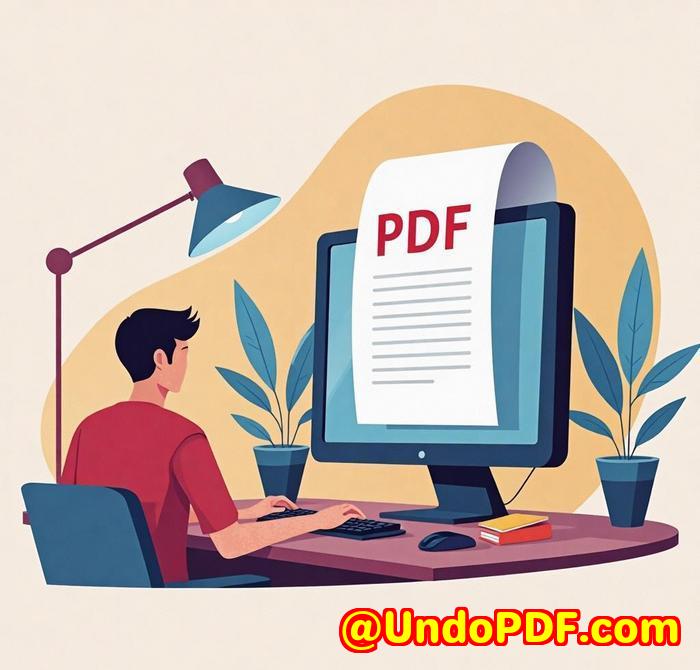
Last month, our finance team sent over a 300-page PDF packed with contracts, reports, and invoices.
The catch?
It had to stay on our secure company server. No cloud uploads, no third-party tools.
I spent way too long Googling “how to split PDFs locally” without landing on a solid answer.
Most online tools required uploading files, and I didn’t have Adobe Acrobat installed.
If you’ve been there, you know the frustration.
Security protocols are tight, and cloud tools are off-limits.
But deadlines don’t care.
How I Found the Fix
After hours of digging, I finally came across VeryPDF PDF Split-Merge.
Never heard of it before but honestly, it’s a gem.
This tool lets you split, merge, and manage PDFs right on your local Windows server.
No internet, no cloud, no headaches.
If you work in finance, law, IT, healthcare, or any security-heavy field, you’ll get how huge this is.
Who Actually Needs This?
This isn’t for everyone.
But if you:
-
Work in a corporate IT department
-
Handle confidential contracts
-
Process legal documents
-
Manage medical records
-
Or deal with internal-only PDF reports
Then this tool will save your neck.
What This Tool Does (And Why It’s Better)
VeryPDF PDF Split-Merge is a lightweight, no-nonsense PDF management tool built for Windows systems.
It skips the fancy UI and does what you actually need:
-
Split PDFs into single pages
-
Split by page ranges
-
Split by bookmarks (yes by chapters or sections)
-
Merge multiple PDFs
-
Delete specific pages
-
Cross-merge PDFs (alternating pages)
And it does all this without requiring any Adobe products.
Here’s what stood out for me:
Split Large PDFs Without Leaving the Server
I had a 300-page PDF sitting on our secure drive.
I ran this simple command:
Boom.
It split the whole thing into individual pages in seconds.
No upload. No external app.
Just fast, local processing.
Split by Page Ranges or Bookmarks
Sometimes, you don’t need every page maybe just pages 10-50.
VeryPDF lets you split by range:
Or by bookmarks:
Perfect for breaking down contracts or reports into sections.
Merge & Delete Pages Without Breaking a Sweat
Need to combine multiple PDFs?
Easy.
Want to delete page 3 from a PDF?
Fast. Clean. Zero fluff.
Why I’d Pick This Over Other Tools
Most tools I tried:
-
Needed an internet connection
-
Required me to upload sensitive files
-
Or forced me into bloated software with features I’d never use
VeryPDF PDF Split-Merge:
-
Runs 100% locally
-
Needs no Adobe install
-
Works via drag-and-drop or command line
-
Keeps bookmarks, forms, and annotations intact
-
Runs on Windows servers, even ancient ones
And it just works.
No learning curve. No security risks.
Final Thoughts (And Why You Should Try It)
If you deal with large PDFs on secure servers and can’t risk cloud uploads, VeryPDF PDF Split-Merge is honestly a must-have.
It’s saved me hours of work and let me stay fully compliant with company security policies.
I’d recommend it to anyone managing large volumes of PDFs in a locked-down environment.
Give it a go here’s the link:
https://www.verypdf.com/app/pdf-split-merge/
FAQs
Q1: Can I use VeryPDF PDF Split-Merge without installing Adobe Acrobat?
A: Yep it works entirely standalone. No Adobe needed.
Q2: Is it safe for sensitive documents?
A: 100%. It runs locally on your server without uploading files anywhere.
Q3: Can it split PDFs by bookmarks or sections?
A: Yes it can split by bookmarks, perfect for separating chapters or reports.
Q4: Does it work on Windows Server environments?
A: Absolutely. It supports everything from Windows 98 to Windows 11 and server editions.
Q5: Is there a command-line option for automation?
A: Yes it fully supports command-line operations for batch processing and automation.
Tags / Keywords
-
split PDFs on shared servers
-
local PDF split merge tool
-
PDF split without cloud
-
secure PDF splitting software
-
VeryPDF PDF Split-Merge
Need a Custom Solution?
If your company has special requirements or needs a custom PDF tool, VeryPDF offers bespoke development services.
Reach out at http://support.verypdf.com/ they’re fast and can build exactly what you need.