How to Use VeryPDF Secure PDF Sharing to Protect Investor Decks and Business Plans
Every time I’ve had to share sensitive documents like investor decks or business plans, I’ve felt that knot in my stomach wondering if the wrong eyes might get hold of them or if someone might forward them without permission. It’s a common headache, especially when you’re juggling multiple stakeholders and need to keep tight control over who sees what. Email attachments get lost, shared links get passed around, and before you know it, your confidential info is floating somewhere it shouldn’t be.
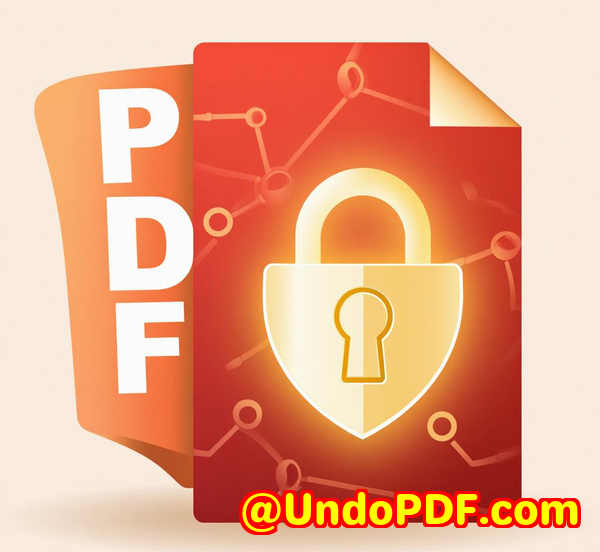
That’s why I turned to VeryPDF Secure PDF Sharing. This tool is a game-changer for anyone who needs to distribute PDFs securely without losing the convenience of sharing them online. If you’ve ever asked yourself, “How can I share investor decks or business plans online but keep full control?” this is exactly what you need.
Why VeryPDF Secure PDF Sharing Stands Out
When I first found out about VeryPDF Secure PDF Sharing, I was sceptical. Plenty of PDF sharing tools promise security but fail when it comes to real-world use. What sets VeryPDF apart is how it balances ease of sharing with robust security features.
At its core, it lets you upload PDFs and share them via links but not just any links. These come with tight security controls, including password protection, user-specific access, and even device and location restrictions. This means you can confidently share your investor decks or business plans with your team, partners, or investors without worrying about leaks.
What I Loved About Using VeryPDF Secure PDF Sharing
1. Secure Link Sharing Without Size Limits
Uploading giant PDFs is no longer a hassle. I had investor presentations that were heavy on graphics and charts, often hitting size limits on email. VeryPDF lets you upload big files easily and share them as clickable links no more bounced emails or messy Dropbox links. Plus, you can batch upload multiple files, which saved me tons of time when sharing several documents at once.
2. Password Protection and DRM Controls
This was a game-changer for me. Instead of sending PDFs with weak passwords (which, let’s be honest, just get shared around), VeryPDF lets you apply strong encryption and DRM controls. You can stop people from printing, copying, or even taking screenshots. Plus, you can:
-
Limit the number of times a document can be viewed or printed
-
Set expiration dates so a deck can self-destruct after a meeting or deadline
-
Revoke access instantly if you spot suspicious activity or no longer want someone to have the file
It felt like having a digital bouncer at my document door.
3. Detailed Usage Tracking
Knowing what happens to your shared documents is crucial. VeryPDF’s access statistics and integration with Google Analytics showed me who viewed the deck, how many times, and which pages grabbed the most attention. This meant I could tailor follow-ups or presentations based on real user engagement instead of guesswork.
4. Brand Consistency and Interactivity
Customising the PDF’s appearance by adding your logo isn’t just about looking professional. It helps reinforce your brand every time someone opens your file. Also, the tool supports enhanced interactive elements like quizzes and iframes, which can make investor presentations more engaging.
Real-World Use Cases for VeryPDF Secure PDF Sharing
If you’re wondering whether this tool is right for you, here are some scenarios where it really shines:
-
Startup founders sharing pitch decks with potential investors: Keep decks safe and control who sees them.
-
Consultants sending sensitive business plans to clients: Ensure confidential info doesn’t get passed on accidentally.
-
Corporate teams distributing internal reports: Control access by department or project and track engagement.
-
Legal teams sharing contracts or agreements: Enforce expiry and revoke access after deals close.
-
Marketing teams sharing product plans: Protect intellectual property and control printing rights.
In my experience, no matter the industry, if you need to protect PDF files while sharing online, this tool fits the bill perfectly.
How Does VeryPDF Compare to Other PDF Sharing Solutions?
I’ve tried other PDF sharing platforms that rely on passwords or cloud storage. They always felt clunky and insecure passwords get shared, and files often remain accessible long after they should be. VeryPDF Secure PDF Sharing doesn’t just protect your PDF with a password; it enforces device locking, location restrictions, and persistent DRM controls that travel with your file.
Unlike some “secure” solutions where users can easily bypass restrictions or download unprotected copies, VeryPDF locks PDFs so they can’t be opened or printed on unauthorised devices. That peace of mind is invaluable.
How to Get Started with VeryPDF Secure PDF Sharing
It’s simple:
-
Upload your PDF files (big or small, single or batch)
-
Add your logo and customise the appearance
-
Set your sharing preferences password, unlisted link, or specific users
-
Define your DRM settings print limits, expiry, device locking
-
Share the secure link via email, social media, QR code, or embed on your website
And here’s the kicker if you ever need to update the PDF content, you can do it quickly without changing the link. Anyone with the link sees the latest version immediately.
Why I’d Recommend VeryPDF Secure PDF Sharing
If you’re managing investor decks, business plans, or any confidential PDFs, I can’t stress enough how much this tool simplifies secure sharing. It gives you total control, robust security, and insightful analytics all while keeping sharing straightforward.
This isn’t just about security; it’s about confidence. Confidence that your sensitive info stays safe and that you can track exactly how it’s used.
If you’re ready to stop stressing over PDF leaks and want to protect your business-critical documents with real security, start your free trial with VeryPDF Secure PDF Sharing today: https://drm.verypdf.com/online/
Custom Development Services by VeryPDF
VeryPDF also offers tailored development services to fit your unique needs. Whether you require advanced PDF processing for Linux, macOS, Windows, or server environments, their expert team works with technologies like Python, PHP, C/C++, and more.
From creating custom virtual printer drivers and document form generators to integrating barcode recognition and OCR capabilities, VeryPDF can build solutions that match your workflow perfectly.
If you want to explore custom solutions or need help integrating PDF security into your existing systems, reach out to their support centre at http://support.verypdf.com/ to discuss your project.
FAQs
Q1: Can I share multiple PDFs securely at once?
Yes, VeryPDF Secure PDF Sharing allows batch uploads and sharing, saving you time when dealing with multiple documents.
Q2: How does the DRM protection prevent document leaks?
DRM locks PDFs to authorised devices and restricts printing, copying, and screen captures, ensuring files can’t be shared beyond intended users.
Q3: Can I revoke access to a document after sharing it?
Absolutely. You can instantly revoke access for all or specific users, even after the PDF has been distributed.
Q4: Does the tool support tracking how recipients engage with the PDFs?
Yes, it provides detailed statistics on views, prints, and user interactions, integrated with Google Analytics and exportable via Zapier.
Q5: Is it possible to brand the PDF sharing link with my company logo?
Definitely. You can add your logo and customise links to maintain brand consistency across shared documents.
Tags / Keywords
-
Secure PDF sharing
-
Protect investor decks online
-
Business plan PDF security
-
PDF DRM controls
-
Confidential document sharing