Secure PDF sharing with QR codes has been a game changer for me at trade shows, and if you’re anything like me, you’ve probably wrestled with handing out paper copies or sending massive email attachments that never seem to get opened. It’s frustrating when your carefully crafted brochures, product specs, or presentations get lost in the noise or worsefall into the wrong hands.
For years, I relied on USB drives, email blasts, or printed flyers to share documents at events, but these methods always felt clunky and insecure. Then I stumbled upon VeryPDF Secure PDF Sharing, and suddenly sharing PDFs became seamless, secure, and trackableall in one place.
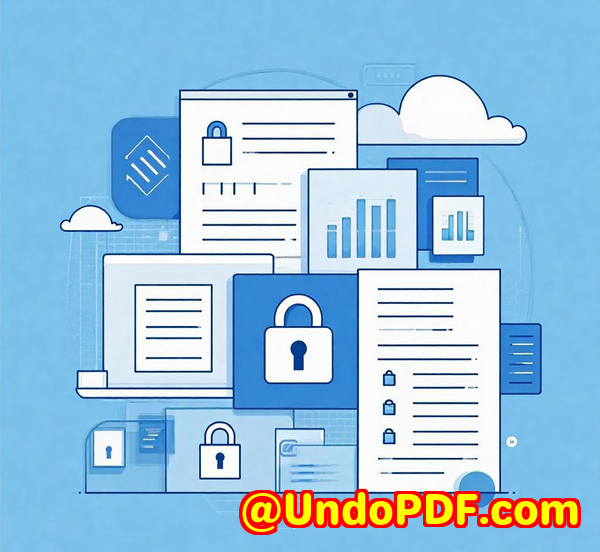
Why Secure PDF Sharing with QR Codes Is a Trade Show Must-Have
Trade shows are a whirlwind. You’re juggling dozens of conversations, handing out materials, and trying to capture leads. Paper brochures weigh you down and get tossed, email attachments hit spam folders, and links often get lost or ignored. But a simple QR code linked to a secure PDF? That’s next level.
With VeryPDF Secure PDF Sharing, you can upload your PDFs, protect them, and generate unique QR codes to share instantly with attendees. They scan, access the document on their phones or tabletsno bulky files, no messy emails, just smooth interaction.
This tool is a dream for marketers, sales teams, product managers, and anyone who needs to distribute sensitive or branded documents on the fly. It keeps your files protected with encryption and DRM controls, so you don’t worry about leaks or unauthorised access.
How I Found My Workflow with VeryPDF Secure PDF Sharing
Initially, I was skeptical. Could a cloud tool really replace all my old-school ways of sharing? After testing VeryPDF Secure PDF Sharing at a major tech expo, I was hooked.
The setup was straightforward:
-
Upload PDFs: I uploaded everythingproduct specs, pricing sheets, case studiesboth large files and batches.
-
Add Branding: I customised each shared PDF with our logo, so every file felt professional and on-brand.
-
Generate QR Codes: The best part. Each document came with a QR code I printed on flyers and business cards, and displayed on booth screens.
Visitors loved the convenience. No need to type URLs or remember long links. Just scan and dive into the content. And because the PDFs were password protected and DRM secured, I felt confident they couldn’t be forwarded or copied without permission.
What Makes VeryPDF Secure PDF Sharing Stand Out?
The tool packs some serious punches for anyone handling PDF distribution at scale:
1. Secure Sharing Options
You decide exactly who sees what. Password protection, unlisted links, or email-specific access means no random downloads. You control document expiry, restrict printing, and even lock usage to certain devices or IP locations. This is crucial for industries where confidentiality mattersthink legal, finance, or healthcare.
2. Interactive PDF Enhancements
Beyond basic sharing, you can add interactive elements like embedded iframes and quizzes. It turns static PDFs into engaging experiences. I added a quick product quiz that visitors could fill out after scanning the QR codegreat for lead qualification.
3. Real-Time Tracking & Analytics
Knowing how your documents perform is gold. VeryPDF gives you detailed stats on views, downloads, printing, and device usage. During the trade show, I could see which brochures were hot and who engaged most, enabling follow-ups that actually mattered.
4. Batch Uploads and Branding Consistency
Handling multiple documents was a breeze. I uploaded an entire folder of PDFs, added our logo to every one, and published them in minutes. This saved hours compared to uploading and branding individually.
5. Flexibility with Sharing
Besides QR codes, you can share via direct link, embed PDFs on websites, or post them on social media as interactive ebooks. This versatility means your PDFs can reach audiences wherever they are.
Real Results and Lessons Learned
I remember one trade show where a client asked for a specific technical sheet we didn’t have printed. Instead of scrambling to find a copy, I simply shared a QR code linked to the PDF on my phone. The client scanned it on the spot and got all the info immediately.
This saved me from losing a sale and showed how instant access beats traditional handouts every time.
What really impressed me was the controlif a document became outdated or I wanted to pull back access, I could revoke permissions instantly. Unlike sending PDFs by email where files are out there forever, this felt like having a remote control for my documents.
Also, the security features gave me peace of mind. With US Government-strength encryption and DRM, I didn’t have to worry about sensitive documents being copied or shared without consent.
How Does VeryPDF Secure PDF Sharing Compare to Other Tools?
I’ve used other PDF sharing platforms, but many lacked this combination of security, flexibility, and ease of use.
-
Traditional password-protected PDFs are easy to share but passwords get passed around like candy.
-
Cloud file-sharing services offer some control but don’t lock down document printing or screen capturing.
-
Data rooms can be overkill and clunky for quick trade show distribution.
VeryPDF strikes the right balance. It’s simple enough for quick sharing yet robust enough for serious security and tracking.
Who Should Use VeryPDF Secure PDF Sharing?
-
Marketers and Sales Teams at events who need to distribute brochures and presentations quickly and securely.
-
Legal and Compliance Professionals sharing confidential contracts or documents.
-
Healthcare Providers distributing sensitive medical info while staying HIPAA compliant.
-
Publishers and Educators sharing course materials or reports with controlled access.
-
Any Business wanting to protect intellectual property and monitor document usage.
Wrapping It Up
If you’ve ever struggled with managing PDF sharing at events or in your organisation, I’d highly recommend giving VeryPDF Secure PDF Sharing a try.
It’s not just about sending filesit’s about controlling access, boosting engagement, and protecting your content effortlessly.
Go ahead and start your free trial now and see how QR codes can transform your document delivery: https://drm.verypdf.com/online/
FAQs
Q: Can I share multiple PDFs with one QR code?
A: Yes, you can batch upload and share multiple PDFs via a single QR code or separate links.
Q: How does VeryPDF Secure PDF Sharing prevent document leaks?
A: It uses DRM and encryption to lock documents to authorised users and devices, restricting copying, printing, and forwarding.
Q: Can I track who views or prints my PDFs?
A: Absolutely. The platform provides detailed analytics on views, prints, devices, and locations.
Q: Is it possible to revoke access after sharing?
A: Yes, you can instantly revoke access for specific users or all users at any time.
Q: Does it support embedding PDFs on websites?
A: Yes, you can embed interactive PDFs on your website or share them on social media as eBooks.
Tags/Keywords
-
Secure PDF sharing
-
PDF sharing with QR codes
-
Trade show document delivery
-
PDF DRM security
-
PDF tracking and analytics