How Healthcare Organizations Can Comply with Regulations Using PDF DRM Protector
Secure PDF files and ensure regulatory compliance with VeryPDF DRM Protector, locking documents to devices and controlling access for healthcare organizations.
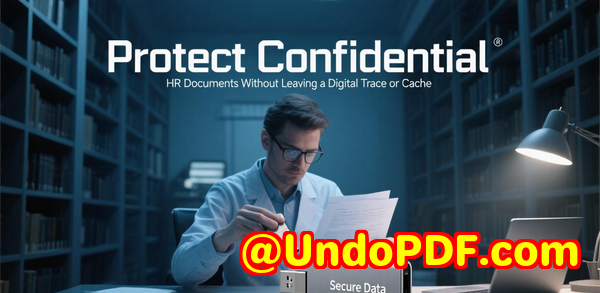
Every week, I used to watch my IT team scramble to keep patient records and confidential documents safe.
We had PDFs floating around email threads, USB drives, and cloud folders, and the risk of unauthorized sharing was real.
The compliance officers were always on our backs, asking if we could prove who accessed what and when.
I remember one particular incident where a confidential report accidentally landed on a shared driveit was a nightmare.
That’s when I discovered VeryPDF DRM Protector, and honestly, it changed the way we manage sensitive healthcare documents.
Why Healthcare Organizations Need Device-Locked PDF Protection
Healthcare organizations handle mountains of confidential data dailyfrom patient records to internal reports and regulatory submissions.
The challenge isn’t just keeping these files private; it’s also proving compliance with laws like HIPAA, GDPR, and other regional regulations.
You can lock down your network, enforce strong passwords, and even limit cloud accessbut PDFs often slip through the cracks.
A document can be copied, emailed, or printed without leaving a trace. That’s exactly what makes device binding in DRM solutions a game-changer.
With VeryPDF DRM Protector, I was able to lock PDF files to the first device that opens them, ensuring that files couldn’t be copied or shared.
It’s not just a theoretical feature; it’s real-world security that actually prevents accidental leaks.
How I Implemented VeryPDF DRM Protector
When I first installed the software, I was pleasantly surprised at how straightforward it was.
Here’s the setup that worked for our healthcare office:
-
Device Binding: Each PDF is automatically linked to the first device that opens it.
-
For sensitive medical reports, this meant a single copy was usable only on a specific computer or tablet.
-
Users couldn’t forward the file or open it on an unapproved device.
-
-
Flexible Device Options:
-
We sometimes allow certain staff to access files on more than one device.
-
The DRM Protector lets you set N = 2 or 3 devices, which covers laptops, tablets, or other approved devices.
-
This flexibility has saved a lot of headaches without compromising security.
-
-
Dynamic Watermarks:
-
Every time a document is opened or printed, a watermark is automatically added.
-
The watermark can include the user’s name, company, date, or email address.
-
This discouraged staff from sharing documents because any leak is immediately traceable.
-
Key Features That Make Compliance Easy
1. Restrict Document Access by User, Device, or Location
-
We can lock PDFs to individual staff members, departments, or even a geographic location.
-
If a file leaves the office network or is opened on an unauthorized machine, it simply won’t open.
-
This feature alone has prevented countless accidental exposures.
2. Control Document Usage
-
Printing restrictions: I can stop printing entirely or limit the number of prints.
-
Copying and editing: These actions are blocked, which is crucial for patient records.
-
Screen capture prevention: Even if someone tries to screenshot, the system flags or blocks the action.
3. Automatic Expiry and Revocation
-
Documents can automatically expire after a certain date, number of views, or number of prints.
-
I can instantly revoke access to a file if a staff member leaves the organization or if a breach is suspected.
-
This feature alone has saved us from many potential compliance violations.
4. Audit and Tracking
-
Every document view, print, and device access is logged.
-
I can generate reports that prove regulatory compliance for audits.
-
Seeing exactly who accessed what and when has been a relief for our compliance officers.
Real-World Use Cases
Patient Records:
Before implementing VeryPDF DRM Protector, patient files were shared on local drives and emailed between doctors.
Now, each PDF is locked to a device, and I can ensure only authorised personnel access it.
Internal Training Materials:
We distribute internal guides on best practices and compliance.
Previously, PDFs were widely copied, leading to outdated or unapproved versions circulating.
With DRM Protector, each guide is tied to a device, and I can see usage stats to confirm staff engagement.
Research and Regulatory Reports:
Some reports contain sensitive research or compliance data.
By using device binding and controlled access, we can confidently share documents without fear of leaks or accidental distribution.
Why VeryPDF DRM Protector Stands Out
I’ve tried other PDF protection solutions, but VeryPDF DRM Protector hits the sweet spot between usability and security:
-
Ease of Use: You don’t need an IT degree to protect files effectively.
-
Strong Encryption: US Government-strength encryption ensures documents are safe even if stolen.
-
Granular Control: Every permission is adjustableprinting, copying, viewing, or even device type.
-
Flexibility: Works across Windows, macOS, and optionally restricts access on iOS or Android for stricter environments.
Other tools either overcomplicate deployment or fail to give real device-level protection.
This one actually works as advertised, and the audit logs are a lifesaver during regulatory checks.
My Personal Take
After several months of using VeryPDF DRM Protector, the difference is night and day.
No more panicked IT calls about misplaced PDFs.
No more compliance officers asking for proof of document access.
Our sensitive documents are finally secure, and I have complete confidence in our ability to meet regulatory standards.
I’d highly recommend this to any healthcare organization handling patient data, internal reports, or research documents.
The device binding and access controls make regulatory compliance far easier, and the audit logs are invaluable.
Click here to try it out for yourself: https://drm.verypdf.com/
Custom Development Services by VeryPDF
VeryPDF offers comprehensive custom development services to meet unique technical needs.
Whether you need specialized PDF processing for Windows, Linux, or macOS, VeryPDF has the expertise.
Services include:
-
Utilities based on Python, PHP, C/C++, Windows API, Linux, Mac, iOS, Android, JavaScript, C#, .NET, HTML5.
-
Windows Virtual Printer Drivers for PDF, EMF, and image formats.
-
Tools to capture and monitor print jobs across all Windows printers.
-
System-wide or application-specific hooks to monitor file access APIs.
-
Document analysis and processing for PDF, PCL, PRN, Postscript, EPS, and Office files.
-
Barcode recognition, layout analysis, OCR, and table recognition.
-
Cloud-based solutions for document conversion, viewing, and digital signatures.
-
PDF security, DRM, and licensing controls.
For tailored solutions, contact VeryPDF via the support center at https://support.verypdf.com/.
FAQ
Q1: Can VeryPDF DRM Protector prevent PDFs from being shared outside our network?
A1: Yes, the software locks documents to authorized devices, so files copied or emailed to other systems won’t open.
Q2: Can I allow a user to access a PDF on multiple devices?
A2: Absolutely. You can configure the license to allow 23 devices, giving controlled flexibility.
Q3: How do I track who viewed or printed a document?
A3: DRM Protector logs every view, print, and device access, providing detailed audit reports.
Q4: Can I revoke a document if an employee leaves?
A4: Yes, you can instantly revoke access for a single user or all users for a specific document.
Q5: Does it work on Windows and macOS?
A5: Yes, and you can also restrict access to certain operating systems if you need stricter control.
Tags or Keywords
-
PDF DRM Protector
-
Device-locked PDFs
-
Healthcare document security
-
Regulatory compliance PDFs
-
PDF access control