How to Utilise HTML Email Templates for Personalised Campaigns with Batch Email Sender
Discover how VeryUtils PHP Batch Email Sender streamlines personalised HTML email campaigns for businesses and individuals efficiently.
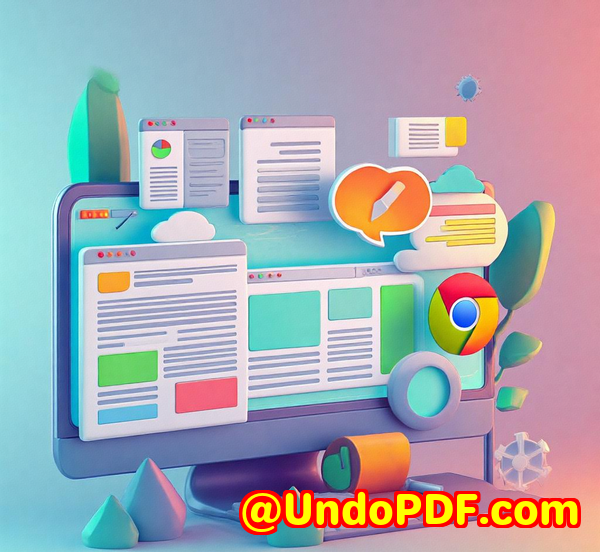
Every Monday morning, I used to face the same headache: dozens of email lists, repetitive copy-pasting, and juggling multiple SMTP servers to get my campaigns out. One wrong step, and emails bounced, ended up in spam, or worseduplicates hit the same customer twice. If you’ve ever felt stuck in this endless loop, you know how frustrating it can be. That’s when I stumbled across VeryUtils PHP Batch Email Sender, and it completely changed the way I handle email campaigns.
Why I Chose VeryUtils PHP Batch Email Sender
I needed a solution that wasn’t cloud-based with recurring fees. I wanted something I could host myself, tweak if needed, and run on any systemWindows, Mac, or Linux. VeryUtils PHP Batch Email Sender ticked every box. It’s a full-featured PHP script for batch sending emails from the command line or on a schedule.
What really caught my eye was that it allows full control over email content. You can send plain text, HTML emails, and even personalise messages dynamically for each recipient. Plus, the software provides the full PHP source code, so if I ever want to customise the sending logic or integrate it into another system, I can do it easily.
Key Features That Made My Life Easier
1. Multiple SMTP Support and Auto-Switching
One of the biggest frustrations I had with previous tools was hitting SMTP limits. VeryUtils PHP Batch Email Sender automatically cycles through multiple SMTP servers. That means I can send thousands of emails without worrying about server limits.
I set it up with Gmail, a company SMTP, and a backup server. During one campaign of 1,500 emails, the script seamlessly switched between servers, keeping everything smooth. No failed deliveries, no bounced emails piling up.
2. HTML Email Templates with Personalisation
Before this tool, personalising emails was a pain. I had to manually edit HTML templates for each recipient. Now, I just prepare a template and feed it a text file with recipient details. Variables like {FirstName} or {Company} get automatically replaced.
For example, I ran a campaign for a product launch. Each customer received an email with their name, company, and previous purchase highlighted. Open rates jumped dramatically compared to generic emails.
3. Tracking, Logs, and Resume Functionality
This feature alone saved me countless hours. The script logs every email sent, records opens, and keeps track of progress. If the server crashes or I need to pause, I can resume sending without resending duplicates.
During a heavy campaign over 3,000 emails, I paused midway to adjust a template. When I resumed, it picked up exactly where it left off. This is something I couldn’t do with cloud-based services without paying extra for advanced features.
How I Integrated It Into My Workflow
Setting it up was surprisingly simple. I placed the script on my server, created the emails-queue.txt file, and configured SMTP credentials. For scheduling, I set up a cron job on Linux, and for Windows, I used the task scheduler.
Daily campaigns became almost effortless. I could:
-
Sort and deduplicate email lists automatically.
-
Avoid sending to blocked or invalid addresses.
-
Track email opens and link clicks.
-
Personalise each email dynamically using HTML templates.
The combination of these features means I can run marketing campaigns efficiently, even across multiple brands, without relying on expensive SaaS tools.
Comparing VeryUtils PHP Batch Email Sender to Other Tools
I’ve tried a few popular cloud-based email marketing platforms. Here’s what stood out:
Limitations I encountered elsewhere:
-
Monthly fees for unlimited access.
-
Limited SMTP options or strict quotas.
-
Minimal personalisation without upgrading to enterprise plans.
-
Difficulties in resuming paused campaigns.
Advantages of VeryUtils PHP Batch Email Sender:
-
One-time purchase, no recurring fees.
-
Full control over SMTP servers and email content.
-
Easy personalisation via HTML templates and text files.
-
Resume functionality with duplicate prevention.
-
Command-line operation for automation and scripts.
In short, I gained flexibility, control, and savings all at once.
Use Cases Where This Tool Shines
Small Businesses and Startups:
Send personalised promotional emails without hiring a full-time marketing team.
Consultants and Freelancers:
Keep clients updated on newsletters, offers, or reports using automated HTML emails.
Educational Institutions:
Send personalised schedules, announcements, or event invitations to students and staff.
E-commerce Campaigns:
Announce new products, sales, or personalised discounts without relying on cloud platforms that restrict email volume.
Personal Experience That Stands Out
I remember one particular campaign for a new software release. I had a list of 2,500 contacts, all segmented by interest and region. I prepared a single HTML template and used a dynamic text file for personalisation.
The first campaign run:
-
Over 2,500 emails sent in under 30 minutes.
-
Zero duplicates or server errors thanks to SMTP rotation.
-
Open tracking showed engagement rates significantly higher than previous campaigns.
I also appreciated the debug mode, which helped me catch configuration mistakes early. Compared to my previous trials with other tools, I felt in control, not frustrated by limitations or black-box automation.
Conclusion: Why I Recommend VeryUtils PHP Batch Email Sender
For anyone handling large email campaigns and craving control, VeryUtils PHP Batch Email Sender is a game-changer. It solves common frustrations like SMTP limits, personalisation complexity, duplicates, and unreliable logs.
I’d highly recommend this to anyone who wants a reliable, flexible, and cost-effective solution for sending personalised HTML emails.
Click here to try it out for yourself: https://veryutils.com/php-script-batch-send-emails
Start your free trial now and experience the freedom of full control over your email campaigns.
Custom Development Services by VeryUtils
VeryUtils offers tailored development services for businesses and developers needing specialised solutions. Their expertise covers PDF processing, email automation, Windows Virtual Printer Drivers, printer job monitoring, and file interception systems.
Services include:
-
Development in PHP, Python, C/C++, JavaScript, C#, .NET, iOS, Android, Linux, macOS.
-
Windows Virtual Printer Drivers for PDF, EMF, and image formats.
-
System-wide and application-specific hooks to monitor Windows APIs.
-
Document processing for PDF, PCL, PRN, Postscript, EPS, Office documents.
-
Barcode recognition, OCR, layout analysis, and table extraction.
-
Cloud solutions for document conversion, viewing, digital signatures, and DRM protection.
For custom projects, contact VeryUtils at https://support.verypdf.com/ to discuss your requirements.
FAQs
1. Can I send personalised HTML emails to thousands of recipients?
Yes, the script supports batch sending with HTML templates and dynamic personalisation via text files.
2. Does it work on all operating systems?
Yes, it supports Windows, Mac, and Linux.
3. Can I avoid duplicates and resume interrupted campaigns?
Absolutely. The script logs sent emails and can resume campaigns without resending duplicates.
4. Do I need advanced programming skills to use it?
Not at all. Basic PHP knowledge is sufficient, and full source code is provided for customisation.
5. Can I use Gmail or other SMTP servers?
Yes. The script supports multiple SMTP servers, Gmail (including 2-Step Verification), SSL, TLS, and more.
Tags or Keywords
PHP Batch Email Sender, HTML Email Templates, Personalised Email Campaigns, Bulk Email Marketing, SMTP Rotation, VeryUtils Email Tool, Email Automation, Email Open Tracking