Using PHP Batch Email Sender to Track Email Opens, Clicks, and Customer Engagement Metrics
Stop guessing if your emails are working. Learn how I use VeryUtils PHP Batch Email Sender to track opens, clicks, and boost engagement.
Every time I sent out a campaign, I’d sit back and wonder:
“Did anyone actually read it?”
“Are my links being clicked, or am I shouting into the void?”
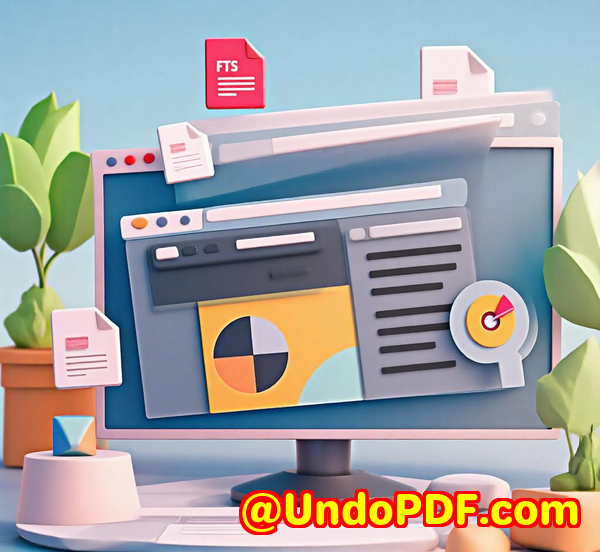
That was my life for months. I’d fire off newsletters, promotions, and client updates with zero clue what happened after “Send”. I tried Mailchimp. I tried Sendinblue. The issue? Expensive monthly subscriptions, sending caps, and limited flexibility. What I needed was control, not another dashboard that bled cash.
Then I stumbled on VeryUtils PHP Batch Email Sender, and it flipped the game. It wasn’t just about blasting emails. It gave me visibility: who opened them, who clicked, who ignored me. It turned blind emailing into trackable marketing.
Why I Picked VeryUtils PHP Batch Email Sender
I wasn’t looking for shiny features. I just wanted three things:
-
Batch sending without my ISP flagging me.
-
Tracking engagement without paying enterprise-level fees.
-
Flexibility to tweak the script if needed.
VeryUtils ticked every box. The fact that it’s a PHP script with full source code sealed the deal. No black box. I could run it on my own hosting, local machine, or server.
Core Features That Actually Matter
Here’s what stood out after I started using it:
1. Multiple SMTP Server Support
Sending a thousand+ emails from one server? Recipe for disaster.
With this tool, I could rotate between SMTP servers. Gmail, business accounts, custom SMTPit handled them all. That meant fewer bounces, less chance of blacklisting, and way smoother delivery.
2. Email Open & Click Tracking
This is where the magic hit me.
The script embeds tracking so I could see:
-
Who opened my email.
-
When they opened it.
-
If they clicked my links.
I ran my first campaign to 500 contacts. Within hours, I saw that 38% opened the email, and 17% clicked through. For the first time, I wasn’t guessingI had data.
3. Resume Sending Anytime
One night, my laptop crashed mid-send. Normally, I’d lose my place and risk spamming people twice. With this script, it remembered progress. I restarted and picked up exactly where it left off. That’s a lifesaver when sending thousands of emails.
4. Personalisation Without Extra Cost
I used plain text files to dynamically insert customer names and details. No pricey “personalisation feature”. Just simple PHP doing the heavy lifting. Recipients got emails that felt written for them, not blasted.
5. Debug Logs That Made Sense
Other tools hide errors in cryptic logs. VeryUtils gave me clear debug messages. When one of my SMTP servers failed authentication, I knew instantly. Fixed it in minutes.
Who Should Actually Use This
This isn’t just for marketers. Here’s where I see it fitting best:
-
Small businesses that don’t want recurring SaaS costs.
-
Freelancers managing client newsletters.
-
Agencies handling multiple client campaigns.
-
Internal comms teams in companies that need batch announcements.
-
Developers who want to customise bulk emailing scripts without restrictions.
Basically, if you send large volumes of emails and hate limits, this tool’s for you.
Real Use Cases I’ve Tried
Here’s how I’ve used it in the past few months:
-
Client onboarding emails: Every new signup gets a welcome series. I tracked who actually read them.
-
Promotions for an eCommerce store: Sent discount codes, tracked clicks on the “Shop Now” button.
-
Event reminders: Sent to 2,000+ attendees without triggering Gmail’s “too many sends” warning.
-
Cold outreach: Managed to track opens and responses while rotating SMTPs to stay safe.
Why I Ditched Other Email Tools
Here’s the blunt truth:
-
Mailchimp? Too expensive after 2,000 contacts.
-
SendGrid? Fine, but monthly billing adds up fast.
-
Self-hosted plugins? Buggy, and most lack proper tracking.
VeryUtils gave me one-time cost, full control, no hidden limits. That’s a huge edge when scaling campaigns without draining budget.
Practical Benefits I’ve Seen
Since switching, here’s what changed:
-
Saved hours: No need to manage messy lists; duplicates auto-removed.
-
Better deliverability: Rotating SMTPs lowered bounce rates.
-
Data-driven campaigns: I stopped guessing and started improving.
-
Peace of mind: Script resumes after interruption, no lost work.
-
Custom tweaks: I added a few small mods to fit my workflow.
I’m not saying it’s flawless. You do need some basic server knowledge. But once set up, it runs like a workhorse.
My Recommendation
If you’re stuck with overpriced email services or blindly sending without tracking, this script is a lifesaver.
It gives you control, flexibility, and visibilitywithout locking you into another subscription trap.
I’d recommend VeryUtils PHP Batch Email Sender to anyone serious about improving email engagement and saving money.
Try it out here: https://veryutils.com/php-script-batch-send-emails
Custom Development Services by VeryUtils
Sometimes an off-the-shelf tool isn’t enough. That’s where VeryUtils’s custom development comes in.
They build tailored solutions across Windows, Linux, macOS, iOS, and Android. Their team works with PHP, Python, C/C++, JavaScript, .NET, C#, and more.
Need a virtual printer driver that captures print jobs into PDF, TIFF, or JPG? They can build it.
Want a custom hook layer to monitor Windows APIs like file access? They’ve done it before.
From OCR table recognition, barcode systems, to cloud-based document conversion and DRM, they cover it all.
If you’re looking for a solution that fits your unique workflow, they’ll build it. Reach out to them at https://support.verypdf.com/ to discuss your project.
FAQ
1. Can I use VeryUtils PHP Batch Email Sender on Windows and Linux?
Yes. It works on Windows, macOS, and Linux systems without issues.
2. Do I need advanced coding knowledge to use it?
No. If you can run a PHP script, you can use it. Plus, it comes with full source code for deeper customisation.
3. How does the open tracking feature work?
It embeds a small tracking pixel in the email and logs when it’s loaded, so you can see who opened your emails.
4. Can it handle thousands of emails at once?
Yes. By rotating SMTP servers, it can batch send over 1,000+ emails smoothly without triggering limits.
5. What happens if my script stops halfway?
No worries. It remembers progress, so you can resume without resending duplicates.
Tags / Keywords
-
PHP batch email sender
-
Track email opens and clicks
-
Customer engagement metrics
-
Bulk email marketing tool
-
VeryUtils email tracking software
That’s my experience with VeryUtils PHP Batch Email Sender. It turned blind emailing into a data-driven process, and I wouldn’t go back.