Stop Screenshots of Confidential Financial PDF Spreadsheets Using DRM Protection Features
Protecting sensitive financial data has always been a tricky challenge. I remember one Monday morning, reviewing quarterly financial reports that had been accidentally shared with the wrong team. The horror of thinking about those numbers being copied or screenshotted without permission made my head spin. Even with strong passwords and limited file sharing, traditional PDF protection often feels like locking the door while leaving the windows wide open. That’s when I discovered VeryPDF DRM Protector and its Screen Shield featureand honestly, it changed the way I think about PDF security.
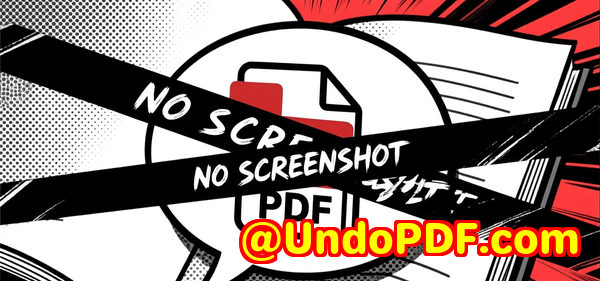
Why Preventing PDF Screenshots Matters
Financial spreadsheets often contain more than just numbersthey’re a combination of projections, sensitive client data, internal forecasts, and intellectual property. Once these files get into the wrong hands, the potential for misuse skyrockets.
I’ve seen colleagues attempt to secure files by disabling downloads or using simple encryption, but there’s always the screenshot loophole. Someone can just snap the screen, stitch pages together, and suddenly your confidential information is out in the wild. That’s why I wanted a solution that stops screenshots in their tracks and gives me peace of mind.
Discovering VeryPDF DRM Protector
I first stumbled upon VeryPDF DRM Protector while looking for a PDF DRM solution that actually goes beyond passwords. This software isn’t just about preventing opening; it’s about controlling the way the content is consumed. The standout feature? Screen Shield.
Screen Shield does something clever: it reduces the viewable area of the PDF, placing a movable filter over it. This makes screenshots practically useless because users can only capture a small portion at a time. The tool also blurs content if someone tries to screenshot or switches windows, stopping even advanced screenshot software from stealing your data.
Key Features That Made a Difference
Here’s what really sold me on VeryPDF DRM Protector:
-
Screen Shield View Limitation: You can scale the document so recipients only see a fraction of the page20%, 35%, 50%making mass screenshots a real headache for anyone trying. I used this on a quarterly financial review document, and it instantly reduced the risk of unauthorized captures.
-
Dynamic Watermarks: Pairing Screen Shield with dynamic watermarking is a game-changer. Every view can include the recipient’s email, IP address, and timestamp. It’s subtle, but powerful. The first time I sent a confidential budget spreadsheet with these watermarks, I could see in the tracking logs exactly who had accessed it and wheninstant accountability.
-
Access Control & Recipient Verification: You can restrict files to invitation-only access, verify recipient identities, and revoke access at any time. Once, we mistakenly shared a spreadsheet with the wrong department, but with VeryPDF DRM Protector, I revoked access in seconds. That’s the kind of control that feels like having a safety net.
-
Easy Cloud Integration: Uploading files directly from Google Drive, Dropbox, OneDrive, or Box was seamless. In my workflow, I often need to share financial projections with multiple teams without worrying about version mismatches, and VeryPDF handles this beautifully.
-
Detailed Tracking & Analytics: I love numbers, so seeing who viewed what, for how long, and whether they tried to print or download, is invaluable. It’s like having an audit trail baked directly into your PDF.
Real-World Use Cases
I’ve applied Screen Shield and VeryPDF DRM Protector in multiple scenarios:
-
Financial Departments: When distributing sensitive spreadsheets, I could limit visibility and prevent screenshots, keeping quarterly earnings and internal budgets secure.
-
Legal Teams: For contracts containing sensitive clauses, Screen Shield ensures only the relevant sections are visible at a time.
-
Examinations & Assessments: I’ve also seen schools and universities use it for exam questions. With Screen Shield, students cannot screenshot entire tests, making academic dishonesty much harder.
-
Intellectual Property & R&D Documents: Protecting designs, formulas, or proprietary processes is essential. The combination of view restriction and dynamic watermarking discourages leaks.
How It Compares to Other Tools
I’ve tried other DRM solutions in the past, but they all had gaps:
-
Basic PDF passwords are easily bypassed.
-
Download restrictions can’t stop screenshots.
-
Some DRM software complicates access, frustrating legitimate users.
VeryPDF DRM Protector strikes a balance. It’s strict where it counts but still intuitive for authorized users. The user interface is clean, and integrating Screen Shield doesn’t require complex setup or IT intervention.
My Personal Experience
The first time I used VeryPDF DRM Protector with Screen Shield, I sent a financial spreadsheet to a remote consulting team. I reduced the viewable area to 35% and enabled dynamic watermarks. Within hours, I received detailed tracking logs showing exactly who viewed each section. Later, when a colleague tried to take screenshots using a third-party plugin, the content blurred automatically, confirming that the tool was working exactly as promised. It was satisfying to see a solution that doesn’t just protect files, but actively enforces security.
The added control and peace of mind are worth it. I can share highly sensitive documents without constantly worrying about leaks or needing to chase down recipients to ensure compliance.
Conclusion: Why I Recommend VeryPDF DRM Protector
If you work with confidential financial spreadsheets or any sensitive PDF content, VeryPDF DRM Protector is a tool you should seriously consider. It tackles the often-overlooked screenshot problem, combines it with dynamic watermarking, and gives you full control over access and usage. For me, it turned a stressful process into a manageable one.
I’d highly recommend this to anyone who deals with large volumes of PDFs containing sensitive information. Protect your work, secure your data, and gain peace of mind.
Click here to try it out for yourself: https://drm.verypdf.com/
Custom Development Services by VeryPDF
VeryPDF offers comprehensive custom development services to meet your unique technical needs. Whether you require specialized PDF processing solutions for Linux, macOS, Windows, or server environments, VeryPDF’s expertise spans a wide range of technologies and functionalities.
Services include the development of utilities using Python, PHP, C/C++, Windows API, Linux, Mac, iOS, Android, JavaScript, C#, .NET, and HTML5. VeryPDF can create Windows Virtual Printer Drivers capable of generating PDF, EMF, and image formats, as well as tools to capture and monitor print jobs from all Windows printers into formats like PDF, EMF, PCL, Postscript, TIFF, and JPG.
The company also offers system-wide and application-specific hook layers to monitor and intercept Windows APIs, including file access APIs, and solutions for processing PDF, PCL, PRN, Postscript, EPS, and Office documents. Additional services include barcode recognition and generation, layout analysis, OCR and OCR table recognition for scanned TIFF and PDF documents, report and form generation, graphical and image conversion, document management, cloud-based solutions, PDF security, digital signatures, DRM protection, TrueType font technology, and Office/PDF printing.
If you have specific technical needs or require customized solutions, contact VeryPDF at https://support.verypdf.com/ to discuss your project requirements.
FAQ
Q1: Can Screen Shield completely prevent all types of screenshots?
A1: While no tool can guarantee 100% prevention, Screen Shield drastically reduces the risk by limiting viewable content and blurring information if a screenshot attempt is detected.
Q2: Is dynamic watermarking compatible with Screen Shield?
A2: Yes. Dynamic watermarks overlay recipient-specific information, providing additional deterrence against unauthorized sharing.
Q3: Can I revoke access to a PDF after sharing it?
A3: Absolutely. You can revoke access anytime, which is useful if files are sent by mistake or need to be updated.
Q4: Does VeryPDF DRM Protector work with cloud storage?
A4: Yes. You can import files directly from Dropbox, OneDrive, Google Drive, or Box, making it easy to manage documents stored in the cloud.
Q5: Is it difficult for recipients to view files with Screen Shield enabled?
A5: Viewing requires more effort because only portions of the page are visible at a time. This is intentional to secure highly confidential content.
Tags or Keywords
-
PDF screenshot protection
-
DRM PDF security
-
Screen Shield PDF
-
Protect financial spreadsheets
-
VeryPDF DRM Protector
-
Prevent PDF leaks
-
Confidential document protection