How to Stop Screenshots of PDF Investor Pitch Decks When Sharing with Potential Partners
Every time I shared an investor pitch deck with potential partners, I’d get that uneasy feeling in the pit of my stomach.
I’d spent weeks crafting these PDFs, layering in sensitive financials, projections, and strategic ideas.
And yet, in an instant, someone could take screenshots, stitch them together, and potentially leak the content.
It wasn’t paranoiait was a real threat in today’s digital-first world.
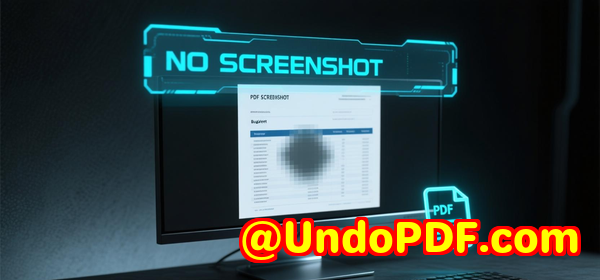
That’s when I discovered VeryPDF DRM Protector with its Screen Shield feature, and it changed the way I share sensitive PDFs entirely.
For anyone sharing investor decks, financial reports, or confidential IP, this tool is a total game-changer.
It gives you control over who sees your files, how much of the content they can view, and prevents casual or even determined screenshot attempts.
Why I Needed a Solution Like VeryPDF DRM Protector
Before using VeryPDF, I tried password-protecting PDFs, locking them, or even adding watermarks.
But passwords can be shared, and watermarks don’t stop someone from simply snapping a screenshot.
I’d even seen software plug-ins that let users bypass protections entirely, creating full-page captures.
For investor decks, where each slide might reveal critical strategic info, this was unacceptable.
I needed something that actually stops screenshots and discourages misuse, without breaking the flow of sharing.
How Screen Shield Works in Practice
VeryPDF’s Screen Shield is brilliantly simple but highly effective.
When enabled, it reduces the visible screen area of a PDF, allowing the recipient to see only a portion of a page at a time.
This means:
-
Zooming restrictions I can disable zoom in/out buttons so recipients can’t enlarge a page for easier capturing.
-
Viewable area control I can set the visible portion to 20%, 35%, or 50% depending on how sensitive the content is.
-
Automatic blurring If someone tries to take a screenshot or switches windows, the content automatically hides or blurs.
When I first applied it to a recent investor deck, I noticed the immediate difference.
Instead of being able to capture entire pages with a simple key combo, recipients now had to painstakingly scroll and stitch portions together.
It’s not just a deterrent; it practically forces anyone thinking of copying the content to reconsider.
Real-Life Use Cases
Here’s how I’ve actually used Screen Shield in different scenarios:
-
Investor pitch decks Protecting financials, revenue forecasts, and growth strategies.
-
Confidential legal or strategic documents Sharing sensitive IP without worrying about leaks.
-
Exam content and training materials Ensuring only authorised users see what they need.
In one instance, I had a deck sent to three potential investors.
I enabled a 35% viewable area with dynamic watermarking showing their email and IP.
Within hours, I received an email from one investor asking if they could access the full deck.
It was the perfect conversation starter, and I knew my content wasn’t being casually screenshotted.
Combining Features for Maximum Security
Dynamic Watermarks Alongside Screen Shield, I watermark the deck dynamically with each recipient’s info.
This makes anyone think twice before trying to capture and distribute content externally.
Access Control I decide whether files are accessible via invite-only links, with email validation, or password-protected.
File Tracking I can see exactly who opened a document, for how long, and from where.
This transparency is priceless when sharing sensitive investor materials.
Versioning and Replacements Even after sending, I can update decks or replace a file without losing control.
Advantages Over Other Tools
I’ve tried a few other DRM solutions, and here’s why VeryPDF stands out:
-
Real screenshot protection Most tools just rely on warnings or watermarks. Screen Shield actively blocks content.
-
Granular control You decide the exact portion of the page viewable, not just “all or nothing.”
-
Easy cloud integration Upload decks from Dropbox, Google Drive, OneDrive, or local storage in a snap.
-
Immediate alerts I know instantly when someone views my files, which keeps me in the loop without chasing emails.
Compared to traditional PDF security measures, VeryPDF actually prevents misuse instead of hoping recipients play fair.
My Personal Experience
Using VeryPDF DRM Protector has saved me countless hours of stress.
No longer do I second-guess whether sensitive decks are being captured or distributed without permission.
It also adds a layer of professionalisminvestors know I take confidentiality seriously.
In one notable case, a recipient even complimented me on how secure and well-protected the deck was, which helped reinforce trust.
When to Use Screen Shield
Screen Shield is ideal for highly sensitive files:
-
Intellectual property disclosures
-
Financial performance documents
-
Investor pitch decks
-
Confidential training or exam content
Keep in mind, it does make viewing slightly more effort-intensive for the recipient, so I only use it for critical content.
For casual documents, normal DRM protections are sufficient.
Conclusion
If you’re sharing PDF investor pitch decks or any sensitive documents, VeryPDF DRM Protector with Screen Shield is an absolute must-have.
It stops casual and determined screenshot attempts, reduces visible screen areas, and works seamlessly with dynamic watermarks.
I’d highly recommend this to anyone who wants to share confidential documents confidently.
Start your free trial now and protect your files: https://drm.verypdf.com/
Custom Development Services by VeryPDF
VeryPDF offers tailored solutions to meet complex PDF and document processing needs.
Whether you need Linux, macOS, Windows, or server-based solutions, they cover it all.
Services include:
-
Utilities using Python, PHP, C/C++, Windows API, Linux, Mac, iOS, Android, JavaScript, C#, .NET, HTML5
-
Windows Virtual Printer Drivers producing PDF, EMF, and image formats
-
Printer job capturing and monitoring, including saving as PDF, EMF, PCL, Postscript, TIFF, or JPG
-
System-wide or application-specific hooks for file and API monitoring
-
Document format processing (PDF, PCL, PRN, Postscript, EPS, Office docs)
-
Barcode recognition and generation, OCR, layout and table recognition
-
Cloud solutions for document conversion, viewing, and digital signatures
-
PDF security, DRM protection, TrueType fonts, and printing solutions
For custom needs, reach out via: https://support.verypdf.com/
FAQ
1. Can Screen Shield completely prevent screenshots?
Yes, it blocks standard screenshot tools and deters full-page captures, reducing the risk of sensitive content being stolen.
2. Can recipients still print or download files?
You control thispermissions for printing and downloading can be disabled or enabled per file.
3. How do dynamic watermarks enhance security?
They display recipient info (email, IP, date/time) directly on the viewing area, discouraging sharing.
4. Is Screen Shield suitable for everyday PDF sharing?
It’s best for highly sensitive documents. For general sharing, standard DRM protections may suffice.
5. Can I update a PDF after sharing it?
Yes, VeryPDF allows file replacement and versioning, keeping access and protections intact.
Tags / Keywords
PDF screenshot prevention, investor pitch deck security, Screen Shield PDF, protect confidential documents, DRM PDF software