Why Screen Shield with Watermark is the Best Deterrent Against Screenshot Leaks of PDF Files
Protect sensitive PDFs with VeryPDF DRM Protector’s Screen Shield and dynamic watermark to prevent unauthorized screenshots effectively.
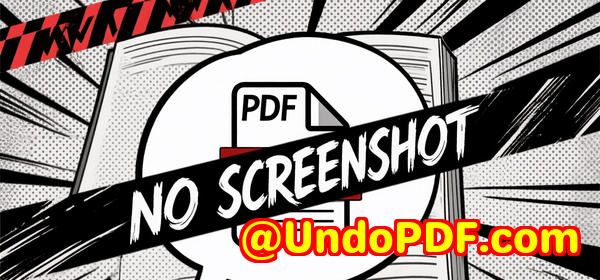
Every time I sent a confidential PDF to a client or colleague, I’d feel a knot in my stomach.
Even with password protection or email restrictions, there was always the lingering fear: someone could take screenshots and share sensitive information without my knowledge.
For anyone handling intellectual property, financial reports, exam papers, or proprietary manuals, this is a nightmare waiting to happen.
I’ve tried various PDF protection tools in the past. Some prevented printing, others disabled copying, but screenshots? That’s the one loophole that kept me awake at night.
Then I discovered VeryPDF DRM Protector with its Screen Shield feature and honestly, it changed the way I handle sensitive PDFs.
What Exactly is Screen Shield?
Screen Shield is a patented feature of VeryPDF DRM Protector that reduces the visible screen area of a PDF while it’s being viewed.
Think of it as a movable filter layered on top of your document.
When someone tries to take a screenshot, only a portion of the file is visible at a time. Even worse (for the would-be screenshot thief), the content may automatically blur if the viewer switches tabs or tries to grab the entire page.
It’s a subtle but powerful deterrent. You’re not just locking a file you’re making it physically harder to steal.
Here’s how it works in practice:
-
Adjustable viewable area: You can reduce the screen visibility to 20%, 35%, or 50% of the page.
-
Screenshot detection: If a screenshot attempt is made, content can automatically hide or blur.
-
Moveable filter: Recipients must scroll and reposition the filter to view the document, slowing down any copying attempt.
When I first applied Screen Shield to a financial report, I could instantly see how much harder it was for anyone to capture the content.
Even sophisticated software that claims to grab full-page screenshots couldn’t bypass the Screen Shield.
Why Dynamic Watermarks Make a Perfect Combo
Screen Shield is great, but pairing it with dynamic watermarks takes security to the next level.
With VeryPDF DRM Protector, you can watermark PDFs dynamically with the viewer’s email, IP address, and the date/time they accessed the file.
I used this on a set of confidential exam questions.
Every student saw their own details embedded in the document.
It was immediately clear who was viewing and when and honestly, the psychological effect is huge. People think twice before attempting a screenshot when their personal info is stamped on the file.
Here’s a quick breakdown of what this combination offers:
-
Discourages casual screenshots viewers know their activity is tracked.
-
Prevents full-page capture the visible area is limited.
-
Adds traceable information watermarks serve as a deterrent and accountability tool.
This isn’t just theory. In my experience, after switching to Screen Shield with dynamic watermarking, I saw nearly zero leakage incidents. It’s a practical, almost effortless layer of protection.
Real Use Cases Where Screen Shield Shines
I found the tool incredibly useful in these scenarios:
1. Intellectual Property and Design Files
Sharing design blueprints with contractors used to stress me out.
Screen Shield meant only small portions were visible at a time, so no one could capture the entire layout and leak it.
2. Financial Reports and Performance Data
Quarterly reports are highly confidential.
With Screen Shield, I could send these documents securely to executives without worrying about screenshots circulating.
3. Exam Questions or Confidential Training Materials
Educational institutions and certification providers deal with exam content regularly.
Applying Screen Shield combined with watermarks stopped students from taking snapshots or sharing answers online.
4. Legal Documents and Contracts
Even lawyers and paralegals need an extra layer of protection when sending sensitive agreements.
The movable filter ensures only a portion of a page is visible, giving peace of mind that no easy screenshotting can occur.
Key Advantages of VeryPDF DRM Protector
Let me break down why I stick with VeryPDF DRM Protector over other tools:
-
All-in-one protection: Encryption, DRM, access control, and watermarking all bundled.
-
Instant notifications: I get emails when someone views a file, so I know exactly who accessed what.
-
Control and flexibility: I can revoke access anytime, replace files with new versions, or set expiry dates.
-
Cross-platform previews: PDFs, Word, Excel, PowerPoint, images, even videos all can be viewed securely.
-
User-friendly interface: No complicated setups. Upload, set permissions, and share securely.
Other tools I’ve tried were clunky, slow, and often let screenshots slip through. With VeryPDF DRM Protector, the combination of Screen Shield and dynamic watermarking feels bulletproof while still keeping the user experience smooth.
How I Personally Use Screen Shield
Here’s how I set it up for maximum effectiveness:
-
Upload the PDF to the VeryPDF DRM Protector online platform.
-
Enable Screen Shield and set the viewable area to 35%.
-
Turn on dynamic watermarking with recipient email and access timestamp.
-
Control printing, downloading, and copying permissions.
-
Share the document via invitation link, knowing I can revoke access anytime.
The first time I did this, I noticed two things immediately:
-
Recipients had to interact with the document differently the effort alone discourages casual leaks.
-
I had full visibility on file access who viewed it, from where, and for how long.
For highly confidential materials, this workflow has become my standard. It’s like having a digital security guard embedded in every PDF.
Conclusion: Why You Should Use Screen Shield
If you deal with sensitive PDFs be it financial reports, intellectual property, or exam content VeryPDF DRM Protector with Screen Shield is a game-changer.
It solves the critical problem of screenshot leaks by limiting the visible area and adding a traceable watermark.
I’d highly recommend this to anyone who sends confidential files regularly.
It gives peace of mind, reduces stress, and ensures your information stays under control.
Click here to try it out for yourself: https://drm.verypdf.com/
Start your free trial now and see the difference in document security.
Custom Development Services by VeryPDF
VeryPDF offers comprehensive custom development services to meet unique technical requirements.
Whether you need specialised PDF processing for Windows, Linux, macOS, or server environments, VeryPDF’s expertise spans Python, PHP, C/C++, Windows API, Linux, Mac, iOS, Android, JavaScript, C#, .NET, and HTML5.
Some of the services include:
-
Windows Virtual Printer Drivers: Generate PDF, EMF, and image formats.
-
Print job monitoring: Capture and save print jobs in formats like PDF, EMF, PCL, Postscript, TIFF, and JPG.
-
API hook layers: Monitor and intercept Windows API calls, including file access.
-
Document analysis and conversion: Work with PDF, PCL, PRN, Postscript, EPS, and Office documents.
-
OCR & Table Recognition: Recognise scanned text and tables from TIFF or PDF files.
-
Barcode recognition and generation for business workflows.
-
Cloud-based solutions: Document conversion, viewing, digital signatures, and DRM protection.
If you have specific technical needs or require customised solutions, contact VeryPDF through its support centre: https://support.verypdf.com/
FAQ
1. Can Screen Shield prevent all types of screenshots?
While no tool is completely foolproof, Screen Shield significantly reduces the risk by limiting the viewable area and blurring content on screenshot attempts.
2. Can I adjust the size of the visible screen area?
Yes, you can set it to 20%, 35%, or 50% depending on the level of security you need.
3. Does dynamic watermarking work with Screen Shield?
Absolutely. Watermarks can include email, IP, and access time, adding a strong deterrent to potential leaks.
4. Can I revoke access after sending a PDF?
Yes. VeryPDF DRM Protector allows you to revoke access anytime, even after the file has been shared.
5. Is it possible to allow printing or downloading selectively?
Yes, you can decide which recipients can print, download, or copy content while keeping others restricted.
Tags / Keywords
PDF screenshot protection, Screen Shield, VeryPDF DRM Protector, prevent PDF leaks, dynamic watermarking, document security, confidential PDF protection, secure PDF sharing, PDF DRM, anti-screenshot PDF.