Stop PDF Screenshot Attempts in Education by Using DRM to Protect Courseware and Materials
Secure educational PDFs with VeryPDF DRM Protector, preventing screenshots and safeguarding sensitive courseware and materials.
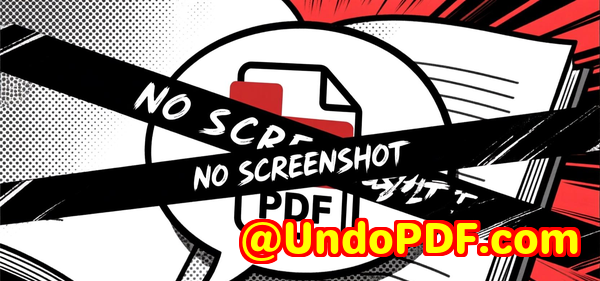
Every semester, I’d spend hours uploading lecture notes, assignments, and exam questions to our school portal, only to worry that someone could just take screenshots and share them without permission.
It’s a scenario many educators and trainers know all too well: you put in weeks of effort crafting valuable course material, and a few careless clicks can instantly make it public.
I’ve tried locking PDFs with passwords or adding simple watermarks, but students often find ways around them. I needed something strongersomething that actually prevented screen captures and discouraged unauthorized sharing.
That’s when I discovered VeryPDF DRM Protector with its Screen Shield feature.
It wasn’t just another software tool; it genuinely changed how I could distribute sensitive courseware without worrying about content leakage.
Why Educators Need Screen Shield for PDFs
Let’s face it: traditional PDF protections like passwords and print restrictions are often bypassed with a quick screenshot.
In educational settings, this is especially risky. Exam papers, solution guides, and lecture slides are sensitive materials. Once they’re shared, it’s nearly impossible to control where they end up.
VeryPDF DRM Protector’s Screen Shield addresses this problem head-on.
Instead of just locking the file, it actively prevents screenshots by obscuring content when someone tries to capture it.
Here’s how it works in practice:
-
Reduce Visible Screen Area: You can limit the viewable portion of the PDF to, say, 20% or 50% of the page. Students can still read and learn, but capturing a full-page screenshot becomes a nightmare.
-
Dynamic Screenshot Protection: The software detects when someone takes a screenshot or switches away from the active window and instantly blurs or hides the content.
-
Integrate Watermarks: Pairing Screen Shield with dynamic watermarks (email, IP, date/time) adds a personalised layer of accountability. Recipients think twice before attempting to share.
I remember setting up my first exam PDF using Screen Shield.
I reduced the viewable area to 30%, enabled dynamic watermarks, and sent it out to a small test group. Within minutes, I realised this was the solution I had been looking for. No one could capture the full page in one go, and any attempt at piecing the screenshots together would take hourstime most students wouldn’t waste.
How I Use VeryPDF DRM Protector in Daily Teaching
I use VeryPDF DRM Protector across multiple scenarios in my teaching workflow:
-
Exam Questions and Solutions
-
Protects sensitive exams from being leaked.
-
I can revoke access immediately if a file is accidentally sent to the wrong student.
-
The screen shield ensures no easy copying, even if someone tries to photograph the screen.
-
-
Lecture Notes and Slide Decks
-
Students often want to print or download slides. I can disable printing and downloading, keeping the content online-only.
-
Dynamic watermarks mean each student sees their information on the slide, discouraging sharing.
-
-
Research Materials and Intellectual Property
-
I occasionally share research PDFs with collaborators. Screen Shield guarantees the data remains secure even in cloud sharing.
-
The flexibility of view-only distribution is a game-changer. Unlike conventional PDF software that only locks files or adds static watermarks, VeryPDF DRM Protector actively controls how much of the document is visible at any given time. It’s not just deterrenceit’s control.
Key Features That Stand Out
-
Document Security & Access Control: I can decide who sees what and for how long. Access can be invitation-only or secured with passwords.
-
Recipient Verification & Tracking: Every viewer may be asked to verify their identity. I can see who opened the file, when, and from where. This transparency is invaluable in an academic environment.
-
Instant Notifications: I receive emails the moment a file is viewed, so I can follow up immediately if needed.
-
Cloud Integration & Easy Upload: Whether the files are on Dropbox, Google Drive, or OneDrive, I can import them quickly. Replacing outdated content with new versions is a breeze.
-
Copy Protection & Browser-Based Viewing: Students can view the files without downloading or copying content. Combined with Screen Shield, it’s virtually impossible to steal sensitive material.
What makes VeryPDF DRM Protector particularly unique is the Screen Shield’s interaction with dynamic watermarks. Most competitors either focus on watermarking or encryption. VeryPDF integrates both, giving me a multi-layered security system.
Real-World Benefits I Experienced
Before using VeryPDF DRM Protector, I constantly worried about files being leaked.
Now, I feel confident sharing materials with students online without compromising security.
Here are some tangible benefits I noticed:
-
Reduced Anxiety: I no longer dread the day after sending out PDFs.
-
Time Saved: No more chasing students to remove or delete shared content.
-
Enhanced Control: The ability to revoke access instantly is a lifesaver when mistakes happen.
-
Accountability: Dynamic watermarks make students think twice before attempting to bypass protections.
One memorable moment was when a student tried to screenshot a lecture PDF.
Instead of seeing a clean image, the content blurred instantly. The student looked frustrated but also realised the system was serious. That instant feedback alone discouraged further attempts.
Target Audience
VeryPDF DRM Protector is ideal for:
-
Teachers and Professors: Protect exams, assignments, and lecture notes.
-
Educational Institutions: Distribute sensitive materials to students securely.
-
Researchers: Share confidential research or intellectual property without risk.
-
Corporate Trainers: Secure training manuals and internal documentation.
In short, anyone dealing with highly sensitive PDF content will find this tool invaluable.
Why I Recommend VeryPDF DRM Protector
If you’re handling confidential educational content or sensitive documents, this is the easiest and most reliable way to prevent screenshots and unauthorised sharing.
The combination of Screen Shield, dynamic watermarks, access control, and detailed analytics provides peace of mind that I couldn’t get with other tools.
It’s not just about locking a PDFit’s about actively controlling how it’s viewed and shared.
I’d highly recommend this to anyone who deals with large volumes of sensitive PDFs in education or research.
Click here to try it out for yourself: https://drm.verypdf.com/
Custom Development Services by VeryPDF
VeryPDF offers comprehensive custom development services to fit your specific technical needs. Whether you require specialised PDF solutions for Windows, Linux, macOS, or mobile platforms, VeryPDF’s team has the expertise to deliver.
-
Programming & Automation: Python, PHP, C/C++, C#, .NET, JavaScript, HTML5, and more.
-
Virtual Printer Drivers: Generate PDF, EMF, or image formats from any Windows printer.
-
Document & Print Job Monitoring: Intercept print jobs, analyze document formats (PDF, PCL, PRN, EPS), and capture workflow data.
-
OCR & Table Recognition: Extract structured data from scanned documents and images.
-
Security & DRM Solutions: Integrate encryption, digital signatures, watermarks, and access control.
-
Cloud & Web Solutions: File viewing, conversion, and secure online distribution.
For tailored solutions, reach out to VeryPDF via https://support.verypdf.com/.
FAQs
1. Can Screen Shield completely prevent screenshots?
While no method is 100% foolproof, Screen Shield makes capturing readable screenshots extremely difficult by reducing the viewable area and blurring content during screenshot attempts.
2. Can I use DRM Protector with existing cloud storage?
Yes. VeryPDF supports Dropbox, Google Drive, OneDrive, and Box for easy file import.
3. Is dynamic watermarking mandatory?
No, but it’s highly recommended for sensitive content as it discourages sharing by displaying user-specific information.
4. Can I revoke access after sending a PDF?
Absolutely. You can revoke access anytime, ensuring accidental or unauthorized distribution is controlled.
5. Does it work on mobile devices?
Yes. VeryPDF DRM Protector is compatible with multiple platforms and supports browser-based viewing, including tablets and smartphones.
Tags / Keywords
-
PDF screenshot protection
-
Screen Shield PDF
-
Secure educational PDFs
-
DRM PDF for teachers
-
Protect courseware online
-
PDF access control
-
Dynamic watermark PDF
-
VeryPDF DRM Protector