Stop Screen Capture Software from Stealing PDF Designs with DRM Screen Shield Protections
Protect your PDF designs with VeryPDF DRM Protector and prevent screenshots with Screen Shield.
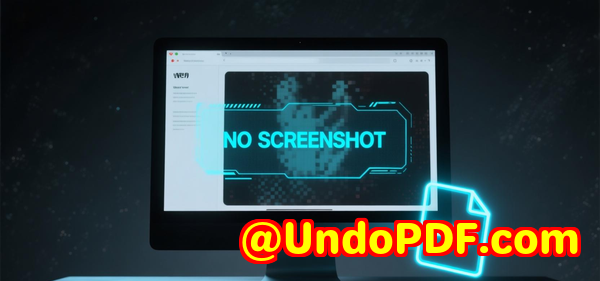
Every time I send a confidential PDF to a colleague or client, I get that nagging worry in the back of my head: “What if someone takes a screenshot and shares this elsewhere?”
I’m talking about sensitive design files, intellectual property, financial reports, or even exam materials that could easily be copied if they fall into the wrong hands.
It’s frustrating because traditional PDF protectionpasswords, permissions, or even watermarkingjust isn’t enough. People can still take screenshots and stitch pages together.
That’s when I discovered VeryPDF DRM Protector with Screen Shield, a tool that completely changed the way I secure my PDFs.
This isn’t just another DRM software; it’s a practical, hands-on solution that prevents screenshots and controls exactly how your recipients can view your files.
Why Screen Shield is a Game-Changer for PDF Security
When I first heard about Screen Shield, I was a bit skeptical. Could a software really prevent screenshots?
Turns out, it canand very effectively.
Screen Shield works by reducing the visible area of a PDF on the screen. The recipient can only view a portion of the document at a time.
Even better, the software detects screenshot attempts or when the viewer switches tabs or windows, automatically hiding or blurring the content.
This makes it virtually impossible for someone to capture an entire document without a huge effort.
I used it recently with a set of confidential design PDFs for a client.
Here’s how it worked:
-
I reduced the viewable area to 35%. The recipient could see just enough to review content but not enough to capture full pages.
-
I enabled dynamic watermarking with the recipient’s email and IP address. This added a psychological deterrentany attempt to screenshot is traceable.
-
Zoom functions were disabled to prevent enlarging a single page for easier capture.
The result? I finally felt secure sending sensitive materials without worrying about misuse.
Real-World Use Cases for Screen Shield
I’ve found Screen Shield incredibly useful in several scenarios:
-
Intellectual Property Protection: When sending design files, patent drafts, or proprietary graphics, this tool stops competitors from copying your work.
-
Financial Reports: CFOs and financial analysts often share PDFs containing sensitive numbers. With Screen Shield, only partial content is visible, keeping the rest safe.
-
Exam Questions & Educational Materials: Schools and universities can protect test papers and assignments from being shared online.
In one instance, I was sending an exam draft to a colleague for proofreading. Normally, I’d worry someone could screenshot and leak it.
With Screen Shield, I could restrict the visible area, ensuring only the parts under review were seen. It gave me peace of mind and eliminated a huge potential headache.
Core Features That Made Me Switch
I’ve tested several PDF security tools, but VeryPDF’s DRM Protector stood out. Here are the features I find indispensable:
-
Document Security & Access Control: I can set files to be viewable by invitation only, or require email validation.
-
Revoke Access Anytime: Accidentally sent a file to the wrong person? No problemI can instantly revoke access.
-
File Versioning & Replacement: I updated a report after noticing a typo. With a new version uploaded, everyone automatically got the latest file.
-
Copy, Print & Download Restrictions: Recipients can view files in the browser only. No copy-paste, no printing, no downloading.
-
Detailed Tracking & Analytics: I can see exactly who viewed the file, when, and for how long.
The Screen Shield feature, combined with dynamic watermarking, creates a security double layer that I haven’t found in other tools.
Other DRM solutions might encrypt PDFs, but they still allow screenshots. VeryPDF actually prevents that.
Personal Experience: How Screen Shield Saved My Work
I remember a particular projecta set of high-value design mockups I was sharing with a client overseas.
Previously, I’d have used a simple PDF password. One slip and the files could be shared anywhere.
With Screen Shield enabled:
-
Only a portion of each page was visible at a time.
-
Attempting screenshots blurred the content automatically.
-
The recipient had to verify identity before viewing.
Not only did this prevent potential leaks, it also reduced stress. I could finally focus on the project rather than worrying about who might misuse my work.
I’ve since used it for financial reports, internal strategic documents, and exam materials. Each time, the combination of Screen Shield and watermarking made unauthorised copying nearly impossible.
Why I Recommend VeryPDF DRM Protector
For anyone who handles highly sensitive PDFs, this tool is a must-have.
It solves practical problems:
-
Prevents screenshots and copying
-
Controls exactly who can view files
-
Tracks viewing history for accountability
-
Allows secure file sharing without sacrificing workflow
From my personal experience, VeryPDF DRM Protector with Screen Shield isn’t just another security featureit’s peace of mind for your digital assets.
If you deal with confidential documents and want real protection, I’d highly recommend trying it.
Click here to try it out for yourself: https://drm.verypdf.com/
How Screen Shield Works in Practice
Here’s a quick rundown of the technical side, in plain English:
-
Moveable Filter: You can adjust the visible area of the PDF, from 20% to 50%.
-
Blur on Screenshot: Any screenshot attempt triggers the screen to blur.
-
Focus Detection: Switching tabs or windows hides content automatically.
-
Dynamic Watermark Integration: Email, IP, or timestamp watermarking reinforces accountability.
This isn’t just a deterrent; it actively stops screen capture software from stealing your content.
Custom Development Services by VeryPDF
VeryPDF offers comprehensive custom development services to meet unique technical needs.
Whether you need PDF processing solutions for Linux, macOS, Windows, or server environments, VeryPDF’s expertise covers:
-
Python, PHP, C/C++, Windows API, Linux, Mac, iOS, Android, JavaScript, C#, .NET, HTML5
-
Windows Virtual Printer Drivers generating PDF, EMF, PCL, Postscript, TIFF, JPG
-
Printer job capture & monitoring for all Windows printers
-
Document format analysis: PDF, PCL, PRN, Postscript, EPS, Office
-
Barcode recognition & generation, layout analysis, OCR, OCR table recognition
-
Report and document form generators, graphical and image conversion tools
-
Cloud-based solutions for conversion, viewing, and digital signatures
-
PDF security, DRM protection, TrueType font technology, Office and PDF printing
For specific technical needs or custom solutions, contact VeryPDF through their support centre: https://support.verypdf.com/
FAQs
Q1: Can Screen Shield prevent all types of screenshots?
A1: While no solution can guarantee 100%, Screen Shield makes it extremely difficult by showing only a portion of the PDF and blurring content on screenshot attempts.
Q2: Can I still allow recipients to print or download files?
A2: Yes, you control print and download permissions per file, while Screen Shield protects against screen capture.
Q3: Will Screen Shield affect the reading experience?
A3: Only slightly. The recipient sees a portion of the content at a time, which encourages careful review rather than copying.
Q4: Can I combine Screen Shield with watermarking?
A4: Absolutely. Dynamic watermarks can show recipient info, making unauthorized sharing traceable.
Q5: Is VeryPDF DRM Protector suitable for large file volumes?
A5: Yes. It supports multiple files, cloud imports, versioning, and instant notifications for efficient management.
Tags / Keywords
-
PDF screenshot protection
-
DRM for PDFs
-
Screen Shield PDF
-
Protect PDF designs
-
Prevent unauthorized PDF sharing
Start securing your PDFs today with VeryPDF DRM Protector and Screen Shield. Click here to begin: https://drm.verypdf.com/