Why Financial Analysts Use DRM Software to Stop Screenshot Theft of PDF Market Research
Learn how financial analysts protect sensitive PDF market research with VeryPDF DRM Protector and Screen Shield to prevent screenshots and leaks.
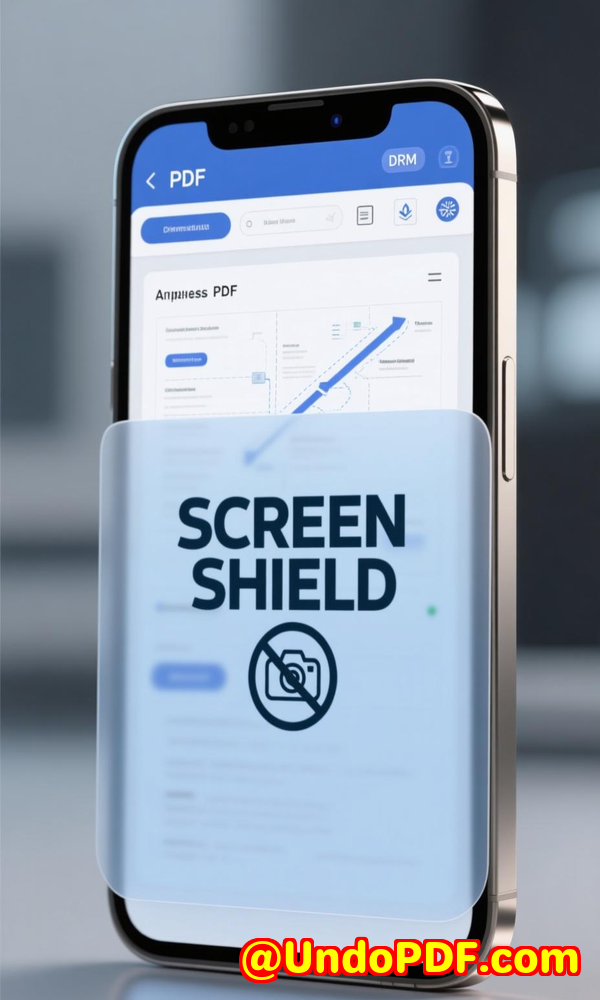
Every quarter, I used to spend hours compiling market research reports, only to hear later that someone had leaked parts of them online.
It’s a common nightmare for financial analysts: you pour your time and expertise into analysing market trends, forecasting numbers, and producing insightsthen your hard work gets shared without permission.
Worse, the leaked content often ends up in competitors’ hands.
I knew I needed a solution that actually prevented this, not just slapped a watermark on a PDF.
Protecting Market Research PDFs: My Personal Experience
After some trial and error, I discovered VeryPDF DRM Protector with its Screen Shield feature.
It changed the way I handle confidential PDF reports entirely.
Instead of worrying about screenshots or content theft, I could focus on creating high-quality analysis.
VeryPDF DRM Protector is a web-based solution designed to protect PDFs against copying, downloading, and particularly screenshot theft.
For financial analysts, this is a game-changer: reports containing revenue projections, competitor analysis, and proprietary models are now secure.
The tool is especially useful for anyone who shares PDFs externally or internally but wants to maintain tight control over access.
Key Features That Make a Difference
1. Screen Shield Stop Screenshots in Their Tracks
The Screen Shield is the real MVP here.
When enabled, it reduces the viewable area of your PDF with a moveable filter, making it nearly impossible to take full-page screenshots.
I experimented with different settings:
-
20% viewable area: only a small portion of the page is visible at a time.
-
35% viewable area: gives readers a little more context without exposing the full page.
-
50% viewable area: balances readability and security.
Even better, Screen Shield detects when a viewer switches tabs or tries to screenshot. It automatically blurs or hides content.
I remember one instance when a colleague tried to save a snapshot of a sensitive chartI received a notification immediately, and the attempt failed.
This proactive protection reassured me that my market research was safe, even if someone tried to bypass it.
2. Dynamic Watermark Add Extra Accountability
Beyond Screen Shield, VeryPDF DRM Protector allows dynamic watermarking.
Each PDF can be watermarked with the recipient’s email, IP address, and the date/time of viewing.
I started sharing quarterly market reports with my team and clients with these watermarks enabled.
It created an instant psychological deterrentpeople think twice before trying to capture or redistribute the PDF because their identity is literally stamped on it.
3. Access Control & Recipient Verification
With VeryPDF DRM Protector, I can control exactly who sees my PDFs.
Access can be limited to specific recipients, and they must verify their identity before opening the file.
If I accidentally send a file to the wrong person, I can revoke access immediately.
Previously, if a sensitive PDF landed in the wrong inbox, there was nothing I could do.
Now, I have real-time control and peace of mind.
4. Detailed Analytics Know Exactly Who Views Your Files
One of the most useful features for me is file tracking.
I can see who opened a report, from which device, for how long, and even whether they tried to print or download.
This level of insight helps me understand engagement with my research and identify any unusual activity.
5. Easy Cloud Integration & File Management
Uploading files from Dropbox, Google Drive, or OneDrive is straightforward.
Even if I update a report with new data, I can replace it as a new version without breaking the workflow for recipients.
This feature alone saved me countless emails and confused follow-ups.
Comparing With Other Tools
I’ve tried other PDF protection solutions before, and honestly, most fall short.
Some only apply static watermarks that are easy to crop or remove.
Others allow full-page screenshots despite “protection” claims.
VeryPDF DRM Protector’s combination of Screen Shield, dynamic watermarking, and access control is unmatched.
It doesn’t just discourage leaksit actively prevents them.
Use Cases: Who Benefits Most
-
Financial analysts and investment firms: Protect sensitive market research, forecasts, and client reports.
-
Consulting agencies: Safeguard proprietary analysis shared with clients.
-
Educational institutions: Secure exam papers, grading rubrics, or confidential research.
-
Corporate teams: Maintain confidentiality of internal reports, strategy documents, and intellectual property.
Practical Advantages
-
Blocks unauthorized screenshots even if the viewer tries third-party software.
-
Reduces risk of intellectual property theft.
-
Tracks recipient engagement for better accountability.
-
Simplifies document management with cloud integration, versioning, and revocable access.
My Recommendation
I can confidently say that using VeryPDF DRM Protector has transformed how I handle sensitive PDFs.
No more sleepless nights worrying about leaked market research.
If you deal with confidential financial data, investment research, or proprietary analysis, this is the tool to have.
Click here to try it out for yourself: https://drm.verypdf.com/
Start protecting your PDFs todayit’s a small step that saves you huge headaches.
Custom Development Services by VeryPDF
VeryPDF offers comprehensive custom development services tailored to your specific PDF and document security needs.
Whether you need Linux, macOS, Windows, or server-based solutions, their team can build utilities using Python, PHP, C/C++, Windows API, Linux, Mac, iOS, Android, JavaScript, C#, .NET, and HTML5.
Specialised services include:
-
Windows Virtual Printer Drivers for PDF, EMF, and image formats.
-
Tools to capture and monitor print jobs from all Windows printers.
-
API and system-level hooks to track and intercept file access.
-
Document format analysis for PDF, PCL, PRN, Postscript, EPS, and Office documents.
-
OCR and OCR table recognition for scanned PDFs and TIFFs.
-
Barcode recognition, report generators, graphical conversion tools, and cloud-based document solutions.
-
PDF security, digital signatures, DRM protection, and document printing technologies.
For custom projects, contact VeryPDF’s support center at https://support.verypdf.com/ to discuss your requirements.
FAQ
1. Can Screen Shield prevent screenshots completely?
Yes. While it reduces the viewable area, making full-page screenshots nearly impossible, it is most effective when combined with dynamic watermarks for maximum deterrence.
2. Who is the ideal user for VeryPDF DRM Protector?
Financial analysts, consulting firms, educators, corporate teams, and anyone sharing highly confidential PDFs externally or internally.
3. Can I update a PDF after sharing it?
Absolutely. VeryPDF DRM Protector supports file replacement and versioning, allowing you to send updated content without confusion.
4. Does it work with cloud storage?
Yes. Files can be uploaded from Dropbox, Google Drive, OneDrive, and Box seamlessly.
5. Can I track who views my PDF and when?
Yes. You receive detailed analytics on views, print/download attempts, and recipient engagement, even with instant email notifications.
Tags or Keywords
PDF screenshot protection, financial PDF security, DRM PDF, market research PDF protection, VeryPDF DRM Protector, Screen Shield, PDF access control, secure PDF sharing, dynamic watermark PDF, stop PDF leaks