How Edmodo Schools Benefit from Using VeryPDF DRM Protector to Secure Student Access to Confidential PDFs
Protect student PDFs with VeryPDF DRM Protector, preventing sharing, printing, or screenshots while seamlessly integrating with Edmodo and other LMS platforms.
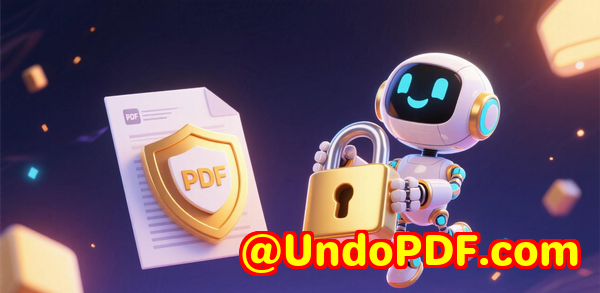
Every semester, I noticed the same frustration popping up in our school’s Edmodo platform. Teachers were sharing PDF lesson plans, exam papers, and student resources, and while Edmodo made distribution easy, protecting these files was another story entirely. PDFs meant for students often ended up floating around in emails, shared drives, or even social media groups. As an educator, I kept asking myself: “How can I ensure only the intended students see these sensitive documents?”
After searching for a solution, I stumbled upon VeryPDF DRM Protector, and it completely changed how we handle digital resources. Unlike typical PDF security tools that rely on passwords or basic encryption, VeryPDF DRM Protector offers real-time, system-wide integration with platforms like Edmodo, Moodle, and Canvas. This means you don’t just lock a PDF and hope for the bestyou actively control access, monitor usage, and prevent unauthorised distribution.
Seamless Integration with Edmodo and Other Systems
The first thing that caught my attention was its ability to integrate directly with Edmodo, along with other LMS platforms, CRMs, CMS, ERP systems, and even eCommerce platforms. From a teacher’s perspective, this is gold. We could assign PDFs to students in Edmodo, and the DRM system automatically enforced restrictions without extra steps.
Some features that stood out for me include:
-
Dynamic Text Watermarks: Every PDF gets personalised watermarks with student names, timestamps, and user IDs. This means if someone tries to take a screenshot or print the file, their identity is embedded right there. I remember sharing an important exam paper; the moment one student tried sharing it outside the platform, the watermark clearly indicated who accessed it. The deterrent effect was immediate.
-
Access Control: VeryPDF allows you to set device limits, expiry dates, offline restrictions, IP restrictions, and even country restrictions. I’ve used this for distributing revision notesstudents could only open them on their registered devices, and the materials expired automatically after the exam period.
-
Printing and Copy Restrictions: Unlike basic PDF protections, VeryPDF DRM Protector ensures students cannot print, copy, or extract content without permission. It even blocks screen-sharing apps from bypassing these controls, which was a huge relief during online classes.
Real-World Use Cases for Schools
Implementing this tool in our Edmodo environment revealed multiple practical applications:
-
Exams and Assessments: Sharing PDFs with exam questions used to be a nightmare. Now, PDFs are distributed securely, with strict expiry and access controls.
-
Student Resources: Teachers often upload supplementary materials like lab instructions, research papers, or eBooks. With DRM protection, students access these materials safely, and the school prevents unauthorised distribution.
-
Teacher Collaboration: We also started sharing internal guides between faculty members via PDFs. Using VeryPDF DRM Protector ensured these internal documents stayed confidential.
Why VeryPDF Stands Out
I’ve tried other PDF security solutions before, but they often fell short. Some only offered password protection, which students quickly bypassed. Others were clunky and hard to integrate with Edmodo, requiring multiple manual steps. VeryPDF DRM Protector, on the other hand:
-
Integrates seamlessly with Edmodo and other systems.
-
Offers automatic, dynamic watermarking for accountability.
-
Provides granular DRM controls like device limits, IP blocks, and offline restrictions.
-
Is scalable enough to handle entire classrooms or even multiple campuses.
One of the key moments that convinced me to fully adopt it was during a final exam. A student tried to screenshot an exam PDF, but the watermark revealed the exact identity, making it clear that sharing was discouraged. After implementing this across all courses, complaints and incidents of PDF leaks dropped drastically.
Streamlining Administration and Faculty Workflows
As an administrator, I also appreciated how this software reduces repetitive tasks. With API integration, content protection is automated. Teachers simply upload a PDF to Edmodo, and the DRM rules apply instantly. No more chasing students or worrying about accidental leaks.
Other features that make life easier:
-
Automated Permissions: Set different access levels for students, faculty, or parents.
-
Real-Time Tracking: Monitor who opens files, when, and on which device.
-
Offline Reading with Security: Even if students download materials for offline study, DRM protections remain intact.
The practical benefits go beyond security. Teachers spend less time worrying about document misuse, and students have a reliable, structured way to access resources.
Core Advantages for Schools
Here’s why I’d recommend VeryPDF DRM Protector for educational institutions using Edmodo:
-
Protects Confidential Student Information: PDFs containing grades, exams, or personal data are fully secure.
-
Deters Unauthorized Sharing: Dynamic watermarks and access controls make sharing outside Edmodo unattractive.
-
Easy Integration: Works smoothly with LMS, CMS, CRM, DMS, ERP, and eCommerce platforms.
-
Customizable DRM Controls: Set up policies tailored to each course, department, or school.
-
Audit and Compliance: Track document interactions for accountability and reporting purposes.
My Personal Experience
Before VeryPDF, I would spend hours manually restricting PDFs, emailing students with passwords, and constantly worrying about leaks. With DRM Protector, I simply set the rules once, and the system handled the rest.
The feeling of knowing every confidential documentexam papers, teacher resources, or research materialswas secure was priceless. Not only did it save time, but it also created a culture of accountability and responsibility among students.
Conclusion
For schools using Edmodo, protecting PDFs has never been easier. VeryPDF DRM Protector ensures sensitive materials are viewed only by the right students, prevents unauthorized sharing, and provides detailed tracking for administrators.
I’d highly recommend this to any educational institution that handles confidential digital content. If you’re ready to take control of your PDFs and protect student access: click here to try it out for yourself: https://drm.verypdf.com/
Custom Development Services by VeryPDF
VeryPDF offers extensive custom development services tailored to educational institutions and beyond.
Whether you need Linux, macOS, Windows, or server-based solutions, VeryPDF can develop utilities in Python, PHP, C/C++, Windows API, JavaScript, C#, .NET, HTML5, and more.
Services include:
-
Virtual Printer Drivers: Generate PDF, EMF, PCL, Postscript, TIFF, JPG from all Windows printers.
-
Print Job Monitoring: Intercept and save print jobs automatically.
-
Document Analysis: Process PDFs, Office documents, PCL, PRN, Postscript, EPS.
-
Barcode Recognition & OCR: Extract text and tables from scanned PDFs or TIFF files.
-
Content Security: DRM, encryption, digital signatures, watermarks, and printing restrictions.
-
Cloud Integration: Convert, view, and sign documents securely online.
For custom projects, you can reach VeryPDF support: https://support.verypdf.com/
FAQ
1. Can VeryPDF DRM Protector integrate with Edmodo?
Yes, it integrates seamlessly with Edmodo, Moodle, Canvas, and other LMS platforms via API, enabling real-time PDF protection.
2. Can I prevent students from printing or copying PDFs?
Absolutely. You can block printing, copying, downloading, and even restrict screen-sharing apps.
3. Does the software allow offline access for students?
Yes, offline access is possible while maintaining all DRM protections like watermarking and expiry controls.
4. Can I track who opens PDFs and when?
Yes, detailed analytics allow you to see who accessed the document, on which device, and at what time.
5. Is it possible to apply different permissions to different groups of students?
Yes, you can configure different DRM rules for individual users, classes, or groups, making access highly customizable.
6. What types of documents can be protected?
You can protect PDFs, Office documents, scanned TIFF files, and more with AES encryption and dynamic watermarking.
Tags / Keywords
Edmodo PDF protection, school PDF security, student access control, DRM for education, secure PDFs for teachers, educational DRM software, PDF watermarking, LMS PDF protection