Why Sakai LMS Education Teams Use VeryPDF DRM Protector to Automate PDF Security and Reduce Manual Effort
Discover how Sakai LMS education teams automate PDF security and streamline content management with VeryPDF DRM Protector for seamless, protected document workflows.
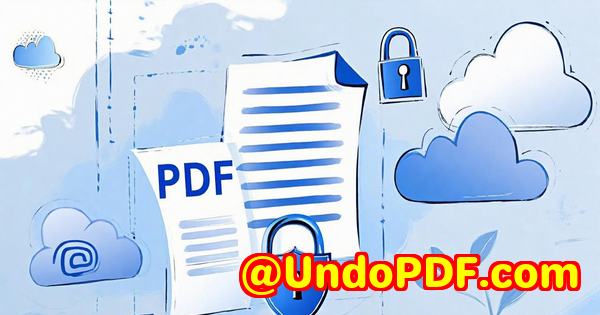
Every Monday morning, I used to face the same headache: dozens of PDF assignments, lecture notes, and course materials flooding my inbox, each needing protection before distribution.
We’re talking about thousands of documents across multiple courses, and manually encrypting or watermarking each PDF was eating up hours every week.
I knew there had to be a smarter way, especially for Sakai LMS education teams handling sensitive content daily.
That’s when I discovered VeryPDF DRM Protector.
From the first moment I explored its features, it felt like it was built for exactly this kind of problem.
Automating PDF Security in Education
VeryPDF DRM Protector isn’t just another PDF security toolit’s a full-scale digital rights management system designed to integrate seamlessly with platforms like Sakai LMS, Moodle, Canvas, and even broader CMS and ERP ecosystems.
For education teams, the value is obvious: you can protect every PDF automatically, enforce access controls, and add dynamic text watermarks that discourage unauthorized sharing.
This isn’t just theory. I integrated it into a Sakai LMS test course, and the difference was immediate.
Key features that stood out:
-
Dynamic Watermarks:
Every PDF distributed through Sakai now carries a watermark with the student’s name, email, and timestamp.
One time, a student tried to share a lecture PDF outside of our network. The watermark made it instantly traceable.
It’s subtle but incredibly effective.
-
Access and Device Controls:
You can limit how many devices a student uses to access a file or restrict PDFs to specific accounts.
In our pilot, some faculty worried students would download PDFs and redistribute them.
Setting device limits meant that even if someone tried to copy a file to another device, it wouldn’t open.
This gave everyone peace of mind.
-
Automated Expiry Dates and Permissions:
Assignments, study guides, or sensitive exam papers can be set to expire automatically.
I used this feature to manage access to midterm materials: after the exam, the PDFs became inaccessible.
No more manual follow-ups or frantic emails to remove permissions.
My Personal Experience
Before VeryPDF DRM Protector, I spent hours manually encrypting PDFs, adding watermarks in separate software, and cross-checking that permissions were applied correctly.
It was tedious, error-prone, and downright frustrating.
After implementing DRM Protector, all that work was automated.
-
Integration with Sakai LMS was straightforward. Using REST APIs, we connected our course management system to the DRM engine.
-
Student-specific watermarks were applied instantly as soon as a file was uploaded.
-
Real-time activity monitoring showed who downloaded, opened, or attempted to share a file.
I remember a moment during midterms when a faculty member panicked about sensitive exam files being distributed.
Thanks to DRM Protector, we could immediately verify access logs and reassure everyone that no files had been improperly shared.
It was a huge relief.
Another thing I noticed is how it compares to other tools. Many other DRM or watermarking tools require manual steps or don’t integrate well with LMS platforms.
Some only offer time-limited trials or basic encryption.
VeryPDF DRM Protector felt like a complete system, handling encryption, watermarking, access controls, and reporting all in one place.
Why Education Teams Love VeryPDF DRM Protector
It’s clear why Sakai LMS teams are adopting this tool across campuses:
-
Time Savings: Automation removes repetitive tasks. A process that once took hours now happens in minutes.
-
Student Accountability: Watermarks and access logs make it easy to track document usage.
-
Scalability: Whether it’s 50 students or 5,000, the system handles everything automatically.
-
Cross-Platform Integration: Works not only with Sakai but also with other LMS, CMS, ERP, and eCommerce platforms.
-
Advanced DRM Controls: From IP restrictions to print and screen sharing controls, VeryPDF provides full control over your PDFs.
In short, it allows education teams to focus on teaching rather than worrying about protecting digital content.
Real Use Cases in Educational Environments
Here are a few examples of how Sakai LMS teams and other institutions use VeryPDF DRM Protector:
-
Lecture Notes & Assignments: Automatically watermark and encrypt PDFs for individual students.
-
Exams & Assessments: Set file expiry and device limits to prevent leaks.
-
Research Papers: Protect sensitive or unpublished research from unauthorized sharing.
-
Training Materials: Distribute proprietary training content securely across LMS platforms.
-
eLearning Modules: Integrate DRM into courses hosted on multiple CMS or LMS platforms without manual intervention.
Each scenario benefits from automation, traceability, and enforced security policies.
Core Advantages of VeryPDF DRM Protector
-
Seamless Integration: REST APIs enable connection with virtually any LMS, CMS, CRM, ERP, or eCommerce platform.
-
Dynamic Watermarking: Personalized watermarks prevent screenshot sharing or redistribution.
-
Flexible DRM Controls: Over 20 DRM settings, including device limits, expiry, IP restrictions, and print control.
-
Centralised Management: Admins can monitor document activity and enforce policies from a single dashboard.
-
Cost and Time Efficiency: Automation significantly reduces manual effort and errors.
Custom Development Services by VeryPDF
VeryPDF also offers custom solutions for unique technical requirements.
Whether you need specialized PDF processing on Windows, Linux, or macOS, or integration with Python, PHP, C++, JavaScript, .NET, iOS, Android, they can build it.
Services include:
-
Windows Virtual Printer Drivers for PDF, EMF, and image formats.
-
Printer job capture and monitoring across multiple Windows printers.
-
File access hooks, API monitoring, and document analysis.
-
OCR and barcode recognition for scanned documents.
-
Report and form generators, cloud-based conversion, digital signature, and DRM solutions.
If you have specific technical needs, you can contact VeryPDF through their support center at https://support.verypdf.com/.
FAQ
1. Can VeryPDF DRM Protector integrate with Sakai LMS?
Yes, it integrates seamlessly using REST APIs, providing automated PDF protection and user-specific watermarking.
2. Does it allow offline access for students?
Yes, you can configure offline access controls, limiting or permitting downloads while maintaining security.
3. Can I restrict PDFs by device or account?
Absolutely. DRM Protector allows device limits, account restrictions, and library-based access controls.
4. What types of files are supported?
While primarily PDF-focused, VeryPDF DRM Protector supports integrations with LMS, CMS, ERP, CRM systems, and can manage various digital documents.
5. Is there a free trial available?
Yes, you can try it for free at https://drm.verypdf.com/ and see the features in action before committing.
Tags / Keywords
-
PDF DRM for education
-
Sakai LMS PDF security
-
Protect PDF assignments
-
Digital rights management PDFs
-
Automate PDF protection
I’d highly recommend VeryPDF DRM Protector to anyone handling large volumes of educational PDFs.
It’s a lifesaver for Sakai LMS education teams who want to automate PDF security, enforce permissions, and reduce manual effort.
Start your free trial now and see how much time you can save: https://drm.verypdf.com/.