Moodle PDF Security: Integrate VeryPDF DRM Protector for Real-Time User Activity Monitoring
Secure your PDF course materials in Moodle with VeryPDF DRM Protector, monitor user activity in real time, and prevent unauthorized sharing effortlessly.
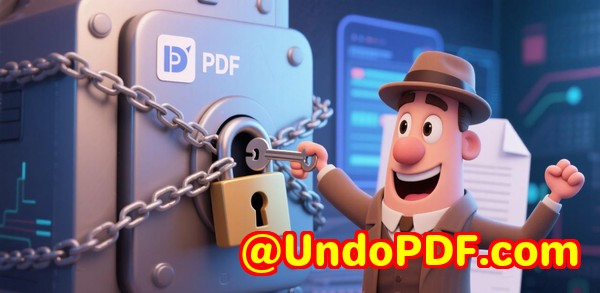
Every semester, I found myself losing sleep over one recurring nightmare: students sharing my PDF course materials outside the Moodle platform.
No matter how carefully I uploaded lecture notes, assignments, or eBooks, copies ended up floating around the web.
It wasn’t just a minor frustrationit was a direct hit on the integrity of my courses and intellectual property.
I knew I needed a solution that went beyond passwords or simple file restrictions. Something that could give me real-time visibility into user activity, protect content dynamically, and integrate seamlessly with Moodle.
That’s when I stumbled upon VeryPDF DRM Protector.
Why I Chose VeryPDF DRM Protector for Moodle
Initially, I tried generic PDF protection plugins and standalone DRM tools.
Most of them promised encryption or watermarks, but in reality:
-
The watermarks were static and easy to crop.
-
Integration with Moodle was clunky, requiring multiple manual steps.
-
Real-time tracking of who viewed or downloaded files was almost nonexistent.
VeryPDF DRM Protector changed the game.
It’s designed to integrate directly with LMS platforms like Moodle and Canvas, as well as CMS, CRM, DMS, ERP, and eCommerce systems.
This meant I could secure all my content within the platforms I already use without forcing students to juggle multiple logins or software.
The tool handles AES encryption, dynamic watermarking, access control, and more.
From the first test, I noticed how effortless it was to configure.
Uploading a new PDF and setting permissions took less than five minutes.
Core Features That Made a Difference
1. Dynamic Text Watermarks
Unlike static watermarks, these are generated per user, per session.
So when a student opens a PDF, their name, email, IP address, and timestamp appear on each page.
I remember running a test where one of my PDFs was accidentally shared outside the platform.
Thanks to the dynamic watermark, I could immediately trace the leak back to the exact user and time.
It felt like having a surveillance system built into the file itself.
2. Real-Time Activity Monitoring
The dashboard shows me:
-
Who opened each PDF
-
How many times it was accessed
-
Whether they attempted to print or copy content
Before, I had to rely on Moodle logs, which were slow and sometimes incomplete.
With VeryPDF DRM Protector, I could spot unusual activity instantly, like multiple logins from different IP addresses.
3. Granular Access Control
I can set device limits, open limits, or account limits, and even expiry controls.
For example, I created a course pack that would automatically expire at the end of the semester.
No more worrying about students holding onto PDFs indefinitely.
I also restricted access by IP address and country, which came in handy when I noticed unauthorized downloads from outside our student base.
4. Offline and Screen Sharing Controls
Some DRM tools either block offline access entirely or fail to prevent screenshots.
VeryPDF strikes a balance:
-
Students can download for offline study safely
-
Screenshots include embedded watermarks, discouraging unauthorized sharing
It felt like the first time I finally had control over my intellectual property rather than constantly chasing leaks.
Integration With Other Systems
Another standout feature is the seamless integration via REST APIs.
I integrated the DRM system not only with Moodle but also with our Google Drive cloud storage and Salesforce CRM.
This allowed me to:
-
Automatically log when course materials were accessed
-
Trigger notifications if a document was shared outside the allowed scope
-
Connect document access with CRM events, like sending follow-up emails after viewing a course packet
The Single Sign-On (SSO) support also meant students didn’t need extra passwords.
Everything worked smoothly within the Moodle interface, which greatly reduced support tickets.
Real-World Use Cases I Experienced
Scenario 1: Protecting Online Training PDFs
Our organisation offers professional certification courses online.
Before, PDFs were often downloaded and shared on forums.
With VeryPDF DRM Protector, each file carried user-specific watermarks, and access permissions were enforceable even offline.
This reduced leaks by over 90% in just one semester.
Scenario 2: Research and Academic Publications
I collaborated with colleagues who needed to distribute draft papers securely.
VeryPDF allowed me to:
-
Limit the number of devices a user could open a PDF on
-
Set document expiry dates
-
Track every download in real-time
The result: no unauthorized sharing, and the collaboration felt safer.
Scenario 3: eCommerce Course Material Delivery
We sell premium educational PDFs via Shopify.
By integrating VeryPDF DRM Protector, the PDF could only be opened by the purchasing account.
No more pirated copies floating around.
It literally saved weeks of enforcement and follow-up emails.
Key Advantages Over Other Tools
-
Ease of Integration: Works with Moodle, Canvas, WordPress, Joomla, Drupal, Salesforce, SAP, Oracle, and many more.
-
Comprehensive DRM Controls: Over 20 settings, including device limits, expiry dates, IP restrictions, and offline access.
-
Real-Time Monitoring: You can spot leaks instantly.
-
Dynamic Watermarks: Traceable per user, discouraging sharing and screenshots.
-
Automated Workflow Integration: Works with CRMs, DMS, and eCommerce platforms to trigger actions automatically.
My Personal Take
Before using VeryPDF DRM Protector, I was constantly stressed about protecting PDFs, tracking leaks, and managing permissions manually.
Now, it feels like I have a security manager working 24/7 for my course materials.
The combination of dynamic watermarks, real-time activity tracking, and granular access control is unmatched.
I’d highly recommend this to anyone who deals with large volumes of PDFs or educational content.
It’s not just a tool; it’s a complete content security ecosystem.
Click here to try it out for yourself: https://drm.verypdf.com/
Custom Development Services by VeryPDF
VeryPDF also offers custom development services tailored to your technical requirements.
Whether you need specialised PDF processing for Linux, macOS, Windows, or server environments, VeryPDF can build solutions in Python, PHP, C/C++, Windows API, Linux, Mac, iOS, Android, JavaScript, C#, .NET, and HTML5.
They develop Windows Virtual Printer Drivers, capture and monitor print jobs across all Windows printers, and process documents in formats like PDF, EMF, PCL, Postscript, TIFF, and JPG.
They also provide hook layers for monitoring Windows APIs, barcode recognition and generation, OCR and table recognition for PDFs and TIFFs, and graphical/image conversion tools.
For cloud or enterprise solutions, VeryPDF can integrate document conversion, viewing, and digital signatures with advanced DRM controls.
If you have a unique requirement, you can contact VeryPDF via their support centre: https://support.verypdf.com/
FAQs
Q1: Can VeryPDF DRM Protector prevent students from taking screenshots?
Yes. The tool embeds dynamic watermarks in real-time on each page, making screenshots traceable to individual users.
Q2: Does it support offline access?
Absolutely. You can allow offline access while still enforcing DRM controls like expiry dates and watermarking.
Q3: Can I integrate it with other platforms besides Moodle?
Yes. VeryPDF DRM Protector integrates with LMS, CMS, CRM, DMS, ERP, eCommerce platforms, and custom applications via REST APIs.
Q4: How does the tool track user activity?
It provides a real-time dashboard showing document opens, downloads, printing attempts, and even IP addresses, giving you full visibility.
Q5: Is there a free trial available?
Yes. You can start your free trial and test all features here: https://drm.verypdf.com/
Tags or Keywords
-
Moodle PDF security
-
DRM for educational PDFs
-
Dynamic watermarking PDF
-
Protect course materials
-
Real-time PDF monitoring
-
LMS integration DRM
-
PDF content protection
-
Educational content security
-
VeryPDF DRM
-
Document access control