Why VeryPDF DRM Protector Is the Most Affordable Solution for Enterprise PDF Protection
Protecting sensitive documents used to be a headache in my work.
Every time I shared contracts, pitch decks, or internal reports via email, I’d lie awake wondering: who actually has access to these files?
I tried password protection, file encryption, even clunky third-party softwarebut nothing gave me peace of mind without slowing me down.
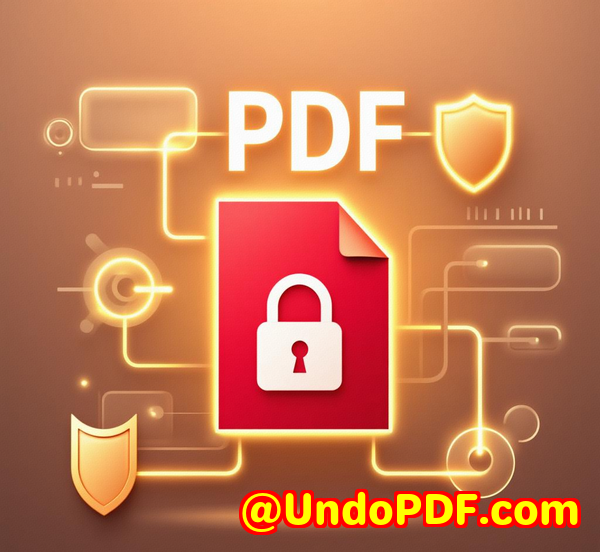
That’s when I stumbled upon VeryPDF DRM Protector.
This tool isn’t just another PDF security software; it’s a complete system for protecting, sharing, and tracking sensitive documents.
Designed for enterprises, startups, legal teams, and financial professionals, it takes control of document security to a level I hadn’t seen before.
Dynamic Watermarking That Actually Works
One of the standout features that sold me was dynamic watermarking.
Most tools slap a static watermark on a PDF and call it a day, but that’s easy to remove. VeryPDF DRM Protector lets you insert dynamic variables like user name, company, email, IP address, and timestamp.
I remember sending a sensitive investment deck to potential investors. Each file automatically displayed the viewer’s name and email.
It was like the document was watching them back.
Not only does this prevent unwanted sharing, but it also makes users think twice before forwarding sensitive files.
You can customise everything about the watermark:
-
Position, rotation, and colour make it blend naturally or stand out as a security feature.
-
Full compatibility PDFs, PowerPoint, Word, and Keynote documents are all covered.
-
Batch watermarking upload multiple files to a ‘Space’ and apply watermarks to all at once. It saved me hours when preparing client packages.
Secure File Sharing Without the Headache
Another feature that changed my workflow completely is the VeryPDF DRM link sharing system.
Before, I’d attach files to emails, worry about forwarding, or track downloads manually. With VeryPDF DRM Protector, I can:
-
Share multiple documents at once with a single link.
-
Set passcodes and email verification.
-
Restrict downloads and even set expiration dates.
One project stands out: we were pitching to a multinational, and I needed to control access to 20+ sensitive reports.
With traditional tools, this would have required endless password emails and follow-ups.
With DRM Protector, I shared all files via secure links, and I could update the documents in real-time even after they were sent.
That meant last-minute corrections didn’t require resending or risking version confusion.
Document Tracking and Analytics
I didn’t realise how much I needed document tracking until I started using it.
Every time someone opened a shared link, I got notifications.
I could see which pages they spent the most time on, which tabs in spreadsheets they explored, and even track forwarded links.
It gave me actionable insight: instead of cold-following every client, I focused my energy on those who actually engaged with the content.
This single feature improved my follow-up strategy dramatically, saving both time and effort.
Seamless Virtual Data Rooms and Deal Management
VeryPDF DRM Protector also doubles as a light but powerful virtual data room.
We used it during a merger process: unlimited data rooms, advanced permissions, granular access control, built-in NDAsit’s all there.
I could:
-
Grant viewing, downloading, or uploading rights at the file or folder level.
-
Ensure all sensitive documents had NDAs signed before access.
-
Track client engagement across the entire deal lifecycle.
The real kicker? It’s a fraction of the cost of traditional VDR providers.
I’ve saved thousands annually while enjoying more control and transparency.
E-Signature and One-Click NDA
Sending documents for signature used to involve back-and-forth emails and multiple platforms.
VeryPDF DRM Protector simplified this with secure eSignature features:
-
Drag-and-drop signature fields.
-
Multi-party signing for up to ten signers simultaneously.
-
Instant notifications and audit trails.
-
One-click NDA signing embedded directly into file access.
We closed deals faster, with fewer errors, and clients appreciated the professional, seamless experience.
Core Advantages Over Other Tools
From my experience, here’s why I consider VeryPDF DRM Protector the most affordable enterprise PDF protection tool:
-
Dynamic watermarks that can’t be removed.
-
Batch processing to handle large volumes of files efficiently.
-
Real-time tracking and analytics that turn document sharing into actionable insights.
-
Granular access control for teams, clients, and partners.
-
Built-in eSignature and NDA workflows, reducing the need for extra tools.
Compared to other enterprise solutions, it’s far less expensive, yet it doesn’t compromise on security or functionality.
Who Should Use VeryPDF DRM Protector
This tool is perfect for:
-
Legal teams handling contracts and sensitive case files.
-
Financial professionals managing pitch decks and confidential reports.
-
Startups sharing investor documents.
-
Enterprises with multiple departments needing secure internal and external file sharing.
-
Any team that needs document tracking and granular access control.
Conclusion
Before I discovered VeryPDF DRM Protector, document security felt like a gamble.
Now, I share files confidently, track engagement, enforce NDAs, and maintain control even after sending documents.
I’d highly recommend this to anyone who handles sensitive PDFs, Word files, PowerPoints, or Keynote presentations.
It’s affordable, powerful, and truly simplifies secure document sharing.
Start your free trial now and protect your documents with confidence: https://drm.verypdf.com/
Custom Development Services by VeryPDF
VeryPDF offers tailored solutions for complex document workflows.
Whether you need PDF utilities for Windows, macOS, Linux, or server environments, their team can develop tools for Python, PHP, C/C++, JavaScript, C#, .NET, iOS, Android, and HTML5.
Services include:
-
Windows Virtual Printer Drivers generating PDF, EMF, and images.
-
Print job interception and monitoring.
-
Document analysis for PDFs, PCL, PRN, Postscript, EPS, and Office formats.
-
Barcode recognition, OCR, and table extraction from TIFF and PDF scans.
-
Document form generators, graphical conversion tools, and cloud-based solutions.
-
DRM, digital signatures, and advanced PDF security.
For custom solutions, reach out via the VeryPDF support center: https://support.verypdf.com/
FAQ
1. How does dynamic watermarking work?
Dynamic watermarking automatically inserts variables like user name, email, and timestamp into your documents, preventing unauthorised sharing.
2. Can I update a document after sending it?
Yes, all shared links automatically reflect the latest version without needing to resend files.
3. What file formats does VeryPDF DRM Protector support?
It supports PDFs, Word, PowerPoint, and Keynote documents.
4. Is document tracking included?
Yes, you can track page-by-page engagement, forwarded links, and viewer analytics in real-time.
5. How secure is the eSignature feature?
It complies with E-Sign and UETA regulations, provides audit trails, and supports multi-party signing workflows.
Tags / Keywords
PDF security, dynamic watermarking, secure file sharing, enterprise PDF protection, DRM for documents, document tracking, eSignature solutions, virtual data room, NDA signing, VeryPDF DRM Protector