How to Add Timestamped Watermarks to PDF Contracts for Legal Traceability and Accountability
Learn how to add timestamped watermarks to PDF contracts using VeryPDF DRM Protector for unmatched traceability, accountability, and document control.
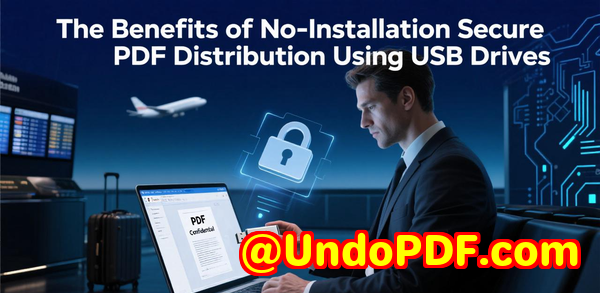
Every lawyer, contract manager, or compliance officer knows this feeling: you send out a confidential PDF contract, and a week later, a modified copy surfaces in a different inbox.
No signatures. No proof. No trail of who opened it or when.
That’s where I hit a wall last year. I was handling a series of supplier contracts and realised that even though we’d implemented digital signatures, we still lacked one key elementaccountability.
I needed to prove who viewed a document, when they viewed it, and from where. That’s when I stumbled across VeryPDF DRM Protector, a tool that completely changed how we secure and track digital contracts.
The problem with unsecured PDF contracts
We all love PDFs for their simplicity, but that simplicity can also backfire.
Once you send a PDF, you’re essentially losing control. Anyone can:
-
Forward it to the wrong person.
-
Print or screenshot it.
-
Strip out metadata.
-
Claim they never received or opened it.
For legal teams, finance departments, or HR managers dealing with confidential agreements, this is a nightmare. You can’t risk altered or redistributed documents, especially if they contain client data or proprietary terms.
So, I began searching for a solution that could do more than just lock a file. I wanted real visibility who viewed what, when, and where.
The day I discovered VeryPDF DRM Protector
I first heard about VeryPDF DRM Protector through a legal tech forum.
One of the users wrote, “This thing doesn’t just protect your PDF it tattles who opened it.”
That got my attention.
I downloaded it from https://drm.verypdf.com/ and started testing it with a few contract templates. Within minutes, I had watermarks displaying each viewer’s name, email, IP address, and the part that sold me a real-time timestamp that refreshed every time the document was opened.
This wasn’t just another static watermark. It was dynamic watermarking living, breathing document protection that adapts per viewer.
What makes VeryPDF DRM Protector different
Most PDF protection tools are rigid. You can add a static watermark, maybe set a password, but once the file is out, it’s out.
VeryPDF DRM Protector flips that model. It combines dynamic watermarking with real-time tracking and file control, giving you end-to-end visibility.
Here are a few things that stood out to me:
1. Dynamic watermarks with live user data
You can insert dynamic variables directly into your watermark text.
For example:
-
%UserName% opened this document on %DateTime% -
%EmailAddress% | %IPAddress% | Viewed: %DateTime%
Each viewer sees their own unique watermark. It’s bold, timestamped, and impossible to ignore.
The moment someone opens the file, their name, email, and time of access automatically appear on the document.
If it’s leaked or printed, you instantly know who the source was.
2. Timestamped tracking for legal traceability
For compliance-heavy environments think financial audits, legal contracts, or NDAs timestamps are everything.
With this feature, I was able to show exactly when a stakeholder viewed or downloaded a contract.
In one case, a client disputed that they had never received a draft.
All I had to do was pull up the tracking log from VeryPDF DRM Protector.
There it was: a timestamp showing their email had accessed the link two days earlier.
Case closed.
3. Full control after sharing
Unlike email attachments, VeryPDF DRM lets you:
-
Set expiration dates.
-
Disable downloads or printing.
-
Verify access via email or passcode.
-
Revoke access instantly.
It’s like sending a contract that you can still control after hitting “send.”
I even updated a document mid-negotiation, and all my shared links auto-updated for every recipient no resending, no confusion, no “which version is final?” chaos.
4. Watermark multiple documents at once
When I needed to watermark an entire batch of supplier contracts, it took me seconds.
The batch upload feature applied the same dynamic watermark template to all my PDFs and generated unique tracking links for each.
This saved me hours of manual work compared to what I used to do with Adobe Acrobat and scripts.
Who benefits most from timestamped watermarks
After using VeryPDF DRM Protector for months, I realised its sweet spot isn’t just legal departments.
It’s for anyone handling sensitive PDFs who needs traceability and accountability.
-
Law firms: For contracts, NDAs, and case evidence documents.
-
Finance teams: When distributing confidential reports to stakeholders.
-
HR departments: Protecting employee contracts and appraisal reports.
-
Consultants and agencies: Sending client deliverables without losing IP control.
-
Startups raising capital: Sharing pitch decks and investor agreements securely.
Basically, if you’ve ever worried about where your documents end up, this is your fix.
Real-world example: Securing NDAs in client onboarding
Here’s a practical story.
A few months ago, my firm was onboarding a new international client.
We needed to share sensitive proposal data under NDA before signing.
Instead of emailing PDFs, I uploaded everything into VeryPDF DRM Protector.
Each NDA had:
-
A dynamic watermark with the viewer’s name, email, and timestamp.
-
A read-only mode no downloads allowed.
-
A link expiry set to 48 hours.
The client signed directly through the built-in eSignature feature, and I could track exactly when and how long they viewed each page.
Later, when one document was mistakenly forwarded to an external email, the dynamic watermark revealed the original viewer.
We handled it professionally, but it proved how powerful this kind of traceability really is.
Core advantages that make it unbeatable
If I had to sum up why I switched permanently to VeryPDF DRM Protector, it’d come down to five things:
-
True accountability timestamped and traceable down to the viewer.
-
Dynamic watermarks that can’t be removed or faked.
-
Centralised control revoke, update, or restrict access anytime.
-
Legal-grade security with full audit trails.
-
Speed watermark and share multiple files in seconds.
It’s like having an always-on bodyguard for your PDFs.
My personal workflow with VeryPDF DRM Protector
Here’s my current workflow for securing PDF contracts:
-
Upload the contract PDFs to VeryPDF DRM.
-
Add a dynamic watermark template:
Confidential Viewed by %Email% at %DateTime%. -
Enable document tracking and disable downloads.
-
Set a 3-day expiry and email verification.
-
Share the secure link instead of an attachment.
That’s it.
Every viewer leaves a timestamped trail, and the document remains under my control.
No more worrying about “who sent what” or “which version they saw.”
Final thoughts and recommendation
Adding timestamped watermarks has completely reshaped how I manage contracts and sensitive documents.
It’s no longer just about protection it’s about proving accountability.
If you’re tired of PDFs slipping out of your hands or want airtight traceability for legal, HR, or business documents, I can’t recommend VeryPDF DRM Protector enough.
Try it here: https://drm.verypdf.com/
Start securing your documents today you’ll thank yourself later.
Custom Development Services by VeryPDF
VeryPDF doesn’t just build off-the-shelf tools they also create custom solutions for teams with unique needs.
If you’re working on a complex system or need document automation tailored to your infrastructure, they can help.
Their expertise covers:
-
Custom PDF and document processing for Windows, macOS, and Linux.
-
Utility development using Python, C#, PHP, JavaScript, and .NET.
-
Virtual Printer Drivers that capture print jobs into PDF, EMF, or TIFF formats.
-
API-level hooks to monitor system file access and print activity.
-
Advanced OCR, barcode, and layout analysis for document extraction.
-
Digital signatures, DRM, and font management technology.
You can reach out to their team directly at https://support.verypdf.com/ to discuss your project.
Frequently Asked Questions
1. Can timestamped watermarks be removed from PDFs?
No. The watermarks applied by VeryPDF DRM Protector are embedded and non-removable, even when printed or screenshotted.
2. Do dynamic watermarks slow down document performance?
Not at all. The data variables load instantly upon opening and don’t affect file rendering or readability.
3. Is this compatible with Microsoft Word or PowerPoint?
Yes, it supports multiple formats including PDF, Word, PowerPoint, and Keynote files.
4. Can I apply batch watermarks to multiple contracts at once?
Yes. The bulk upload feature lets you watermark dozens of files in one go, saving massive time.
5. How secure is link-based document sharing?
Each shared link can be locked with passwords, email verification, expiration dates, and download restrictions keeping your files safe and trackable.
Tags or Keywords:
timestamped PDF watermark, dynamic watermarking, legal document accountability, VeryPDF DRM Protector, secure PDF sharing, document traceability, DRM for contracts, protect PDF with watermark, contract tracking software, PDF audit trail.