The Most Reliable Dynamic Watermarking Solution for Remote Teams and Document Collaboration
Secure sensitive documents with VeryPDF DRM Protector using dynamic watermarking for remote teams and smooth collaboration.
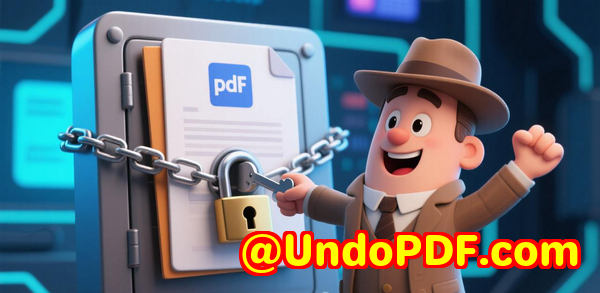
Every Monday morning, I used to dread sending out sensitive contracts and proposals to clients and remote teams.
No matter how careful I was, there was always that nagging worry”What if someone forwards this outside the team?”
We were constantly juggling emails, attachments, and permissions, and I felt like I was spending more time protecting documents than actually getting work done.
That’s when I discovered VeryPDF DRM Protector, and honestly, it changed the way I handle sensitive documents.
If you’re like me, managing remote teams or collaborating on high-stakes projects, this tool is about to make your life a lot easier.
Why Dynamic Watermarking Matters for Remote Teams
You’ve probably heard of digital watermarks, but dynamic watermarking takes it a step further.
Instead of a static stamp that anyone can crop or screenshot, dynamic watermarks automatically insert unique user information, like email, company, IP address, and even the date and time when the document is viewed.
This means every file is traceable and personalisedso if it leaks, you know exactly where it came from.
For teams working remotely, this is a game-changer.
I used to spend hours emailing files back and forth, worrying about whether the right people were accessing them.
With VeryPDF DRM Protector, those worries vanished.
How I Started Using VeryPDF DRM Protector
At first, I was skeptical. I’ve tried other tools that claimed to offer document security, but they were either clunky, expensive, or barely customizable.
When I tried VeryPDF DRM Protector, the onboarding was surprisingly smooth.
Here’s how I use it every day:
-
Customisable Watermarks: I can add the user’s name, email, company, and timestamp automatically.
-
Flexible Design Options: The colour, rotation, and position of the watermark are fully adjustable. This means I can maintain branding while keeping documents secure.
-
Batch Watermarking: For large projects, I can upload multiple PDFs, Word docs, PowerPoints, or Keynotes into a single Space and apply watermarks to all at once. It’s a huge time-saver.
What really blew me away was the control over shared files.
Even after hitting send, I could set passwords, restrict downloads, or expire access.
I could update a document and all shared links were automatically refreshed, so there was no need to resend files.
Real-World Use Cases
Here’s how I put VeryPDF DRM Protector to work in my workflow:
-
Client Proposals: Before, I used to attach PDFs to emails, fearing leaks. Now, I share a DRM link with a dynamic watermark.
-
Internal Reports: Remote team members can view sensitive strategy documents with their own watermark. This prevents accidental sharing.
-
Investor Pitches: I share deck files and track engagement in real time, knowing exactly which slides get attention.
-
Legal NDAs and Contracts: The one-click NDA feature ensures every recipient signs before accessing the document. This keeps legal compliance simple.
Core Advantages Over Other Solutions
I’ve tried several document security tools before, and here’s why VeryPDF DRM Protector stands out:
-
Ease of Use: No complicated setup. Upload, configure watermark, share link. Done.
-
Real-Time Tracking: Get notifications when documents are viewed. Know who’s engaging with your content without chasing emails.
-
All-in-One Functionality: Watermarks, secure links, NDAs, and eSignaturesno juggling multiple tools.
-
Professional Client Portals: For teams handling multiple clients, portals can be branded and customised for a seamless experience.
Other tools felt rigid, expensive, or offered only partial solutions.
VeryPDF’s combination of dynamic watermarking, access control, and analytics makes it a complete package for modern remote work.
My Personal Experience
One deal stands out. I had to send a multi-page confidential report to five stakeholders across three companies.
Normally, I’d spend an hour ensuring everyone had the right file, then panic about forwarding.
With VeryPDF DRM Protector, I uploaded the document to a Space, applied dynamic watermarks, and sent the link.
-
Each stakeholder saw a watermark with their name and email.
-
I got real-time notifications when each person opened the document.
-
One version update later, all links reflected the corrected file automatically.
It saved me hours of follow-ups and gave me peace of mind that sensitive data wasn’t floating around uncontrolled.
Enhanced Collaboration and Security Features
VeryPDF DRM Protector doesn’t just protectit enhances collaboration:
-
Document Tracking Analytics: See which pages get the most attention, track forwarded links, and optimise follow-ups.
-
Secure Virtual Data Rooms: Unlimited rooms and viewers with advanced permissioningperfect for financial teams and dealmakers.
-
eSignature Integration: Execute agreements in minutes instead of days, with real-time audit trails and compliance with E-Sign and UETA regulations.
-
Custom Client Portals: Personalised portals keep your branding consistent and clients engaged.
The best part? You stay in control at every step.
Even if someone forwards the link, the document remains secure and traceable.
Conclusion: Why I Recommend VeryPDF DRM Protector
If you’re sharing sensitive documents with remote teams or external partners, this tool is indispensable.
It solves real-world problems:
-
Protects sensitive documents with dynamic watermarks
-
Gives control over access, downloads, and sharing
-
Simplifies NDAs and eSignature workflows
-
Provides analytics for smarter follow-ups
I’d highly recommend this to anyone who deals with high-stakes documents daily.
Start your free trial now and experience the peace of mind and efficiency it brings: https://drm.verypdf.com/
Custom Development Services by VeryPDF
VeryPDF offers custom development services to tailor solutions to your specific needs.
From Linux and macOS to Windows and mobile platforms, their expertise spans Python, PHP, C/C++, Windows API, JavaScript, C#, .NET, iOS, Android, and HTML5.
They specialise in:
-
Creating Windows Virtual Printer Drivers for PDF, EMF, and image formats
-
Monitoring and intercepting printer jobs across all Windows printers
-
Developing OCR, barcode recognition, and layout analysis tools for scanned PDFs and TIFFs
-
Building secure document sharing, conversion, and eSignature platforms
-
Implementing PDF security, digital rights management, and custom Office integrations
For tailored solutions or unique workflows, contact VeryPDF at https://support.verypdf.com/ to discuss your project requirements.
FAQ
1. What is dynamic watermarking and why is it important?
Dynamic watermarking adds user-specific information to documents, making every copy traceable. This deters leaks and ensures accountability.
2. Can I apply dynamic watermarks to multiple files at once?
Yes. VeryPDF DRM Protector allows batch watermarking by uploading multiple documents to a Space, then sharing with a single link.
3. Does the watermark remain if someone downloads the document?
Yes. The watermark is permanent and non-removable, protecting the document even offline.
4. Can I track who opens my shared documents?
Absolutely. Real-time notifications and analytics allow you to see who viewed the document, which pages they interacted with, and whether they forwarded it.
5. Is eSignature integrated with the platform?
Yes. You can convert files to legally binding documents, manage multi-party signing, and track the signature processall within VeryPDF DRM Protector.
6. Can I set access restrictions or expiration dates?
Yes. You can control who views, downloads, or shares your files and set automatic expiration dates for added security.
7. Is VeryPDF DRM Protector suitable for large enterprises?
Definitely. It’s designed for teams, financial firms, legal departments, and any organisation that needs secure, trackable document sharing.
Tags/Keywords
dynamic watermarking, secure document sharing, remote team collaboration, VeryPDF DRM Protector, eSignature workflow, document tracking, confidential file protection, client portals, NDA management, PDF security