How to Use Free Online PDF Annotation Software to Streamline Collaboration, Feedback, and Document Reviews
Boost your workflow and collaboration by marking up PDFs directly in your browserno downloads, signups, or software required.
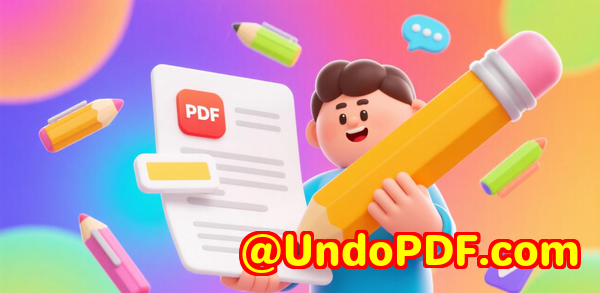
Every week, I found myself buried under a pile of PDFscontracts, reports, and lesson plansthat needed reviewing, annotating, or sharing feedback on.
I’d spend hours downloading software, opening files, and juggling multiple programs just to add a simple highlight or comment.
It was exhausting and incredibly inefficient. That’s when I discovered VeryPDF DRM Protector — Annotate, Mark Up and Secure PDFs Online, and it changed the way I handle PDFs entirely.
I first stumbled across VeryPDF DRM Protector while looking for a secure online tool that didn’t require installing anything.
I needed something that allowed me to annotate PDFs in real-time with colleagues and students, while keeping sensitive documents safe.
This web-based tool works directly in your browser on Windows, macOS, Linux, iOS, and Android, meaning you can collaborate from any devicewhether you’re at your desk or on the go.
It’s perfect for teachers, legal teams, corporate reviewers, and anyone who regularly handles documents that need careful scrutiny.
Why I Chose VeryPDF DRM Protector
The first thing that struck me was how comprehensive the annotation tools are.
I could highlight, draw with a pen, add text, and even insert images directly onto the PDF.
Each annotation type comes with customization options: colors, thickness, opacity, font sizesyou name it.
For instance, when reviewing a contract last week, I used the highlight annotation to mark key clauses in bright yellow, while adding text annotations to jot down my thoughts on potential revisions.
I even used the pen tool to circle sections that needed urgent attention, giving colleagues a visual cue on exactly where to focus.
Previously, I’d have printed the document, marked it by hand, scanned it back, and emailed itthis tool made that process seamless and instantaneous.
Another standout feature is its real-time annotation capability.
While preparing a presentation, I shared a PDF with my team and watched as comments, highlights, and edits appeared live.
No more emailing different versions and merging feedback manually.
The tool also supports flexible viewing modes and page spreads, letting you view your document vertically, horizontally, in wrapped mode, or one page at a time.
It’s those little touches that make it feel professional and polished.
My Favourite Use Cases
-
Team Collaboration: I can review project proposals with multiple colleagues simultaneously. Everyone’s annotations are visible instantly.
-
Education: As a teacher, I use it to provide feedback on assignments. Students can see comments directly in the PDF, without needing special software.
-
Legal Review: For contracts and agreements, I highlight, comment, and even add images for clarifying complex clauses.
-
Presentations & Reports: Markups make feedback clear, actionable, and easy to follow.
One of the biggest frustrations I had with other online annotation tools was compatibility and security.
Many platforms limit annotations to certain devices or compromise document security.
With VeryPDF DRM Protector, everything stays secure: it’s GDPR and ISO/IEC 27001 compliant, uses TLS encryption, and deletes files after an hour unless you save them to your VeryPDF account.
I felt confident sharing sensitive contracts and student materials without worrying about leaks or data breaches.
Features That Stand Out
Highlight Key Information: The highlighter lets me emphasize text, figures, or sections with custom colours and line widths.
I can even search for text and highlight all occurrences with one clicksomething I didn’t realise I needed until I used it.
Freehand Annotations with the Pen Tool: Drawing, underlining, circlingeverything is smooth and looks natural.
It even handles high-resolution, pressure-sensitive digital ink for notes that feel like they’re written on paper.
Text and Image Annotations: Add context to any PDF page easily. Insert images, resize them, and position them wherever necessary.
Text annotations are versatile and fully editable, so I never lose my formatting or original layout.
Cross-Device Flexibility: Desktop, tablet, mobileyou can annotate PDFs wherever you are.
No software installation, no complicated setup, just upload and start working.
Secure Collaboration: All annotations can be appended directly into DRM-protected PDFs.
You can also save them to a VeryPDF database in custom versions, ensuring compliance with privacy standards.
How It Changed My Workflow
Before using VeryPDF DRM Protector, I spent hours managing PDF feedback and edits.
Now, what took a full afternoon can be done in under an hour.
I save time, avoid errors from multiple document versions, and maintain absolute security over confidential files.
For example, last month I had to review over 50 student submissions for a module.
I uploaded the PDFs, highlighted key points, left detailed comments, and shared them all without leaving the browser.
Students accessed feedback immediately, and I didn’t have to deal with email attachments or file conversion headaches.
Why I Recommend It
I’d highly recommend this to anyone who deals with large volumes of PDFs.
Whether you’re in law, education, corporate settings, or project management, this tool streamlines the feedback process, improves clarity, and keeps sensitive information secure.
Click here to try it out for yourself: https://drm.verypdf.com/
Start your free trial now and experience a smarter way to review, annotate, and collaborate on PDFs.
Custom Development Services by VeryPDF
VeryPDF provides custom development services tailored to your unique PDF, Office, and digital workflow needs.
They specialise in Linux, macOS, Windows, iOS, Android, and server environments.
Whether you need custom Python, PHP, C/C++, Windows API, JavaScript, C#, .NET, or HTML5 tools, VeryPDF has the expertise to deliver.
Services include:
-
Windows Virtual Printer Drivers to generate PDF, EMF, and image formats
-
Printer job capture and monitoring tools for all Windows printers, saving print jobs in PDF, EMF, PCL, Postscript, TIFF, and JPG
-
System-wide and application-specific API hooks for monitoring and intercepting file access
-
OCR, barcode recognition, and table extraction from PDF and TIFF documents
-
Document form and report generation, image conversion, and management tools
-
Cloud solutions for document conversion, viewing, digital signatures, and DRM protection
For custom solutions, contact VeryPDF at https://support.verypdf.com/ to discuss your project.
FAQs
Can I share my annotated PDFs with others?
Yes, you can download annotated PDFs or generate share links for team collaboration.
Do I need to install any software?
No. Everything runs directly in your browserno downloads or signups needed.
Will annotations change the original PDF layout?
No. Your original formatting, fonts, and images remain intact. Annotations are layered on top.
Is the tool secure for confidential files?
Absolutely. It’s GDPR compliant, ISO/IEC 27001 certified, uses TLS encryption, and files are auto-deleted after one hour unless saved in your account.
Can I annotate PDFs on mobile devices?
Yes, the tool works on desktops, tablets, and smartphones, and there are iOS and Android apps for on-the-go annotation.
Tags / Keywords
PDF annotation online, free PDF markup, secure PDF collaboration, PDF review software, online PDF editing, document feedback tool, annotate PDFs browser, VeryPDF DRM Protector