Browser-Based PDF Annotation Tool for Multi-Language Documents, Tables, Charts, and Reports Online Efficiently
Annotate, mark up, and secure PDFs online effortlessly with VeryPDF DRM Protector, designed for multi-language documents, tables, charts, and reports.
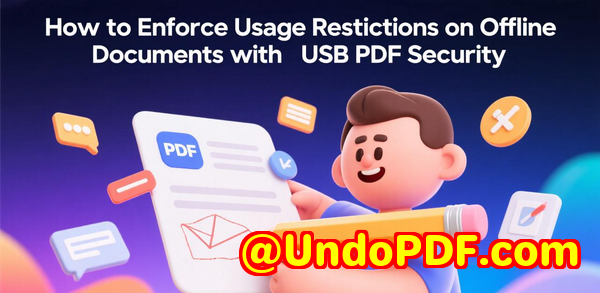
Every Monday morning, I used to face the same headache: dozens of PDF reports, multi-language contracts, and presentation decks piled up in my inbox.
I’d try to highlight, comment, or draw on them, but most tools were clunky, required downloads, or messed up the formatting.
At one point, I even spent hours reformatting a contract just to make my comments legible.
Sound familiar? If you handle complex PDFswhether for work, teaching, or collaborationyou know this frustration too well.
That’s when I discovered VeryPDF DRM Protector — Annotate, Mark Up and Secure PDFs Online.
This browser-based tool completely changed the way I interact with PDFs, and I want to share why it might do the same for you.
Why VeryPDF DRM Protector Works for Multi-Language Documents, Tables, and Charts
I often deal with PDFs in English, Spanish, German, and occasionally Chinese.
Some are simple text, but many contain tables, charts, and forms that need precise feedback.
VeryPDF DRM Protector handles all of this effortlessly.
No matter the language or the document complexity, annotations stay intact, and nothing in the original layout breaks.
Here’s what makes it stand out:
1. Comprehensive Annotation Tools
You can highlight text, draw with the pen tool, add comments, and even insert images directly into PDFs.
I remember working on a quarterly financial report where I needed to highlight revenue trends in a chart and annotate anomalies.
With VeryPDF, I could:
-
Highlight cells in tables in multiple colours
-
Add pen annotations to circle key figures
-
Insert text boxes for comments without altering the underlying layout
The freedom to mix highlights, pen, text, and images saved me at least two hours compared to older tools.
2. Real-Time Editing and Collaboration
The tool works entirely in the browser, so I could share annotated PDFs with my team instantly.
No downloads, no sign-ups, just upload and start annotating.
We could give feedback on multi-language contracts or project reports without worrying about losing the formatting or overwriting each other’s notes.
This became invaluable during a project where our client required detailed feedback on dozens of PDF reports in multiple languages.
3. Multi-Device Support
Whether I’m at my desk, on a tablet, or travelling with my phone, I can annotate PDFs without a hitch.
During a conference in Berlin, I used my iPad to mark up a report and share it immediately with colleagues back in London.
Everything stayed synchronized, and the annotations were visible directly in the DRM-protected PDF.
4. Flexible Viewing Options
Many PDFs I work with have wide layouts, complex tables, and charts.
VeryPDF offers vertical, horizontal, and wrapped viewing modes, as well as flexible page spreads.
This means I can review a report page-by-page or see a full spread, whichever makes the most sense for that document.
5. Security and Compliance
If you’re working with sensitive datacontracts, student records, or corporate reportsyou’ll love this.
The tool is GDPR and ISO/IEC 27001 compliant.
Files are encrypted with TLS and auto-deleted after an hour, unless you save them to VeryPDF’s secure database.
I’ve annotated confidential client PDFs without a second thought about leaks or security breaches.
How I Use VeryPDF DRM Protector in Real Life
I want to share a few concrete scenarios:
-
Financial Reports: I annotate tables and charts to highlight unusual patterns, add comments directly on trends, and share marked-up PDFs with analysts.
-
Educational Materials: As a content creator, I review multi-language teaching documents, adding images and text to clarify points for students.
-
Legal Documents: Reviewing contracts in multiple languages is a breeze. I highlight clauses, add text annotations for edits, and circle critical sections without touching the original formatting.
-
Project Reports: Team members collaborate online. Everyone can annotate charts, tables, and paragraphs in real time, making feedback more actionable and quicker.
Compared to other tools I’ve tried, VeryPDF DRM Protector doesn’t require downloads or installs, preserves formatting, and handles large PDFs without lag.
Many free online annotation tools either limit file size, ruin formatting, or strip out multi-language supportbut VeryPDF handles all of this seamlessly.
Key Features That Stand Out
-
Highlight, Pen, Text, and Image Annotations: Mix and match annotations for complete clarity.
-
Flexible Viewing Modes: Vertical, horizontal, wrapped, and single-page views adapt to your workflow.
-
Multi-Device Accessibility: Annotate PDFs on Mac, Windows, Linux, iOS, or Android.
-
Secure Handling: GDPR and ISO-certified security, TLS encryption, and auto-deletion after one hour.
-
Direct Integration with DRM Protected PDFs: Annotations save directly into the original PDF, visible in VeryPDF Reader.
Conclusion: Why I Recommend VeryPDF DRM Protector
If you deal with PDFs that include tables, charts, multi-language text, or confidential content, VeryPDF DRM Protector is a game-changer.
It solves practical problems like messy workflows, lost formatting, slow feedback, and security concerns.
I personally use it every week, and it saves me hours I’d otherwise spend reformatting, sharing, and correcting PDFs.
I’d highly recommend this to anyone who deals with large volumes of PDFs, especially professionals, educators, and teams working remotely.
Click here to try it out for yourself: https://drm.verypdf.com/
Custom Development Services by VeryPDF
VeryPDF offers extensive custom development services to meet your unique PDF and document workflow needs.
Whether you need Linux, macOS, Windows, or server-specific solutions, VeryPDF can develop tailored utilities and applications.
Their expertise includes:
-
Programming & API Development: Python, PHP, C/C++, Windows API, Linux, Mac, iOS, Android, JavaScript, C#, .NET, HTML5.
-
Virtual Printer Drivers: Generate PDF, EMF, or image formats; capture and monitor print jobs; convert Windows printer outputs to PDF, EMF, PCL, Postscript, TIFF, JPG.
-
Document & Layout Processing: Analysis and processing for PDF, PCL, PRN, Postscript, EPS, and Office documents.
-
OCR & Table Recognition: Extract data from scanned TIFF and PDF documents, including tables and structured layouts.
-
Cloud & Security Solutions: PDF conversion, secure viewing, DRM protection, digital signatures, and font technologies.
If you have a specific technical requirement or need a custom solution, contact VeryPDF via their support center: https://support.verypdf.com/
FAQs
1. Can I annotate PDFs in multiple languages?
Yes, VeryPDF DRM Protector supports all languages, including English, Spanish, German, Chinese, and more. Annotations stay intact without altering original formatting.
2. Do I need to install anything?
No installation or sign-up is required. The tool works entirely in your browser.
3. Will my annotations affect the original PDF layout?
No. Annotations are added on top of the original content, keeping formatting, fonts, and images untouched.
4. Can I annotate PDFs on my phone or tablet?
Absolutely. The tool works on any device with a modern browser, including iOS and Android tablets and smartphones.
5. Is it safe to annotate confidential PDFs?
Yes. VeryPDF DRM Protector uses TLS encryption, GDPR compliance, ISO/IEC 27001 certification, and auto-deletes files after one hour unless saved to their secure database.
Tags / Keywords
PDF annotation online, multi-language PDF editor, secure PDF markup, highlight PDFs in browser, VeryPDF DRM Protector, annotate tables and charts, online PDF collaboration, PDF feedback tool, PDF review software, browser PDF editor