Professional CAD Automation Guide: PDF to DWG Conversion for Law Firms Handling Contract Drawings, Legal Diagrams, and Blueprints
Discover how law firms automate PDF to DWG conversion for contracts, diagrams, and blueprints using VeryDOC PDF to DWG Converter Command Line and SDK.
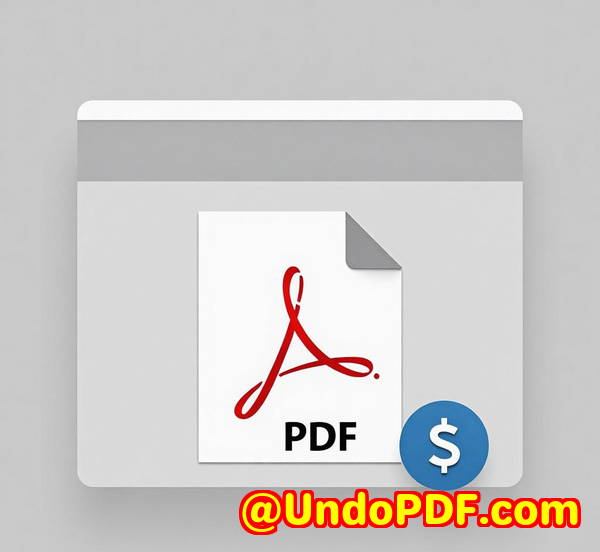
Every week, I talk to legal professionals who spend hours wrangling with contract drawings and scanned diagrams buried in PDF files.
They’re dealing with architectural layouts, engineering blueprints, and technical diagrams embedded in legal cases all locked inside static PDFs.
When clients send scanned plans as PDFs, these firms can’t easily edit, annotate, or repurpose them.
And that’s a problem because lawyers, engineers, and compliance teams need CAD-editable formats like DWG and DXF for legal documentation, arbitration, and project evidence.
I’ve seen this chaos up close endless printing, rescanning, and manual redrawing in AutoCAD.
That was until I started using VeryDOC PDF to DWG Converter Command Line and SDK.
It’s a tool that quietly, efficiently, and accurately converts batches of PDF documents into DWG or DXF formats, without needing AutoCAD installed.
If you’ve ever tried other tools that mess up the line accuracy or distort text alignment, you’ll know how rare that level of precision is.
How I Discovered It
A few months ago, a law firm I worked with was preparing technical evidence for a contract dispute.
They had hundreds of PDF blueprints from architects none editable, none scalable.
Traditional conversion tools failed miserably; curves turned into jagged lines, and text objects broke into meaningless shapes.
That’s when I tested VeryDOC’s PDF to DWG Converter Command Line.
Within minutes, it batch converted over 300 PDFs to clean, vector-based DWG files every layer, hatch, and arc perfectly retained.
No distortions. No lost details.
Just clean, ready-to-edit AutoCAD files that could be cross-referenced with the case’s project documentation.
What Makes It Stand Out
1. Command Line Power for Automation
This isn’t a drag-and-drop desktop app.
It’s built for automation ideal for IT managers or developers in large firms.
With a few simple command-line parameters, you can batch process entire directories of PDFs overnight.
It integrates easily with scripts written in Bash, PowerShell, Python, or even your firm’s document management systems.
That means zero manual effort and a consistent workflow.
2. SDK Integration for Developers
The SDK version takes things up a notch.
It lets you embed PDF-to-CAD conversion capabilities directly into your software.
Imagine a document review system that automatically detects a new PDF drawing, converts it to DWG, and uploads it to a CAD review portal.
No human touch required.
That’s exactly what VeryDOC’s SDK allows silent, programmatic conversions in real time.
3. High Fidelity Vector Conversion
Accuracy is everything when dealing with legal or architectural documents.
Every line, spline, hatch, and TrueType text must be exact.
VeryDOC uses Smart Object Recognition to detect and retain geometric precision arcs remain arcs, not segmented lines.
Even the line thickness and colors stay intact.
That’s crucial when you’re verifying measurement data or construction compliance.
4. Works With or Without AutoCAD
One of the best parts it doesn’t need AutoCAD to run.
That’s a big win for firms that don’t have expensive CAD licenses but still need access to editable drawings.
5. Handles Both Vector and Raster PDFs
Most PDF converters choke when they see scanned blueprints or raster images.
This one doesn’t.
It identifies whether your file is vector or raster and processes it accordingly.
And if it’s purely raster-based, you can pair it with VeryDOC Raster to Vector Converter Command Line to cleanly vectorize the image before conversion.
My Real Experience Using It
When I first set it up, I was skeptical.
Most command-line tools promise “batch conversion,” but many can’t handle encrypted or password-protected PDFs.
VeryDOC surprised me it even supports password entry directly in the command line.
Here’s what I noticed after using it for a few weeks:
-
Speed: It processed a 200-page technical contract PDF in under 60 seconds.
-
Precision: The converted DWG matched the original dimensions down to the millimetre.
-
Scalability: Once I automated the batch job, it ran nightly across folders of newly uploaded client documents.
-
Security: Since it runs locally, no document leaves the firm’s private network a huge compliance win.
I’ve used alternatives that either crash halfway or spit out incomplete drawings.
Most of them rely on cloud processing, which isn’t ideal for legal confidentiality.
But VeryDOC’s local processing ensures full control and privacy.
Real-World Use Cases
This tool isn’t just for architects or engineers.
It’s incredibly useful for law firms, construction auditors, and government agencies.
Here’s how different teams use it:
-
Legal Teams: Convert blueprints or building plans into DWG for dispute resolution and evidence documentation.
-
Compliance Departments: Validate technical drawings in tender or contract verification.
-
Engineering Consultants: Extract and modify embedded diagrams in legal reports.
-
Property Lawyers: Analyse floor plans during due diligence and land-use assessments.
-
Archivists: Digitally preserve and convert old scanned diagrams into editable formats.
Basically, if your job touches PDFs with technical graphics this saves hours.
Core Advantages That Actually Matter
Let’s skip the marketing fluff and focus on what gives this tool an edge:
-
Batch Automation: Run thousands of conversions with a single command.
-
Cross-Platform SDK: Works on Windows, Linux, and macOS via DLL, SO, or DYLIB.
-
Flexible Output Formats: Choose between DWG or DXF based on your CAD software.
-
Version Support: Compatible with AutoCAD R2.5 through AutoCAD 2024.
-
Precision Conversion: Maintains line width, colours, arcs, and text exactly.
-
Raster-to-Vector Ready: Converts scanned PDFs seamlessly.
-
Subset Conversion: Convert only specific pages to save time.
-
Perpetual Licence: No subscription nonsense one-time payment, lifetime use.
For developers, the SDK’s C-compatible interface supports C#, .NET, Java, Python, and C++.
That makes it ridiculously easy to integrate into custom workflows.
Why Law Firms Should Care
Most law firms underestimate how often they handle CAD data.
Blueprints show up in property disputes, construction claims, and regulatory filings all the time.
And every minute your paralegals spend manually redrawing a plan in AutoCAD is billable time wasted.
With VeryDOC PDF to DWG Converter Command Line, you can automate the entire process:
-
Convert evidence PDFs automatically upon upload.
-
Save clean DWG files to your document repository.
-
Enable searchable, editable CAD documents for case preparation.
It’s fast, local, accurate, and secure exactly what legal teams need.
My Honest Recommendation
I don’t recommend tools lightly, but this one has earned its place in my workflow.
I’ve used it on both Windows and Linux servers, and it just works no setup drama, no license activation headaches.
If you’re part of a law firm, construction consultancy, or documentation-heavy industry, this tool will save you days of manual work every month.
I’d highly recommend this to anyone who deals with large volumes of technical or contract-related PDFs.
It’s one of those “quiet workhorse” tools that just gets the job done.
Click here to try it out for yourself:
https://www.verydoc.com/pdf-to-dwg-dxf.html
Custom Development Services by VeryDOC
At VeryDOC, we understand that off-the-shelf tools don’t fit every business process.
That’s why we offer custom software development for document automation, CAD conversion, and system integration.
Our team builds solutions for Windows, macOS, and Linux, supporting languages like Python, C#, Java, C/C++, .NET, PHP, and JavaScript.
We develop virtual printer drivers, PDF security modules, API-level print monitoring systems, and cloud-based conversion tools.
Need a workflow that intercepts print jobs, extracts data, or auto-generates CAD reports?
We can build that.
We’ve helped clients integrate OCR, barcode recognition, vector processing, and document form generation into their internal tools.
Our experience spans PDF, DWG, DXF, PCL, PRN, and Office document formats, and we also offer SDKs for digital signatures, DRM, and cloud-based collaboration.
If you need something custom-built to fit your firm’s workflow, reach out to our support team:
https://support.verypdf.com/
FAQ
Q1: Can I convert multiple PDF files to DWG in one go?
Yes. The command line version supports full batch processing. Just point it to a folder and it’ll convert everything automatically.
Q2: Does it require AutoCAD to be installed?
No. It works independently no AutoCAD or Acrobat required.
Q3: Can it handle password-protected PDFs?
Absolutely. You can input the password directly in the command line parameters.
Q4: Will it preserve the layers, hatches, and colours from the original PDF?
Yes. All layers, colours, and hatches are retained in the output DWG/DXF file.
Q5: Is it suitable for developers who want to integrate PDF to DWG conversion into their software?
Yes. The SDK version provides full API access for C#, Java, Python, and C++ developers.
Tags / Keywords:
PDF to DWG converter, CAD automation for law firms, convert legal PDF drawings, AutoCAD SDK integration, batch PDF to DXF conversion, command line CAD conversion, legal diagram to DWG, VeryDOC PDF to DWG tool, vector PDF conversion, scanned blueprint automation