Protect PDF Files from Copy-Paste Theft by Applying Multi-Line Dynamic Watermarks with Custom User Variables Automatically
Secure your PDFs with multi-line dynamic watermarks and DRM protection to prevent unauthorized copying, sharing, or printing.
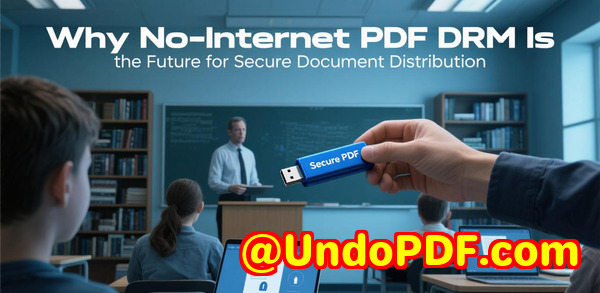
Every time I sent out a PDF report to clients, I had that sinking feeling. What if someone copied it, shared it, or removed my branding entirely? I’ve been therespending hours crafting a document only to see it floating around unprotected. Standard PDF passwords and static watermarks just weren’t cutting it. That’s when I stumbled upon VeryPDF DRM Protector, and honestly, it changed the game for how I handle sensitive PDFs.
Why I Needed Multi-Line Dynamic Watermarks
I work with documents that are meant to be seen by specific users. Legal contracts, research papers, internal reportsyou name it. A simple watermark saying “Confidential” didn’t stop people from copying and sharing. Worse, once someone printed a PDF, tracking the source was nearly impossible. I wanted:
-
Personalised watermarks per user
-
Multi-line watermarking for clarity
-
Permanent, non-removable protection
-
Control over who can view, print, or share
I tried using Adobe Acrobat and other tools. They let me add a watermark, sure, but it wasn’t dynamic. I’d have to manually generate a new PDF for each recipient if I wanted their name or email to appear. Painful.
That’s where VeryPDF DRM Protector comes in.
Discovering VeryPDF DRM Protector
I discovered VeryPDF DRM Protector while searching for a tool that could combine DRM security with flexible watermarking. This software isn’t just about slapping a watermark on a PDFit’s about making that watermark intelligent, personalised, and permanent.
The software serves anyone who shares sensitive documents: lawyers, educators, researchers, publishers, and even corporate teams handling proprietary materials. Basically, if you care about protecting PDF content from theft, this tool is for you.
Key Features I Fell in Love With
Multi-Line Static and Dynamic Watermarks
One of my favourite features is the ability to add multiple lines of watermark text. You can format each line differently, choose fonts, opacity, and placement. But the real power is in the dynamic variables:
-
{UserName}, {Email}, {DateTime}, and custom variables like {custom:Department}
-
Watermarks update automatically when a recipient opens or prints the PDF
-
No need to generate hundreds of versions for individual users
For example, I sent a research paper to my team, and the watermark displayed each person’s name, email, and department automatically. It felt like magic, and suddenly, the PDFs weren’t just securethey were traceable.
Flexible Watermark Placement and Styles
I like control. VeryPDF DRM Protector lets you:
-
Repeat watermarks across the page or place them in specific areas
-
Apply watermarks on top of content or behind it
-
Exclude first pages, like a cover page, so the document looks professional
-
Set different watermarks for viewing vs printing
I once had a 50-page internal report. I added a subtle view-only watermark and a bold print-only watermark with the recipient’s email. When it was printed, it looked natural but made it obvious who had printed it. Genius.
Complete DRM Protection
This is where other watermark tools fall short. VeryPDF DRM Protector adds true DRM, meaning:
-
PDFs can’t be opened in regular editors, so the watermark is permanent
-
Copy-paste and screenshot restrictions are enforced
-
Even converting to another format doesn’t remove the watermark
Before this, I used PDFs with static watermarks, thinking they were safe. Spoiler: they weren’t. With VeryPDF DRM Protector, I finally felt secure sending documents externally.
Real-Life Use Cases
Here’s where this tool shines:
-
Legal firms: Protecting contracts, NDAs, and client agreements
-
Education: Distributing e-books, study materials, and exam papers with user-specific watermarks
-
Corporate teams: Sharing financial reports, internal policies, or confidential presentations
-
Publishers: Securing draft manuscripts or pre-release content
-
Online courses: Delivering PDFs to students while deterring unauthorized sharing
I personally use it for weekly internal reports and client-facing proposals. Every PDF I share now has traceable, dynamic watermarks. Even if someone tried to share it externally, I could instantly identify the source.
Advantages Over Other Tools
I’ve tried multiple PDF watermark solutions, and here’s why VeryPDF DRM Protector stands out:
-
Dynamic watermarks: Unlike Adobe Acrobat, which requires manually creating separate PDFs for each user, VeryPDF DRM Protector automatically populates dynamic user info.
-
Non-removable protection: Other tools rely on Adobe’s permissions, which can be bypassed. VeryPDF uses real DRM, making watermarks permanent.
-
Separate view and print watermarks: You can show a subtle watermark while viewing but a stronger watermark when printing. Adobe can’t do this.
-
Custom variables: You can insert any custom data you needperfect for internal tracking.
How It Saved Me Time
Before, I spent hours manually watermarking PDFs for each client. Now, it’s minutes. Upload the file, set multi-line text, add dynamic variables, configure DRM, and hit save. I’ve automated parts of my workflow, reduced errors, and finally feel confident that sensitive information stays protected.
One moment that stood out was when I sent out a batch of research documents with {UserName} and {Email} as dynamic watermarks. One recipient tried sharing it, and the system made it instantly clear who had done it. No chasing emails or confusion.
Why I Recommend VeryPDF DRM Protector
If you deal with large volumes of PDFs and care about content protection, I’d highly recommend this tool. It solves:
-
Unauthorized copying and printing
-
Tracking document leaks
-
Creating professional, traceable PDFs with ease
Click here to try it out for yourself: https://drm.verypdf.com/
Custom Development Services by VeryPDF
VeryPDF offers tailored development services to meet your unique technical requirements. Whether you need custom PDF processing tools for Linux, Windows, or macOS, or solutions using Python, PHP, C/C++, Windows API, Linux, iOS, Android, JavaScript, C#, .NET, or HTML5, VeryPDF can deliver.
Their expertise includes:
-
Windows Virtual Printer Drivers for PDF, EMF, and image formats
-
Print job monitoring and capture for all Windows printers
-
Hook layers to intercept Windows APIs, including file access
-
Document format analysis for PDF, PCL, PRN, Postscript, EPS, and Office files
-
Barcode recognition and generation, OCR, layout analysis, and table recognition
-
Report generation, image and document management, cloud conversion, digital signatures, and DRM solutions
For custom solutions, contact VeryPDF’s support team at https://support.verypdf.com/
FAQs
Q1: Can I add different watermarks for printing and viewing?
Yes, VeryPDF DRM Protector allows separate watermarks for viewed and printed PDFs. You can even customise fonts, opacity, and placement for each.
Q2: Are the watermarks removable?
No. The watermarks are permanent. The DRM protection prevents editing, copying, or screenshot capture.
Q3: Can I use dynamic variables in watermarks?
Absolutely. You can add system info, user info, or custom fields like {UserName}, {Email}, {DateTime}, or {custom:Department}.
Q4: Is it necessary to have Adobe Acrobat to apply watermarks?
No. VeryPDF DRM Protector is a standalone tool. You can apply watermarks without Adobe Acrobat or other PDF editors.
Q5: Can I watermark multiple PDFs at once?
Yes. You can select multiple PDFs, configure the watermark settings, and apply protection to all of them in a single batch process.
Tags or Keywords
PDF watermark protection, dynamic PDF watermark, multi-line watermark PDF, VeryPDF DRM Protector, secure PDF sharing, prevent PDF copy, user-specific watermark, DRM PDF security, permanent watermark PDF, PDF document protection