Protect Corporate PDF Files with Dynamic Watermarks Featuring IP, Host, User, and DateTime Automatically
Every week, I used to wrestle with sensitive corporate PDFs that would mysteriously show up outside my team.
Contracts, financial reports, and confidential strategy docs once shared internally, they could end up anywhere.
The usual static watermarks just weren’t cutting it; they were easy to crop out, screenshot, or strip with basic PDF tools.
I knew there had to be a better way to protect corporate content, but I had no idea how simple it could actually get.
That’s when I discovered VeryPDF DRM Protector.
It’s a PDF security solution that goes beyond just adding a watermark.
It lets you apply static and dynamic watermarks with variables like IP addresses, usernames, email, hostnames, and precise date and time stamps.
The first time I tried it, I was floored by how much control it gave me over PDF security and how easily it integrated into daily workflows.
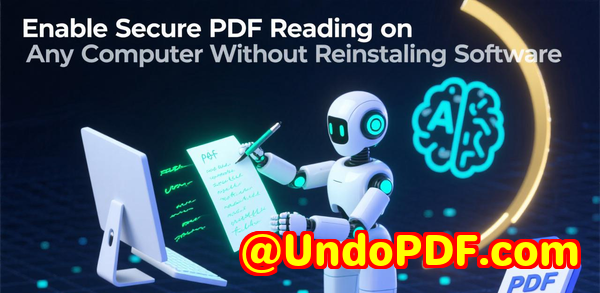
Why VeryPDF DRM Protector Works for Corporate Teams
I work in a mid-sized firm that handles a lot of sensitive client data.
We regularly send PDFs to different departments, partners, and sometimes external auditors.
Previously, we tried relying on Adobe Acrobat watermarks.
They’re fine for basic visibility, but anyone with even minimal PDF editing experience could remove them.
That’s when we realised dynamic watermarking was non-negotiable.
With VeryPDF DRM Protector, I can add watermarks that change based on who is viewing or printing the PDF, including real-time variables like:
-
Viewer’s IP address
-
Viewer’s hostname
-
Username or email
-
First and last name
-
Date, time, and even custom timestamps
This means every copy of the document carries unique, traceable information.
Even if someone screenshots or forwards a PDF, it’s immediately identifiable.
For sensitive internal financial reports or client contracts, this feature alone saved me from countless potential leaks.
Step-by-Step Use in Real Life
Here’s how I use it in practice, and why it made my workflow smoother:
-
Upload the PDF Drag and drop any document into VeryPDF DRM Protector. I often do this for multiple documents at once.
-
Select Watermark Type Choose static for standard company branding or dynamic for user-specific info.
-
Enter Multi-line Text I like to include company name, department, and a confidentiality notice in multiple lines.
-
Add Dynamic Variables This is the magic. I use
{username},{ip},{datetime}, and{host}for traceability. -
Customise Appearance Adjust fonts, colours, opacity, and positioning. I usually set the watermark to repeat across every page in a subtle but visible way.
-
Apply DRM Settings Disable printing, copying, and screenshots where necessary. This ensures the document stays intact no matter who accesses it.
-
Publish Secured PDF A new protected file is generated that can only be opened with the VeryPDF secure viewer.
I remember one Monday morning when a crucial quarterly report had to go out to 15 department heads.
Using VeryPDF DRM Protector, I applied dynamic watermarks in under 10 minutes, something that used to take hours manually.
Every PDF had unique viewer details embedded, and I didn’t have to create 15 separate files.
Dynamic vs Static Watermarks: Why It Matters
Static watermarks are great for branding or marking a document as “Confidential,” but they can be removed with basic tools.
Dynamic watermarks, on the other hand, are non-removable and personalised per user or device.
With VeryPDF DRM Protector:
-
You can display watermarks only when printing, only when viewing, or both.
-
Different watermarks can be set for view vs print, so sensitive details only appear on hard copies.
-
Variables like
{custom:Department}or{custom:ProjectCode}allow fully tailored watermarks for specific teams or clients.
I tested this during a project audit.
Each PDF sent to auditors had their name and email embedded dynamically.
A week later, a copy surfaced outside our system and thanks to the watermark, we immediately identified which user had downloaded it.
This level of protection is something Adobe Acrobat cannot offer, and it changes the game for corporate document security.
Image Watermarks and Layout Control
Another feature I absolutely appreciate is the ability to add image watermarks, such as company logos or a “Draft” stamp.
I often combine image and text watermarks with varying opacity, so documents remain professional yet traceable.
Plus, you can exclude cover pages or set custom positions for maximum flexibility.
Previously, we struggled with creating visually consistent watermarks across multiple PDFs.
With VeryPDF, I can batch watermark documents in a few clicks, maintaining uniformity across files without extra effort.
Core Advantages I Experienced
-
Permanent and Non-removable: No user can bypass the watermark. Even if they convert the PDF or try to edit it, the information stays.
-
Dynamic Personalisation: Each user sees unique information in real-time.
-
Customisation: Font, size, opacity, placement, and multi-line watermarks are all under control.
-
Time Efficiency: Batch processing multiple PDFs saves hours in corporate environments.
-
Enhanced Compliance: Makes internal auditing and regulatory compliance easier since every document is traceable.
Use Cases in My Work
-
Financial Reports Protect sensitive figures and track document access.
-
Legal Contracts Ensure only authorised personnel can view or print.
-
Training Materials Add dynamic watermarks with usernames when distributing internal manuals.
-
Marketing Presentations Embed dynamic variables for partner-specific demos.
-
Audits & Compliance Track every document opening or printing in real time.
Why I Recommend VeryPDF DRM Protector
After using it daily for several months, I’d highly recommend VeryPDF DRM Protector to anyone handling corporate PDFs.
It addresses real problems: accidental leaks, unauthorised sharing, and weak watermark enforcement.
The ability to apply dynamic, personalised, and permanent watermarks is unmatched.
It’s not just about protection; it’s about peace of mind.
Click here to try it out for yourself: https://drm.verypdf.com/
Custom Development Services by VeryPDF
VeryPDF offers bespoke development services tailored to your technical needs.
Whether you need PDF processing on Linux, macOS, Windows, or server environments, their team can create solutions in Python, PHP, C/C++, Windows API, Linux, Mac, iOS, Android, JavaScript, C#, .NET, and HTML5.
They specialise in Windows Virtual Printer Drivers, capturing and monitoring print jobs, and intercepting file access APIs.
Their expertise extends to PDF, PCL, PRN, Postscript, EPS, and Office document processing, including barcode recognition, OCR, table extraction, and layout analysis.
Additionally, VeryPDF develops report generators, image conversion tools, cloud-based document solutions, digital signatures, DRM protection, and PDF security features.
For custom technical solutions, contact VeryPDF via https://support.verypdf.com/.
FAQ
1. Can I apply dynamic watermarks to multiple PDFs at once?
Yes, VeryPDF DRM Protector supports batch watermarking, saving time and ensuring consistency.
2. Are dynamic watermarks permanent?
Absolutely. They cannot be removed by standard PDF editing tools or conversions.
3. Can I exclude the first page from watermarking?
Yes, you can choose to skip the cover page for a clean presentation.
4. Is printing or screenshotting restricted?
Yes, you can disable printing, copying, and screenshots depending on your security requirements.
5. How does VeryPDF compare to Adobe Acrobat for watermarking?
Unlike Acrobat, VeryPDF allows dynamic, personalised watermarks that are non-removable and can differ between viewing and printing.
Tags or Keywords
Dynamic PDF Watermark
Corporate PDF Security
PDF DRM Protection
Non-removable PDF Watermarks
VeryPDF DRM Protector
PDF Watermark Variables
Confidential PDF Protection