VeryPDF DRM Protector for Financial Advisors: Securely Share Investment Reports and Client Files Online
Managing sensitive client documents as a financial advisor is a constant juggling act. Every time I’ve sent an investment report or a financial plan via email, I’ve felt that pang of worrywhat if it ends up in the wrong hands? Confidentiality isn’t just a buzzword in finance; it’s a legal and ethical requirement. Over the years, I tried multiple solutions: encrypted email attachments, password-protected PDFs, even secure cloud storage platforms. Each came with its own headaches. Passwords get shared, links expire too soon, and some cloud services just aren’t built with strict control in mind. That’s when I discovered VeryPDF DRM Protector, and it changed the way I manage secure document sharing completely.
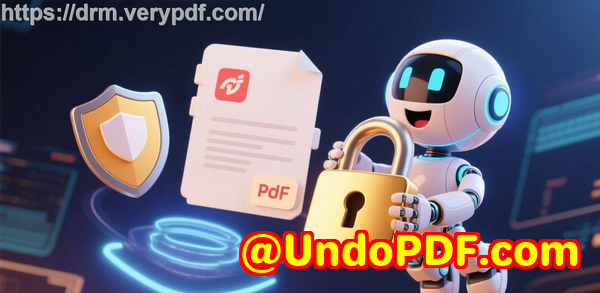
Why Financial Advisors Need True Secure Document Sharing
For those of us handling sensitive client information, a slip-up can cost more than just a bad review. Investment portfolios, tax statements, and retirement plans are highly confidential. Sharing documents securely isn’t optionalit’s mandatory. Traditional solutions like password-protected PDFs are flimsy at best. A single shared password can compromise an entire file. Even platforms like Dropbox or Google Drive don’t fully prevent unauthorized copying, printing, or forwarding.
I wanted something that did more than just hide files behind a login. I needed control over who could view, print, or even screenshot a document, all while keeping the process simple for clients. This is where VeryPDF DRM Protector comes in.
Discovering VeryPDF DRM Protector
I first came across VeryPDF DRM Protector while looking for a secure way to distribute quarterly investment reports to my clients. The promise was simple yet powerful: protect PDFs with government-level encryption, control how and where they’re used, and ensure access could be revoked at any time.
Once I started using it, I realised it wasn’t just about locking documentsit was about flexible, secure sharing. Here’s what stood out to me:
-
Simple Upload & Sharing: Drag and drop files from my PC, phone, or even cloud storage like OneDrive and Dropbox. Multiple files can be combined into a single shareable link, making life much easier than emailing multiple attachments.
-
Personalised Viewing Controls: I could set view limits, password-protect files, and even set expiry dates. For example, I sent a market outlook report to a client with a three-day expiry, ensuring they could access it but couldn’t forward it indefinitely.
-
Mobile-Friendly Access: Clients don’t have to install anything. Every link works seamlessly on mobile, and email invites include a QR code for easy accessno tech headache, no excuses for missing deadlines.
Key Features That Made a Difference
1. Strong Encryption & Device Locking
Unlike basic password protection, VeryPDF locks documents to specific devices. Even if someone tries to copy a file, it won’t open elsewhere. This gave me peace of mind when sending reports to external parties, like tax advisors or consultants, where unauthorized sharing was a real risk.
2. Expiry Controls & Revoking Access
One of my favourite features is the ability to control document lifespan. Documents can automatically expire: on a fixed date, after a number of views, or after a set number of prints. For instance, I sent an updated portfolio report that could only be viewed five times. Once a client left the firm, I instantly revoked accessno follow-up emails, no stress.
3. Watermarking & Tracking
VeryPDF allows dynamic watermarks with user info and timestamps on both viewed and printed documents. I found this invaluable when sharing sensitive files externally. The ability to track who viewed or printed a file and when gave me an extra layer of accountability. It’s one thing to trust clients; it’s another to prove usage in case of audits or disputes.
Practical Use Cases for Financial Advisors
Here’s how I applied VeryPDF DRM Protector in my daily workflow:
-
Quarterly Investment Reports: Sent as a secure link rather than an attachment, with expiry dates aligned to reporting cycles. Clients could view the report on their devices without ever downloading or printing it without permission.
-
Internal Document Sharing: Shared sensitive planning documents with junior advisors and compliance officers. Device locking ensured the files couldn’t leave the office network.
-
Collaboration With Third Parties: Tax accountants and legal advisers could access documents securely, with full tracking and expiry. Even USB stick distribution was possible for offline scenarios like board meetingsdocuments remained protected with dynamic watermarks.
-
Client Onboarding: Sent welcome kits and legal forms securely. Watermarking discouraged unauthorized printing, and expiry dates prevented lingering access.
Why VeryPDF Beats Other Solutions
I’ve tried Adobe PDF password protection, Dropbox sharing, and Google Docs. Here’s why VeryPDF stands out:
-
Full Control Over Document Usage: Stop printing, copying, or taking screenshots. Other platforms can’t enforce this reliably.
-
Revocation on Demand: Instantly revoke a document for a single client, multiple clients, or all users.
-
Device & Location Locking: Unlike cloud storage that relies on passwords alone, VeryPDF locks documents to authorized devices and even specific IP ranges.
-
Comprehensive Tracking: Full logging of views, prints, devices, and locations, helping with compliance and risk management.
Other platforms offer partial solutions, but VeryPDF combines control, flexibility, and simplicity. I don’t have to worry about leaks, accidental forwarding, or unauthorized access anymore.
Conclusion: Why I Recommend VeryPDF DRM Protector
If you’re a financial advisor, or anyone handling confidential client documents, VeryPDF DRM Protector is a game-changer.
It solves real-world problems:
-
Stops unauthorized access and distribution
-
Controls document expiry and printing
-
Locks use to devices and specific locations
-
Tracks and logs usage for accountability
I’ve personally used it for over a year now. It has saved me countless hours, reduced stress over sensitive files, and ensured I remain compliant with financial regulations.
Click here to try it out for yourself: https://drm.verypdf.com/
Start your free trial now and secure your client documents with confidence.
Custom Development Services by VeryPDF
VeryPDF offers comprehensive custom development services to meet unique technical requirements. From PDF processing utilities to secure file sharing, VeryPDF handles solutions for Windows, Linux, macOS, iOS, Android, and server environments.
Services include:
-
Custom utilities in Python, PHP, C/C++, Windows API, JavaScript, C#, .NET, and HTML5
-
Windows Virtual Printer Drivers for PDF, EMF, PCL, Postscript, TIFF, and JPG generation
-
Printer job monitoring and capture
-
Document format analysis including PDF, PCL, PRN, Postscript, EPS, and Office files
-
Barcode recognition and generation, OCR, and OCR table recognition
-
Cloud-based document conversion, digital signature, and DRM solutions
If you have unique requirements, VeryPDF can create tailored solutions. Contact them via https://support.verypdf.com/ to discuss your project.
FAQs
1. Can I control how many times a PDF is viewed or printed?
Yes, VeryPDF DRM Protector allows you to set view and print limits, ensuring documents are only accessed as intended.
2. Is it possible to revoke access after a file has been shared?
Absolutely. You can instantly revoke access for individual users or all users, no matter where the file is located.
3. Can documents be shared offline?
Yes. With Safeguard Portable, protected documents can be distributed via USB with all DRM protections intact, even without Internet access.
4. Does it work on mobile devices?
Yes. Links and email invites are mobile-friendly, and dynamic QR codes make access simple on any smartphone or tablet.
5. Can I track document activity?
Yes. You can log views, prints, device types, and locations, giving you full oversight of how documents are used.
6. Are dynamic watermarks supported?
Yes. You can watermark documents with user information, date/time, and company details to discourage unauthorized sharing.
Tags/Keywords
-
secure PDF sharing
-
financial advisor document security
-
DRM PDF protection
-
investment report distribution
-
client file confidentiality
-
document encryption
-
PDF tracking and revocation