How to Enable Secure USB Distribution of PDFs with Offline DRM Protection Using VeryPDF Safeguard Portable
Securely distribute PDFs offline with VeryPDF Safeguard Portable, enabling USB sharing, DRM protection, and device-specific control for confidential documents.
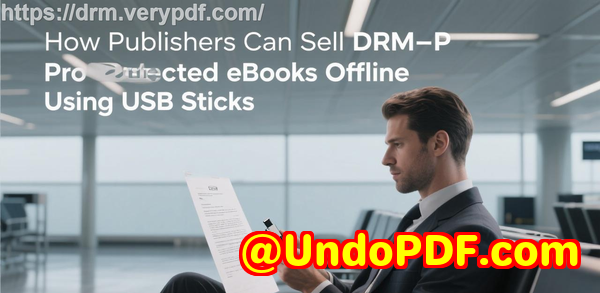
Every time I had to prepare confidential PDFs for client meetings or industry events, I found myself sweating over security.
Emailing sensitive documents felt risky, and printing them was a logistical nightmareplus, paper copies could easily fall into the wrong hands.
I needed a solution that would let me distribute PDFs securely without relying on the internet, give me control over who could view them, and allow me to track usage.
That’s when I discovered VeryPDF Safeguard Portable, a tool that completely changed how I handle sensitive PDFs.
What is VeryPDF DRM Protector Safeguard Portable?
VeryPDF DRM Protector is designed for professionals and organisations who need to share and distribute PDFs securely.
Its USB-based offline DRM solution, called Safeguard Portable, allows documents to be securely shared even in environments without internet access.
The software isn’t just about locking PDFsit gives you granular control over who can view, print, or copy your documents, when they can access them, and even where they can open them.
If you’re managing sensitive information in legal, finance, research, or corporate environments, this tool is a game-changer.
Why I Needed Safeguard Portable
For years, I relied on password-protected PDFs and cloud-based sharing platforms.
But both methods had limitations:
-
Password sharing is weak: Once someone knows the password, they can forward the document without restriction.
-
Cloud platforms aren’t offline-friendly: Many clients and partners prefer offline access due to security policies.
-
Tracking usage is nearly impossible: I had no insight into who opened the documents, how often, or whether they printed them.
I needed a solution that combined strong encryption, offline access, and usage tracking, and Safeguard Portable delivered exactly that.
Core Features That Made a Difference
1. Offline USB Distribution
One of the first times I used Safeguard Portable was for a client workshop.
Instead of emailing sensitive reports or printing stacks of paper, I loaded them onto USB sticks.
Each USB came with:
-
A protected PDF viewer
-
A keystore that securely locks the documents to the USB
The best part? No internet connection was needed.
I could hand a USB to a client, and they could access documents securely anywhereall while I retained full control.
2. Device & Location Locking
Another headache in my previous workflow was controlling where documents were opened.
With Safeguard Portable, each PDF is tied to specific devices or locations:
-
Prevents unauthorized copying to other computers
-
Restricts access by IP range or country
-
Ensures that even if a USB is lost or shared, the documents remain secure
This gave me peace of mind, especially when distributing sensitive board reports or internal audit files.
3. Document Expiry & Watermarks
I also love the flexibility of expiry settings.
I could set documents to:
-
Expire on a fixed date
-
Become unavailable after a certain number of views or prints
Every time a PDF was viewed or printed, dynamic watermarks displayed user-specific informationlike their name, company, and timestamp.
It’s like having an invisible security guard that also discourages unauthorized sharing.
4. Revoking Access Anytime
Once, I distributed a sensitive financial report to a temporary contractor.
A few days later, the project ended.
Instead of scrambling to recall emails or files, I instantly revoked access for that userno matter where they stored the file.
This real-time control over document access is something cloud platforms or traditional PDFs simply can’t offer.
5. Tracking Document Usage
I also found Safeguard Portable invaluable for audit and compliance purposes.
I could track:
-
Who viewed the PDF
-
How many times it was opened
-
When and where it was printed
This made internal reporting and proof of document handling much simpler, and it gave clients confidence that confidential files were being managed responsibly.
How It Compares to Other Methods
Before Safeguard Portable, I tried:
-
Adobe password-protected PDFs easy to bypass once a password is shared
-
Cloud sharing platforms limited control over downloads, printing, or offline access
-
Printed documents cumbersome and high risk of leakage
Safeguard Portable offered a unique combination of offline usability, device and location locks, tracking, and revocation.
I could distribute documents securely in meetings, events, or client sites, without worrying about leaks or unauthorised sharing.
Real-World Use Cases
1. Legal Teams:
Distribute contracts or case files to partners, ensuring only authorised staff can view them and that they cannot print multiple copies.
2. Financial Services:
Share sensitive financial reports with clients or internal teams, knowing you can revoke access if needed.
3. Research & Development:
Protect confidential research documents during collaborations or conferences.
4. Corporate Governance:
Distribute board packs or audit documents with tracking and expiry for compliance.
5. Event & Conference Material:
Send presentations and sensitive slides via USB to attendees while ensuring access control and watermarks.
My Personal Experience
Since adopting VeryPDF Safeguard Portable, my workflow has changed dramatically:
-
No more sleepless nights worrying about who has forwarded sensitive PDFs.
-
No reliance on an internet connection for document access.
-
Full control over document usage, even after distribution.
I remember one client meeting where I handed over a USB with an entire product roadmap.
The client was impressed not only by the ease of access but also by how secure the documents were.
It built trust instantly, and I felt confident that our IP was fully protected.
Conclusion
If you regularly distribute sensitive PDFswhether to clients, partners, or internal teamsVeryPDF Safeguard Portable is a must-have.
It solves practical problems like:
-
Uncontrolled document sharing
-
Lack of offline access
-
Difficulty tracking usage and revoking access
From my perspective, this tool is reliable, easy to use, and incredibly flexible.
I’d highly recommend it to anyone who handles confidential documents and wants peace of mind.
Click here to try it out for yourself: https://drm.verypdf.com/
Custom Development Services by VeryPDF
VeryPDF offers comprehensive custom development services tailored to your technical needs.
Whether it’s for Linux, macOS, Windows, or server environments, they can develop utilities for:
-
Python, PHP, C/C++, Windows API, Linux, Mac, iOS, Android, JavaScript, C#, .NET, HTML5
-
Windows Virtual Printer Drivers for PDF, EMF, PCL, Postscript, TIFF, and JPG
-
Monitoring and intercepting printer jobs and system APIs
-
OCR, barcode recognition, layout analysis, and document processing
-
Cloud-based solutions for secure document conversion, viewing, and digital signatures
-
PDF security, DRM protection, TrueType font technology, and document printing
For custom solutions or specific project needs, contact VeryPDF here: https://support.verypdf.com/
FAQ
Q1: Can Safeguard Portable work without an internet connection?
Yes, the USB-based solution allows full offline access while maintaining DRM protections.
Q2: How does device locking work?
Documents are tied to authorized devices through a keystore. Even if a USB is copied, protected PDFs won’t open on unauthorised devices.
Q3: Can I set PDFs to expire automatically?
Yes, you can configure expiration by date, number of views, or number of prints.
Q4: Is it possible to track who views or prints my documents?
Absolutely. Safeguard Portable logs document usage, including time, device, and location.
Q5: Can I revoke access to a distributed document?
Yes. You can instantly revoke access for individual users or all users, regardless of where the document is located.
Tags or Keywords
Secure USB PDF distribution, Offline DRM protection, VeryPDF Safeguard Portable, Secure PDF sharing, Document access control, PDF tracking, Revocable PDF access, Confidential document protection, Offline document security, USB-based DRM solution