Protect Intellectual Property Online: VeryPDF DRM Protector Solutions for Publishers and Content Creators
Every time I’ve tried to share PDFs with clients or colleagues, I’ve hit the same wall: how do you make sure your work doesn’t get shared beyond the intended audience? I used to spend hours emailing documents, only to realise someone forwarded them without permission. It’s frustrating when intellectual property gets leaked, especially after putting months into creating content. That’s when I found VeryPDF DRM Protector, and it completely changed how I handle secure document sharing.
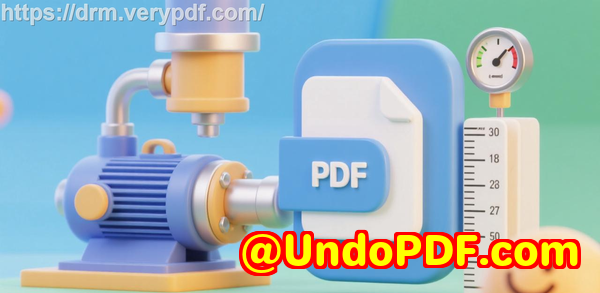
I first discovered VeryPDF DRM Protector while searching for a tool to share PDF resources with my team and external clients without losing control over them. The product is built for publishers, content creators, and any business that needs to secure external document sharing. At first glance, it seems like another PDF security tool, but after using it for a few weeks, I realised how much more it does.
Uploading a PDF is incredibly simple. You can drag and drop files directly from your PC, phone, or cloud storage like Dropbox or OneDrive. From there, you can create a unique link to share with users, set view limits, add password protection, or even have the file expire automatically after a certain number of days or views. I love how it works seamlessly on mobile, and the email invites even generate a QR code for quick access on another device.
Here’s what really stands out about VeryPDF DRM Protector:
1. Full control over document usage
Unlike other PDF tools I’ve tried, VeryPDF lets you stop editing, copying, and even screen grabs. You can also restrict printing or limit the number of prints per document. I once had to share a contract with a third-party vendor but wanted to prevent it from being printed or forwarded. With VeryPDF, I locked the document to specific devices and locations. It gave me peace of mind knowing that only authorised users could access it, and any attempt to bypass security would fail.
2. Dynamic watermarking and logging
Dynamic watermarks are a game-changer. Each PDF I send can include the viewer’s name, company, email, and even timestamp when printed or viewed. This isn’t just for show it actively discourages users from sharing documents because each copy is traceable. I once ran a test by sharing a sample report with a colleague. Seeing the dynamic watermark instantly appear with their info impressed me and proved how tight the security is. On top of that, VeryPDF logs every view and print, so I can track exactly who accessed my documents, when, and on what device.
3. Expiry and revocation controls
One of my favourite features is the ability to set automatic expiry dates. Some documents I share are time-sensitive, like promotional material or drafts for feedback. I can configure them to expire after a set number of days, views, or prints. Even if a user saves the file locally, it becomes inaccessible once the limit is reached. Revoking access is just as easy whether for a single user or multiple PDFs. I remember a situation where a client’s contract needed to be immediately revoked after the deal fell through. In seconds, I could lock access entirely without relying on emails or manual intervention.
4. Flexible cloud and offline sharing
VeryPDF isn’t just an online tool. For offline scenarios, like conferences or meetings, you can use Safeguard Portable. It allows you to distribute protected PDFs via USB sticks with built-in security controls. No internet access is required, and the documents remain protected. This came in handy during an offline workshop I hosted, where participants needed access to training PDFs but shouldn’t share them outside the session. Everyone could open the files on their devices securely, without compromising IP.
5. Device and location locking
One unique aspect I haven’t seen elsewhere is the ability to lock PDFs to specific devices or geographic locations. If you’re a publisher sharing sensitive content internationally, this is huge. For instance, I restricted a draft eBook to only be accessible from my team’s office network. It ensured that even if someone forwarded the file externally, it simply wouldn’t open elsewhere.
Compared to other solutions like Adobe’s password-protected PDFs or cloud sharing platforms like Google Docs, VeryPDF DRM Protector stands out because it prevents sharing regardless of where the document is. Passwords can be forwarded, and links can be shared, but VeryPDF enforces DRM, encryption, and licensing controls that keep your content safe.
Using VeryPDF DRM Protector has saved me countless hours worrying about document leakage. It also helped me enforce compliance with document retention policies and protect intellectual property without adding complexity for the end-users. I don’t have to monitor who has downloaded my PDFs manually; the system does it automatically and securely.
Practical examples of how I’ve used VeryPDF DRM Protector:
-
Sharing confidential financial reports with a board of directors while preventing print and copy.
-
Distributing e-learning PDFs to students with dynamic watermarks and automatic expiry after the semester ends.
-
Sending draft manuscripts to external editors while tracking their access and revoking the document if needed.
-
Sharing product manuals with distributors globally while limiting them to corporate networks only.
Every scenario above highlights how this tool balances security and usability. Users can still access what they need without cumbersome downloads or installations, while I maintain full control.
I’d highly recommend VeryPDF DRM Protector to anyone who deals with large volumes of PDFs, especially if your work involves intellectual property, sensitive business documents, or paid content. It’s flexible, easy to use, and gives me confidence that my files won’t end up in the wrong hands. Click here to try it out for yourself: https://drm.verypdf.com/
Custom Development Services by VeryPDF
VeryPDF offers comprehensive custom development services to meet your unique technical needs. Whether you need specialised PDF processing solutions for Linux, macOS, Windows, or server environments, VeryPDF’s expertise spans a wide range of technologies.
Their services include development in Python, PHP, C/C++, Windows API, Linux, Mac, iOS, Android, JavaScript, C#, .NET, and HTML5. They specialise in Windows Virtual Printer Drivers for generating PDF, EMF, and image formats, as well as tools for capturing and monitoring print jobs. VeryPDF also provides system-wide and application-specific hooks for monitoring Windows APIs.
Additionally, VeryPDF excels at processing various document formats such as PDF, PCL, PRN, Postscript, EPS, and Office documents. Their solutions cover barcode recognition, layout analysis, OCR, and table recognition for scanned PDFs and TIFFs. They also provide report generators, image conversion tools, document management solutions, and cloud-based services for conversion, viewing, and digital signatures.
For tailored solutions, you can contact VeryPDF at https://support.verypdf.com/.
FAQs
1. What types of files can VeryPDF DRM Protector secure?
VeryPDF DRM Protector supports PDF files primarily, including scanned PDFs, editable PDFs, and PDFs generated from other document types.
2. Can I limit how many times a document can be viewed or printed?
Yes, you can set limits on the number of views and prints for each document. You can also set expiry by date, number of days, or usage.
3. Does VeryPDF DRM Protector work on mobile devices?
Absolutely. The tool is mobile-friendly, and users can access documents via QR codes sent through email invitations.
4. Can I revoke access to a document after sharing it?
Yes. You can instantly revoke access for all users or individual users, regardless of the document’s location.
5. Is it possible to share documents securely offline?
Yes. Using Safeguard Portable, you can distribute secured PDFs via USB sticks without requiring internet access, while still applying all security controls.
Tags or keywords
-
secure PDF sharing
-
document DRM
-
protect intellectual property
-
PDF distribution software
-
content security
This tool has completely changed how I handle confidential documents, ensuring my work stays secure, tracked, and under my control.