VeryPDF DRM Protector for Legal Teams: Securely Share Confidential Contracts Online
Protect sensitive contracts and agreements with VeryPDF DRM Protector for legal teams, ensuring secure external PDF sharing and document control.
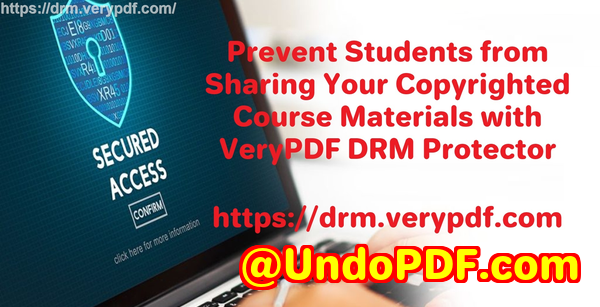
Every Monday morning, I used to dread opening my inbox stacked with dozens of scanned contracts from clients, partners, and internal teams.
The real headache wasn’t just the volumeit was worrying about who might accidentally forward a confidential agreement, download it without permission, or print it without oversight.
As someone who handles sensitive legal documents daily, I needed a solution that could securely share PDFs without risking leaks, theft, or compliance issues.
That’s when I discovered VeryPDF DRM Protector. It completely changed the way I manage confidential contracts and agreements across my legal team.
How VeryPDF DRM Protector Helps Legal Teams
VeryPDF DRM Protector is designed for secure external document sharing.
It allows you to upload PDF files, generate secure URLs, and control who can view, print, or share the documents.
For legal teams, law firms, and corporate counsel, this tool is a lifesaver when distributing confidential agreements to clients, third-party advisors, or even internal departments without losing control over sensitive information.
Here’s what I loved about it:
1. Full Control Over Document Access
One of the features that immediately caught my attention was the ability to limit document access by user, device, and location.
I can stop unauthorized access instantly, revoke user rights at any time, and even lock a PDF to specific devices or networks.
For example, I once had to send a contract draft to a third-party counsel. With VeryPDF, I could restrict the document to their corporate network, set it to expire after seven days, and prevent downloads or printing.
No more anxious follow-ups to check if the right people had accessed the filesor if someone had shared them by mistake.
2. Expiry and Dynamic Watermarks
Another game-changer was the expiry and watermark system.
I can set documents to expire based on date, number of views, or even prints.
The dynamic watermark feature inserts user-specific information, like name, company, email, and timestamp, directly onto the document.
During a contract review cycle with multiple stakeholders, I could see exactly who had opened or printed each fileand the watermark served as a strong deterrent against leaking sensitive agreements.
For one high-stakes NDA, this feature saved us from a potential breach by ensuring every printed copy carried identifiable information.
3. Cloud-Based and Mobile-Friendly Sharing
VeryPDF DRM Protector isn’t just desktop-friendlyit’s mobile-friendly, too.
Files can be accessed through a browser with the Safeguard Web Viewer, meaning recipients don’t need to install any software.
I once had to get a contract signed quickly by a client overseas. I shared the link via email, and the client opened it on their smartphone using the QR code provided.
The document was secure, readable, and tracked in real timeall without any tech headaches.
4. USB-Based Secure Sharing
Sometimes, I still need to share documents in person, like during board meetings or confidential briefings.
VeryPDF allows secure distribution via USB sticks with the Safeguard Portable feature.
Even offline, documents are fully protected: they expire when needed, carry user-specific watermarks, and are locked to the USB device.
This meant I could hand over sensitive PDFs to board members without worrying about copies circulating outside the meeting.
Why VeryPDF Beats Traditional Tools
Before using VeryPDF, we tried standard PDF password protection and cloud-based collaboration tools.
Here’s why they didn’t work:
-
Passwords can be shared. Someone with access can forward the PDF and the password to anyone.
-
Collaboration platforms allow copying or downloading. Even Google Docs or other “secure” solutions can be bypassed.
-
Limited tracking and control. You can’t see how many times a document was opened or printed, nor revoke access once it’s out there.
VeryPDF DRM Protector solves all of these problems: it gives legal teams total control, robust encryption, and audit logs.
Now I can distribute contracts externally without anxiety, knowing each document is protected regardless of where it ends up.
Real-World Use Cases
Here’s how we use it daily in the legal team:
-
Client Agreements: Send NDAs, contracts, and sensitive documents securely with restricted access and automatic expiry.
-
Internal Policy Updates: Share HR policies or legal compliance documents across departments without risk of leaks.
-
Third-Party Collaboration: Provide partners, auditors, or counsel temporary, tracked access to confidential files.
-
Event-Based Sharing: Share board materials via USB for offline meetings while keeping control and visibility over each file.
Core Advantages for Legal Teams
1. Strong Encryption and DRM Controls
VeryPDF uses US government-strength encryption and licensing controls, preventing unauthorized copying, editing, or screen grabbing.
2. Auditability and Compliance
Every action is trackedviews, prints, device details, and timestampsmaking it easier to prove compliance or identify misuse.
3. Flexibility in Distribution
Whether sharing via browser, email, or USB, legal teams can distribute documents securely without compromising security or accessibility.
4. Peace of Mind
Perhaps the biggest advantage is confidence. I no longer worry if a sensitive contract falls into the wrong hands. Every document, every recipient, and every access point is under control.
How I Personally Use VeryPDF DRM Protector
For me, the key moments that stood out were:
-
Drag-and-drop upload of multiple PDF contracts at once.
-
Setting expiration based on number of views for sensitive negotiations.
-
Automatically embedding dynamic watermarks for every recipient.
-
Revoking access to a document after a user left the companyinstant and painless.
These features not only saved me hours of manual follow-ups, but they also prevented real risks of accidental leaks or compliance breaches.
Custom Development Services by VeryPDF
VeryPDF also provides custom solutions for businesses with unique requirements.
They can develop tools across multiple platforms, including Linux, macOS, Windows, iOS, Android, and web-based applications.
Some examples:
-
Custom PDF processing utilities in Python, PHP, C/C++, and JavaScript.
-
Printer monitoring and keystore solutions to intercept print jobs and protect sensitive documents.
-
Barcode recognition, layout analysis, OCR, and table extraction from PDFs.
-
Cloud-based or offline DRM solutions, including Safeguard Web Viewer and Safeguard Portable.
If your legal team or organisation needs tailored PDF protection, VeryPDF can build a solution specific to your workflow.
You can reach out here: VeryPDF Support
Frequently Asked Questions
1. Can I limit the number of times a PDF can be viewed?
Yes, you can set a document to expire after a certain number of views, ensuring temporary access.
2. Can users print protected PDFs?
Printing can be disabled entirely, limited to a specific number of prints, or watermarked to prevent unauthorized distribution.
3. Does VeryPDF work on mobile devices?
Absolutely. PDFs can be accessed via browser or email QR code without installing additional software.
4. Can I revoke access to a document after sharing?
Yes, you can instantly revoke access for all users or specific individuals, even after the document has been distributed.
5. How secure is the encryption?
VeryPDF uses US government-strength encryption and DRM controls to protect documents from unauthorized access or sharing.
Tags/Keywords:
PDF DRM protection, secure document sharing, legal document security, confidential contracts online, PDF access control, VeryPDF DRM Protector
I’d highly recommend VeryPDF DRM Protector to anyone handling sensitive legal documents.
It has completely transformed how my legal team distributes contracts, ensuring security, compliance, and peace of mind.
Start your free trial now and see how it can streamline secure document sharing for your team: https://drm.verypdf.com/