How to Prevent Piracy of My PDF Using DRM Profiles That Restrict Viewing Printing And Sharing
Learn how to lock down your PDFs with DRM profiles that stop printing, block sharing, restrict access, and prevent piracy using VeryPDF DRM Protector.
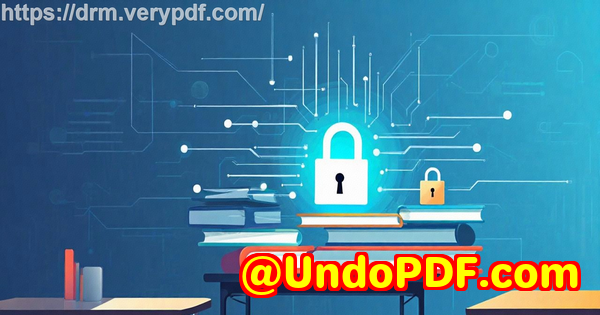
Every week I hear the same question from creators, coaches, and businesses:
“How do I stop people from stealing my PDFs?”
And I get it.
You spend hours building something valuablean e-book, internal playbook, legal packet, course workbook, or client-only documentthen as soon as you send the PDF it’s out of your hands.
It gets forwarded.
It gets printed.
It gets leaked into public drives.
It shows up on forums you’ve never heard of.
If you’ve ever seen your own content floating around online, you know exactly how sickening that moment feels.
I’ve had it happen twice, and both times I questioned why I even bothered building the thing in the first place.
That’s what pushed me to hunt for a better way to prevent PDF piracy without adding friction for the people who actually paid for or were authorised to access the file.
And that’s when I landed on VeryPDF DRM Protector Secure PDF Sharing.
Why I Needed Something Beyond Passwords
Let’s be honest.
Passwords are useless for protecting PDFs.
Everyone knows why:
-
People share the file and the password.
-
Passwords get cracked.
-
Screenshots bypass everything.
I tried the usual toolsAdobe password protection, basic encryption, online sharing linksbut every single one had the same fatal flaw: if someone has the file, they can share it.
I needed something smarter.
Something that kept me in control, not the recipient.
Something that actually enforced the rules, not just suggested them.
That’s where DRM comes in.
And not the clunky old-school DRM but something clean, cloud-based, fast, and actually enforceable.
How I Discovered VeryPDF DRM Protector
A friend in the publishing world mentioned they’d switched their entire digital library to VeryPDF DRM Protector after repeatedly having their paid reports leaked.
At first, I assumed it was just another overhyped security tool.
But once I tested it on a live projecta training manual that historically got shared without permissionthe difference was immediate.
People could view the file easily.
But they couldn’t share it.
They couldn’t print it unless I allowed them.
They couldn’t screenshot it.
They couldn’t copy anything out.
And if someone tried to access the link from an unauthorised device?
Blocked instantly.
For the first time, I felt like my content was actually mine again.
What VeryPDF DRM Protector Actually Does
Let me break down what stood out to mebecause this isn’t just “PDF security”.
It’s full-blown document control, and it works even after the PDF has been shared.
Here’s what makes it different.
Upload a PDF, Get a Secure DRM-Protected Link
This was a game-changer for me.
You upload a PDF and immediately get a secure link you can share.
People don’t need to download anything.
They just open the link.
It works from:
-
Your computer
-
Mobile
-
Tablets
-
Dropbox
-
OneDrive
And the whole process takes seconds.
Set Viewing, Printing, and Sharing Limits with DRM Profiles
This is where the magic happens.
DRM profiles allow you to specify:
-
How many times someone can view the PDF
-
Whether they can print it
-
Whether printing is limited
-
Whether they can screenshot or copy
-
Which devices are allowed
-
Which locations/IPs can access the file
-
When the PDF expires
-
Whether the user must stay online
These aren’t suggestions.
These are enforced rules.
Bulletproof Encryption for People Who Want Real Security
This isn’t password protection.
This is US government-level encryption combined with:
-
Licensing controls
-
Device locking
-
Online/offline use controls
-
Secure key transfer (keys are never exposed to users)
I’ve tried tools that claim similar protections, but users could still save an unprotected version through print-to-PDF.
With VeryPDF, that loophole is dead.
Track Views, Prints, and User Activity
This is the part I didn’t know I needed until I had it.
You see exactly:
-
Who opened the document
-
When they viewed it
-
How many times
-
From what device
-
Whether they tried to print
-
What OS they used
This level of oversight is priceless for compliance teams, publishers, and businesses dealing with sensitive materials.
Revoke Access Any Time Instantly
I love this feature.
Let’s say:
-
A client stops paying
-
An employee leaves
-
A contractor finishes their work
-
A partner relationship ends
-
You accidentally sent the wrong file
You can revoke access instantly, even if:
-
They downloaded the file
-
They saved the link
-
They shared it
-
They still have it on their device
Access disappears.
Game over.
Real Moments Where DRM Saved Me
The Leaked Training Manual
Before VeryPDF, my training manual got shared with people who never paid for the programme.
After using DRM:
-
I limited the views
-
Blocked printing
-
Watermarked each page with the user’s email
-
Locked access to a single device
The leaks stopped overnight.
The Client PDF That Needed a 7-Day Expiry
One client engagement required documents that expired after a week.
I set the expiry in the DRM profile.
On day 8, every document locked itself.
Zero follow-up from me.
The Conference Handouts That Needed Offline Access
VeryPDF has this brilliant USB distribution system (Safeguard Portable).
I loaded a set of protected docs onto USB drives, handed them out at an event, and everything worked offline.
But still protected.
Still locked.
Still unshareable.
Who This Software Is Perfect For
If you deal with sensitive documents, paid content, or anything you don’t want shared, this is for you.
Specifically:
-
Publishers
-
Coaches and course creators
-
Law firms
-
Finance teams
-
HR departments
-
SaaS teams sharing internal materials
-
Training providers
-
Real estate firms
-
Consultants
-
Medical institutions
-
Anyone selling PDFs online
If your documents have value, or they contain private data, you need DRM.
Simple as that.
Core Advantages That Make This Tool Different
Let’s cut to the chase.
Here’s why I stuck with VeryPDF DRM Protector instead of switching to yet another “secure PDF” tool.
-
True DRM enforcement (not pretend restrictions)
-
Strong anti-sharing logic
-
Prints can be blocked or limited
-
Screenshots and copying blocked
-
Device-level locking
-
Location-based access rules
-
Expiry rules that actually work
-
Dynamic watermarking with user details
-
Instant revocation
-
Cloud-based access
-
No apps required for recipients
-
USB offline distribution
-
Real-time activity logging
Most tools do one or two of these.
VeryPDF covers the entire list.
Practical Use Cases
Here’s where I’ve seen this tool shine:
1. Selling digital products without piracy
Perfect for e-books, guides, templates, and online course PDFs.
2. Confidential partner sharing
Like letting an agency view a document but not forward it.
3. Legal & compliance workflows
Protecting client documents, case files, contracts, and NDAs.
4. Corporate training documents
No one can steal your SOPs or internal playbooks.
5. Financial documents
Budgets, investor reports, internal forecasts all locked down.
6. Academic distribution
Schools, professors, and publishers protecting course packs.
7. SaaS onboarding materials
All the private behind-the-scenes documents stay private.
Why DRM Profiles Matter for Preventing PDF Piracy
Most people think piracy happens because users are malicious.
That’s not always true.
It often happens because there was no system preventing it.
DRM profiles create the rules.
VeryPDF enforces them.
And you stay in control.
If your PDF is valuable, this is the tool you use.
Conclusion
If you’re tired of seeing your work shared without your permission, or you need to control who can view, print, or forward your documents, VeryPDF DRM Protector is the most complete solution I’ve found.
It solves the real problem: keeping your content yours.
I’d recommend it to anyone dealing with sensitive or valuable PDFs.
If piracy or unauthorised sharing has ever cost you money, time, or peace of mind, this is the fix.
Start protecting your PDFs now:
https://drm.verypdf.com/
Try it today and lock down your documents for good.
Custom Development Services by VeryPDF
If you ever need something beyond the standard toolkit, VeryPDF also offers bespoke development services across a wide range of platforms.
Their team builds custom PDF workflows, automation systems, virtual printers, document monitors, OCR pipelines, conversion engines, and security frameworks for Windows, macOS, Linux, mobile, and web.
They work with Python, PHP, C/C++, .NET, JavaScript, HTML5, C#, and other technologies to deliver solutions like:
-
Custom virtual printer drivers for generating PDFs, EMFs, and image outputs
-
Print job capturing and logging tools
-
System-wide API hook layers for monitoring file access
-
Advanced analysis for PDF, PCL, PRN, PostScript, and Office files
-
Barcode recognition and generation
-
OCR engines and table extraction
-
Form and report generators
-
Image and file conversion systems
-
Cloud-based viewing, signing, and document processing
-
PDF security, DRM control, and digital signature technologies
If your organisation needs a tailored workflow or unique solution, reach out to the VeryPDF support team at:
https://support.verypdf.com/
FAQ
1. Can VeryPDF DRM Protector stop someone from forwarding my PDF?
Yes. The file is locked to the authorised user’s device. Even if they share the link, no one else can open it.
2. Can someone screenshot the document?
DRM blocks screenshots on most devices and makes screen grabs useless.
3. What happens if someone tries to print the document?
If printing is disabled, it’s blocked.
If limited prints are allowed, DRM tracks and enforces the exact number permitted.
4. Do recipients need to install software?
No. They can view everything through their browser with the DRM Web Viewer.
5. Can I revoke access after sending a PDF?
Yes. You can revoke user access or document access instantly, no matter where the file is.
Tags / Keywords
PDF DRM
Secure PDF sharing
Prevent PDF piracy
DRM profiles
VeryPDF DRM Protector