Title:
VeryPDF DRM Protector vs Adobe Acrobat Security: Which Is the Better Free PDF Protection Tool?
Meta Description:
A hands-on comparison of VeryPDF DRM Protector and Adobe Acrobat Securityfind out which offers better free protection for your sensitive PDF documents.
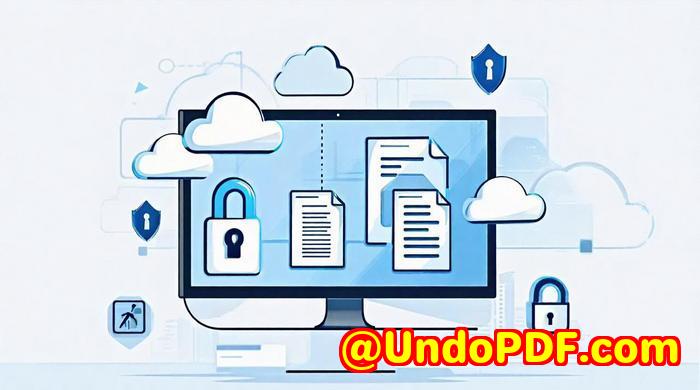
Every week, I send out confidential reports to external clientsand for months, I worried about what happened to those files after they left my inbox. Passwords could be shared. PDFs could be copied, printed, and even screen-captured. Adobe Acrobat was my go-to tool for PDF security, but I kept wondering: is there something better, especially something more secure and ideally free?
That’s when I came across the VeryPDF DRM Protector Free Online Application. What started as an experiment quickly became a staple in my workflowand frankly, I haven’t looked back.
Adobe Acrobat is a household name when it comes to PDFs. But when I dug deeper into its security features, I realized that it mainly relies on passwords and permissionsboth of which can be easily bypassed with the right tools or know-how. That’s not ideal when you’re dealing with sensitive data.
With VeryPDF DRM Protector, the approach is completely differentand far more robust. It doesn’t just “lock” a PDF with a password; it enforces Digital Rights Management (DRM) at a much deeper level. That means the protection sticks with the file itself, even after it’s been downloaded or shared.
Here are a few features that really stood out to me:
1. Device Locking and Print Controls
With VeryPDF, I can lock a PDF to a specific user’s device or USB drive. Even if someone forwards the file to someone else, it won’t open unless it’s on the approved device. Adobe doesn’t offer this kind of hardware-based locking. Plus, I can disable printing entirely or set limits on how many times the document can be printedgreat for protecting intellectual property or educational materials.
2. Non-Removable Watermarks
This was a game-changer for me. Every file sent via VeryPDF DRM Protector includes dynamic watermarks that display user and system information. This means if someone tries to leak the document by taking a screenshot or printing it, their identity is embedded in every page. It’s a strong deterrent and a level of accountability that I simply couldn’t get from Adobe Acrobat.
3. Document Expiry and Access Revocation
I once sent a PDF to a client for review, then realized a few days later that it contained outdated pricing. Thanks to VeryPDF’s revocation feature, I was able to instantly cut off access to the file. I’ve also used the expiration settings to ensure that documents are only viewable for a set number of days or usesa lifesaver for limited-time proposals.
In contrast, Adobe’s document expiration features require integrations with Adobe Document Cloud or other enterprise-level services. With VeryPDF, these features come standard, even in the free version.
If you regularly share PDFs that contain confidential, proprietary, or time-sensitive content, VeryPDF DRM Protector is a must-have. It’s particularly useful for educators, consultants, legal professionals, and anyone in finance or R&D roles where document leakage can have serious consequences.
Personally, I’ve saved countless hours and headaches knowing that I have total control over my documentseven after I hit “send.” And best of all? You can try it completely free.
Click here to try VeryPDF DRM Protector Online now
Custom Development Services by VeryPDF
If your document security needs go beyond what off-the-shelf solutions can offer, VeryPDF also provides tailored development services. From Windows virtual printer drivers and PDF processing libraries to print job monitoring tools and API-level integrations, their development team supports custom projects across Windows, Linux, Mac, iOS, Android, and more.
Need barcode recognition, OCR table detection, or secure cloud-based document viewers? VeryPDF’s deep expertise in file format analysis, DRM, digital signatures, and PDF manipulation means you can build exactly what you needwithout reinventing the wheel.
Whether you’re securing financial documents or building a SaaS platform for document delivery, reach out to their team through the VeryPDF Support Center to explore your options.
FAQ
1. What makes VeryPDF DRM Protector more secure than Adobe Acrobat Security?
VeryPDF offers hardware-based locking, access revocation, and dynamic watermarkingfeatures not available in standard Adobe Acrobat.
2. Is VeryPDF DRM Protector truly free?
Yes, it offers a permanently free trial version, unlike other tools that limit access after a set number of days.
3. Can I use VeryPDF DRM Protector for educational content?
Absolutely. It’s ideal for teachers and course creators who want to restrict copying, sharing, or unauthorized printing of teaching materials.
4. Does it work on mobile devices?
Yes, you can configure access controls across different operating systems, including mobile platforms.
5. Can I prevent someone from taking screenshots of my PDF?
Yes. The tool includes screen capture protection, making it difficult for users to take snapshots of protected files.
Tags / Keywords
-
PDF DRM protection
-
VeryPDF DRM Protector
-
Free PDF security software
-
Compare Adobe Acrobat DRM
-
Best PDF protection tool