Best PDF DRM Solutions for Authors: How to Protect Self-Published Books
Every time I hit ‘publish’ on a new self-published book, a wave of anxiety hits me.
Will someone share my hard work without permission?
Can I actually control who reads, prints, or shares my book?
For authors like me, protecting intellectual property isn’t just about pride it’s about survival in the digital jungle.
I quickly realised traditional PDF protection just didn’t cut it.
That’s when I found VeryPDF Cloud DRM Protector, and it changed the game.
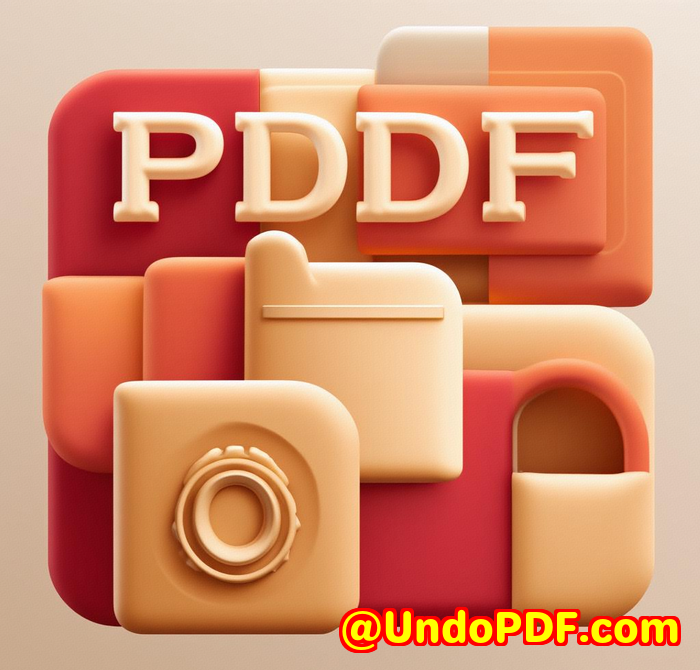
Why Authors Need Strong PDF DRM Protection
Self-publishing means you wear every hat writer, editor, marketer, and sometimes, security guard.
After spending months or years crafting your book, handing it off as a simple PDF feels like handing out free copies.
Piracy and unauthorized distribution are real threats.
One careless share on social media or a leak on a torrent site can cost you sales and reputation.
Even worse, your content might be edited, copied, or printed without your consent.
I wasn’t looking for complicated software that required a PhD to operate.
I needed something straightforward but powerful enough to keep my work safe.
That’s where VeryPDF Cloud DRM Protector came into play.
What is VeryPDF Cloud DRM Protector?
At its core, VeryPDF Cloud DRM Protector is a cloud-based PDF Digital Rights Management system designed to protect PDF files wherever they travel.
It’s built specifically for creators, publishers, educators, and anyone serious about protecting their digital documents.
The tool combines strong encryption with detailed controls over who can open, print, copy, or even screenshot your PDFs.
Key Features That Made Me Switch
1. Lock PDFs to Devices and Locations
This blew me away.
Imagine your book file only opening on the user’s registered device or within a particular location no copying and sharing across devices.
This means if someone tries to forward the file or open it somewhere else, it simply won’t work.
It feels like having a personalised digital fingerprint on each copy.
2. Set Automatic Expiry and Usage Limits
I love how you can set a PDF to expire on a fixed date or after a certain number of views or prints.
For instance, I sent an early draft to a beta reader with a 7-day expiry.
They could review it but not keep or distribute it indefinitely.
This automatic self-destruct feature gave me peace of mind like no password ever could.
3. Dynamic Watermarks
Watermarks are a simple but effective deterrent.
VeryPDF’s dynamic watermarks include the viewer’s name, company, email, and even timestamp.
This makes any unauthorized screenshots or prints traceable.
When I sent out review copies, the watermark reminded recipients the file was uniquely theirs, which greatly reduced leaks.
4. Instant Revocation of Access
Here’s where the tool shines for me.
Say you spot suspicious activity or a user who’s no longer authorized you can instantly revoke access, no matter where the document is.
No other PDF DRM solution I tried offered this level of control without complicated setup.
How VeryPDF Cloud DRM Protector Stacks Up Against Other Tools
I tried several PDF protection tools before settling on VeryPDF.
Most only offered basic password protection or limited encryption easy to bypass with a quick Google search.
Others restricted printing but didn’t stop screenshots or screen recording, which is a massive loophole in today’s remote and digital-heavy workflows.
VeryPDF took care of this by actively blocking screen capture and recording software, even during Zoom or WebEx meetings.
The user interface is surprisingly intuitive for such a feature-rich system.
Setting policies, expiry dates, and watermarks took minutes, not hours.
Plus, the cloud-based system meant no complicated installs or infrastructure I could protect files on the go, anywhere.
Real-World Use Cases for Authors and Publishers
-
Self-published authors can protect ebooks, drafts, and manuscripts from unauthorized copying or leaks.
-
Educational publishers secure textbooks and learning materials distributed digitally.
-
Legal professionals keep confidential contracts safe during review phases.
-
Corporations distribute internal policies and sensitive documents without fear of leaks.
For me, protecting my self-published books was the immediate win.
But I also saw how it could help fellow creatives in audio, video, and other digital content spaces all wanting strong, simple DRM.
Why I Recommend VeryPDF Cloud DRM Protector
If you’re an author tired of worrying about piracy, leaks, or loss of control, this tool is a must-have.
It’s straightforward, powerful, and offers flexibility without drowning you in jargon or complex configurations.
The ability to control who can access, print, or share your PDF books and then revoke access instantly saved me countless headaches and revenue loss.
I’d highly recommend this to anyone dealing with digital documents and wanting real peace of mind.
Try it yourself and see the difference: https://drm.verypdf.com/
Custom Development Services by VeryPDF
VeryPDF doesn’t just offer off-the-shelf tools they provide custom development services tailored to your unique needs.
Whether you’re working on Linux, macOS, Windows, or server environments, their expertise covers it all.
From PDF processing utilities in Python, PHP, C/C++, to Windows Virtual Printer Drivers for generating PDFs, EMFs, and image formats VeryPDF has you covered.
They specialise in solutions for:
-
Capturing and monitoring print jobs across Windows printers
-
Developing system-wide or app-specific API hook layers
-
Analysing and processing documents like PDF, PCL, PRN, EPS, and Office files
-
Barcode recognition and generation
-
OCR and table recognition for scanned TIFF and PDF documents
-
Creating report generators, image converters, and document management tools
-
Cloud-based solutions for document conversion, digital signatures, and PDF security
If your project needs a unique touch or specific integration, don’t hesitate to contact them through their support centre at http://support.verypdf.com/ and discuss your requirements.
FAQs
Q1: Can I protect PDFs without installing software on user devices?
Yes. VeryPDF Cloud DRM Protector uses cloud-based licensing, so your users only need a supported PDF viewer or browser access without complicated installs.
Q2: How does the expiry feature work?
You can set PDFs to expire on a specific date, after a number of views or prints, or a set number of days after first access.
Q3: Can I stop users from taking screenshots or screen recordings?
Yes, the software actively blocks screen capture apps and disables screen sharing in platforms like Zoom or WebEx.
Q4: What encryption standard is used?
VeryPDF uses AES encryption at a level equivalent to US Government standards for securing classified documents.
Q5: Is it possible to revoke access after sharing?
Absolutely. You can instantly revoke access to documents or disable specific user accounts, regardless of where the files are.
Tags / Keywords
-
PDF DRM for authors
-
Protect self-published books
-
PDF digital rights management
-
Secure ebooks from piracy
-
PDF expiry and watermarking
If you’re serious about protecting your self-published books or sensitive PDFs, VeryPDF Cloud DRM Protector is the tool that gives you back control no fluff, just solid security.