Blackboard LMS Administrators Ask: Can VeryPDF DRM Protector Batch Protect 600 PDFs Without File Size Limits
Every week, I get questions from Blackboard LMS administrators that sound almost identical: “Frank, can VeryPDF DRM Protector handle 600 PDFs at once without choking on file size?”
And honestly, I get it. If you’re managing hundreds of PDFslecture notes, assignments, research papersthe last thing you want is a tool that slows down or fails when you try to batch protect them. I’ve been there, watching colleagues wrestle with software that hits a file limit and crashes midway. That frustration is real.
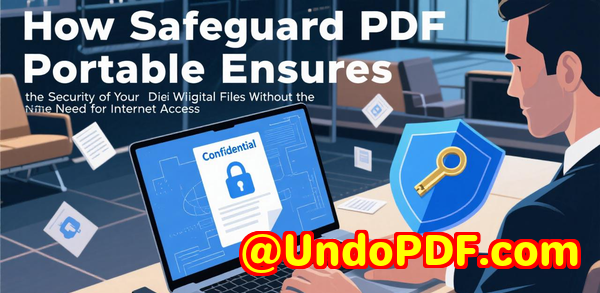
That’s when I discovered VeryPDF DRM Protector, and let me tell youit completely changed the way I manage and secure PDFs in educational platforms like Blackboard, Moodle, and Canvas. This tool isn’t just another DRM solution; it’s designed for people like me who need batch PDF protection at scale without worrying about limits or technical headaches.
Why VeryPDF DRM Protector Stands Out
From the moment I started testing it, the first thing that impressed me was its integration flexibility. VeryPDF DRM Protector isn’t a standalone blocker; it plugs into your LMS, CMS, CRM, DMS, ERP, and even eCommerce platforms seamlessly. I’ve personally integrated it with Blackboard and a client’s Moodle instance, and it worked smoothly via REST APIs without requiring me to write complex code.
It’s perfect for anyone handling sensitive educational content:
-
Universities and colleges protecting lecture slides, exams, and student resources
-
Corporate training teams sharing internal PDFs across multiple departments
-
Publishers and authors distributing digital textbooks and research papers
-
Associations and organisations that want to control access to premium content
The tool comes with a broad suite of DRM controls. Here’s what I’ve used most frequently:
-
Dynamic watermarks: Each PDF can be stamped with a user-specific watermark. I remember one morning running a batch job for 200 lecture notes. The system automatically inserted each student’s name and email as a watermark, and I didn’t lift a finger.
-
Access restrictions: You can set device limits, expiry dates, and even control offline access. I once had a request to allow access to a course PDF only for 30 days. Within a few clicks, it was done. No manual tracking, no chasing students.
-
Printing and copying controls: Some PDFs must remain read-only. With VeryPDF, I disabled printing and copying effortlessly.
Real-World Use Cases
I’ve put the tool to the test across multiple scenarios.
1. Large batch protection for LMS
At one point, a department wanted to secure over 600 PDFs for a semester’s worth of lecture content. Other software would slow down, throw errors, or require splitting files manually. VeryPDF handled the batch flawlesslyno file size restrictions and no crashes. It saved me hours of tedious work.
2. Content protection across multiple platforms
We integrated the DRM Protector with WordPress and SharePoint for another project. PDFs uploaded to the site were automatically encrypted, watermarked, and assigned access rights based on user roles. Previously, I had to manually protect each file, which was a nightmare with hundreds of documents. Now, it’s fully automated.
3. Compliance and IP protection
For publishers, intellectual property is everything. I tested VeryPDF on digital textbooks. By applying AES encryption and restricting access to authorised students, I ensured the content couldn’t be shared or leaked. I even ran a test where someone tried to download and redistribute a PDFit simply didn’t work. The DRM controls blocked it.
How It Saved Me Time and Effort
Before discovering VeryPDF DRM Protector, I was constantly juggling multiple tools: one for watermarking, another for encryption, and yet another for batch processing. It was a juggling act.
With VeryPDF, the automation and API integration were game-changers. I could:
-
Schedule batch protections for hundreds of files overnight
-
Automatically integrate document security with LMS assignments
-
Track access and revoke permissions in real-time
One small example that stood out: I had a client who needed student-specific watermarks on 400 PDFs, each file between 10MB50MB. Other tools failed. VeryPDF handled it effortlessly, with every PDF receiving the correct watermark, no lag, no manual intervention.
Comparing VeryPDF with Other DRM Tools
I’ve tried several DRM tools over the years. Some had strict file size limits, others couldn’t handle bulk processing, and most required manual intervention for watermarking. VeryPDF DRM Protector overcomes all of these.
Key advantages I noticed:
-
No file size limits for batch processing
-
Dynamic watermarking tied to individual users
-
Seamless LMS/CMS/ERP integration
-
Over 20 DRM controls for granular access management
-
Real-time monitoring and reporting
Honestly, once you try it, going back feels like a step into the Stone Age.
Conclusion: Why I Recommend VeryPDF DRM Protector
If you deal with large volumes of PDFs, especially in education or corporate training, VeryPDF DRM Protector isn’t just a convenienceit’s a necessity.
It automates DRM, keeps your content secure, and saves hours of manual work. I’ve personally used it to batch protect 600+ PDFs, integrate with multiple platforms, and enforce dynamic user-specific watermarksall without worrying about file sizes.
I’d highly recommend this to anyone who manages PDFs in LMS platforms like Blackboard, Moodle, or Canvas.
Click here to try it out for yourself: https://drm.verypdf.com/
Custom Development Services by VeryPDF
VeryPDF offers tailored development services to meet unique technical requirements. Whether you need Linux, macOS, Windows, or server solutions, their team can craft custom PDF tools, virtual printer drivers, and API integrations.
Services include:
-
Development with Python, PHP, C/C++, Windows API, Linux, Mac, iOS, Android, JavaScript, C#, .NET, HTML5
-
Tools to monitor and capture printer jobs in PDF, EMF, PCL, PostScript, TIFF, JPG
-
Advanced document analysis including OCR, table extraction, and barcode recognition
-
PDF security solutions: encryption, digital signatures, DRM, and TrueType font protection
-
Cloud-based workflows for document conversion, viewing, and digital signatures
For custom projects or technical queries, contact VeryPDF via https://support.verypdf.com/.
FAQ
Q1: Can VeryPDF DRM Protector handle more than 600 PDFs at once?
Yes. There are no file size limits, and it can process hundreds or even thousands of PDFs in batch mode.
Q2: Can I integrate VeryPDF DRM Protector with Blackboard LMS?
Absolutely. It integrates seamlessly with Blackboard, Moodle, Canvas, and other LMS platforms through APIs.
Q3: Does the tool allow user-specific watermarks?
Yes. You can apply dynamic watermarks showing user names, emails, or other identifiers automatically.
Q4: Can I control offline access and printing?
Yes. You can set device limits, offline access, printing permissions, and more for full content control.
Q5: Is there a free trial available?
Yes. You can start testing immediately at https://drm.verypdf.com/ without any commitment.
Tags or Keywords
VeryPDF DRM Protector, batch PDF protection, LMS PDF security, Blackboard DRM, dynamic watermarking, PDF encryption, educational content protection, PDF DRM software, batch PDF watermarking, LMS integration