Blackboard LMS Professors Prevent Academic Misuse by Using VeryPDF DRM Protector for PDF Access Controls
Protect your PDF course materials from unauthorized sharing and misuse with VeryPDF DRM Protector integrated into your LMS.
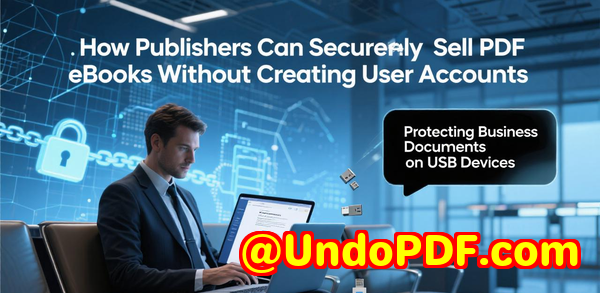
Every semester, I used to feel a sinking dread every time I uploaded my lecture notes and assignments to the Blackboard LMS.
No matter how carefully I structured my courses, somehow PDFs would end up in students’ personal clouds or even on websites I didn’t recognise.
It was frustrating, not only because of the risk of academic dishonesty but also because it undermined the effort I put into creating quality educational content.
After countless sleepless nights worrying about intellectual property and student misuse, I started looking for a solution that didn’t rely on manual tracking or complicated workflows.
That’s when I stumbled upon VeryPDF DRM Protector, and honestly, it changed how I manage and share PDFs with my students.
Why I Chose VeryPDF DRM Protector
I needed a tool that could integrate seamlessly with Blackboard LMS but also work across other platforms like Moodle, Canvas, or WordPress.
I wanted real-time control, not just after-the-fact tracking.
VeryPDF DRM Protector stood out because it wasn’t just about password-protecting a PDFit offered dynamic access controls, user-based restrictions, and robust DRM options.
The product description made sense immediately: it’s designed to integrate with LMSs, CMSs, CRMs, ERP systems, and even eCommerce platforms.
It allows me to protect PDFs in a scalable way, while keeping them accessible to authorised students.
No more worrying if a file was downloaded and shared without my knowledge.
Key Features That Make a Difference
1. Dynamic Text Watermarks
This feature alone has been a game-changer for my course PDFs.
Every PDF that a student opens automatically displays a user-identifying watermark, including their name, account ID, and even IP address.
This makes it easy to track any leaked content back to the original source, and students are immediately aware that sharing is not anonymous.
I remember one instance where a student emailed me, panicked, because they had attempted to share a course guide with a friend.
Thanks to dynamic watermarks, the attempt was visible, and it served as a learning moment for the class about respecting digital content.
2. Fine-Grained Access Controls
VeryPDF DRM Protector gives me over 20 different DRM settings, which I can mix and match depending on the type of material.
For instance:
-
Device Limits: Some PDFs are limited to just one or two devices per student.
-
Account Limits: Others can only be accessed by the registered LMS account.
-
Expiry Controls: Assignments automatically expire after the submission deadline.
-
Offline Restrictions: Certain lecture notes must remain online only.
This flexibility means I can protect sensitive documents without disrupting the student experience.
Other tools I tried before either locked files entirely or required manual adjustments for each student, which was a nightmare.
3. Printing, Copy, and Screen-Sharing Restrictions
Before VeryPDF DRM Protector, I constantly worried that students could screenshot or print sensitive exams.
With this tool, I can block printing, copying, and screen sharing, ensuring that my intellectual property remains under control.
In practice, this has drastically reduced the number of accidental or intentional leaks from my digital content.
Integrations That Streamline My Workflow
Another reason I stick with VeryPDF DRM Protector is its ability to integrate via REST APIs with various platforms.
-
Blackboard LMS / Moodle / Canvas: Automatic PDF protection when uploading content.
-
WordPress / Joomla / Drupal: Protect downloadable PDFs for student portals.
-
CRM & ERP Systems: Automatically update access logs and monitor document interactions.
-
Cloud Storage Services: Protect Google Drive, Dropbox, or OneDrive files with the same DRM settings.
Because of these integrations, I no longer have to worry about manually applying restrictions or re-uploading content.
Everything is automated, which saves me hours of administrative work every week.
My Personal Experience
Before using VeryPDF DRM Protector, I spent at least 23 hours a week managing document security manually.
Now, that work is reduced to a few clicks per semester.
I can:
-
Upload course materials and have them automatically protected
-
Assign student-specific watermarks in seconds
-
Set expiration dates and device limits without touching each file individually
-
Integrate seamlessly with Blackboard and other platforms for real-time updates
One memorable moment was when a colleague accidentally shared a course PDF on a public forum.
Because I had DRM protection enabled, the document displayed the student watermark, making it easy to identify the leak and address it professionally.
It was a relief to see the software handling issues I would have otherwise discovered too late.
Comparing VeryPDF DRM Protector to Other Solutions
I’ve tried several PDF protection tools before, including Adobe Acrobat and generic LMS plugins.
-
Adobe Acrobat’s DRM options are limited and manual, often requiring repeated exports and settings.
-
LMS plugins sometimes fail when students access content offline or from multiple devices.
-
VeryPDF DRM Protector covers multiple platforms, includes real-time tracking, and automates watermarks, making it more robust and versatile.
Who Benefits Most from VeryPDF DRM Protector
-
University Professors: Secure lecture notes, exams, and research papers.
-
Educational Institutions: Protect internal training materials and confidential documents.
-
Content Creators & Publishers: Prevent PDF piracy and unauthorized sharing.
-
Corporate Training Departments: Maintain control over sensitive internal PDFs.
If your work involves creating PDF materials that cannot be freely shared, this is the tool you want.
Conclusion
In short, VeryPDF DRM Protector solves the real pain points of PDF security in academic and professional settings.
It prevents unauthorized sharing, reduces administrative overhead, and allows for granular control over content access.
I’d highly recommend this to anyone who deals with large volumes of PDFs, especially in education or corporate training.
Start your free trial now and protect your PDFs today: https://drm.verypdf.com/
Custom Development Services by VeryPDF
VeryPDF offers tailored development services to suit your technical requirements.
Whether you need PDF processing solutions for Windows, macOS, Linux, or server environments, VeryPDF has the expertise to deliver.
Services include:
-
Custom software development using Python, PHP, C/C++, Windows API, Linux, iOS, Android, JavaScript, C#, .NET, HTML5.
-
Virtual Printer Drivers capable of generating PDF, EMF, and image formats.
-
Printer job monitoring and interception tools, capturing output from all Windows printers into formats like PDF, TIFF, PCL, Postscript, or JPG.
-
Hook layers for monitoring Windows APIs, including file access APIs.
-
Advanced document analysis for PDF, PCL, PRN, Postscript, EPS, and Office files.
-
OCR and table recognition for scanned PDFs and TIFFs.
-
Report generation, graphics conversion, and cloud-based solutions for document security, digital signatures, and DRM protection.
For bespoke solutions or project-specific requirements, contact VeryPDF via the support centre at https://support.verypdf.com/.
FAQs
1. Can VeryPDF DRM Protector integrate with Blackboard LMS?
Yes, it integrates seamlessly via REST APIs, providing real-time PDF protection and access controls.
2. Can I restrict PDF printing and copying?
Absolutely. You can block printing, copying, and screen sharing to protect your intellectual property.
3. Does the software support dynamic watermarks?
Yes, every PDF can display user-identifying watermarks automatically when opened.
4. Can I control PDF access based on devices or accounts?
Yes, you can set device limits, account limits, and library limits for each user or group.
5. Is VeryPDF DRM Protector suitable for other platforms besides LMS?
Yes, it works with CMS, CRM, DMS, ERP, cloud storage, and eCommerce platforms, making it highly versatile.
Tags / Keywords
-
VeryPDF DRM Protector
-
PDF access control
-
Blackboard LMS security
-
Protect academic PDFs
-
Digital rights management
-
Dynamic watermark PDFs
-
LMS PDF protection