How Developers Can Create PDFA-Compliant Documents with Embedded Metadata and Tags
I used to spend hours wrestling with PDF files that were anything but developer-friendly. Creating PDFs that tick all the boxescompliance with PDF/A standards, embedded metadata, accessible taggingit felt like climbing Everest every single time. If you’re a developer, you know exactly what I mean. Ensuring your PDFs meet archival standards or accessibility requirements isn’t just a nice-to-have; it’s essential for legal, government, and enterprise-grade documents.
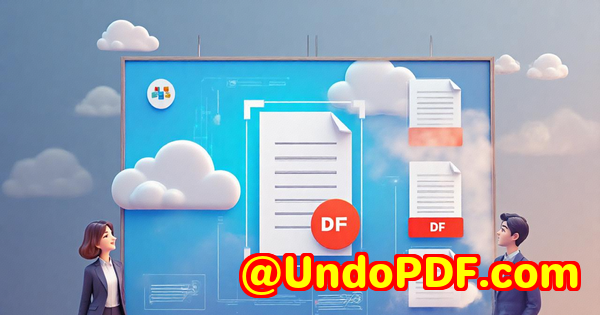
But here’s the kicker: most PDF tools out there either overwhelm you with complexity or leave you stuck with half-baked compliance that breaks when it matters most. I needed a solution that would simplify the process without sacrificing control. That’s when I discovered VeryPDF PDF Solutions for Developersa toolkit that transformed how I handle PDF creation and compliance.
Why Developers Need PDFA-Compliant PDFs with Embedded Metadata and Tags
PDF/A compliance is critical if your documents require long-term preservation. It’s the ISO standard for archiving PDFs, ensuring files remain accessible and reliable decades down the line. But compliance isn’t just about ticking a box; it involves:
-
Embedding metadata to describe the document’s content clearly.
-
Adding structured tags to improve document navigation and accessibility.
-
Ensuring fonts, colour profiles, and content are all locked in and standardised.
For developers, manually coding these features can be a nightmare, especially if you’re dealing with large volumes or complex documents. This is where VeryPDF’s developer-centric solutions shine.
How VeryPDF PDF Solutions for Developers Simplified My Workflow
VeryPDF isn’t your run-of-the-mill PDF library. It’s a powerhouse suite designed specifically for developers who want:
-
Full control over PDF creation and structure
-
Automated compliance with PDF/A standards
-
Embedded metadata and tagging for accessibility
-
Easy integration with multiple programming languages like Java, .NET, and C#
Here’s how I put it to work for me.
Key Features That Made a Difference
1. Custom PDF Generation from Scratch
Before, creating a PDF with embedded tags and metadata was tedious. VeryPDF lets you programmatically generate PDFs, inserting text blocks, images, and vector graphics with precision.
-
I could add metadata like author names, document titles, and custom XML content effortlessly.
-
Embedding XMP metadata directly ensured my documents passed stringent archival standards.
-
Adding interactive form fields? No sweat. It was perfect for projects needing fillable forms or dynamic content.
2. PDFA Compliance Validation
One of the most frustrating parts of PDF development is compliance testing. VeryPDF’s PDF Validation Library checked everything for me:
-
It validated documents against PDF/A standards, including levels B, U, and A.
-
The detailed reports flagged lexical, structural, and semantic issues that could break compliance.
-
I could customise validation rules, allowing me to focus on critical errors while automating the rest.
This saved me countless hours chasing down elusive errors across batches of files.
3. Accessibility and Tagging
Accessibility compliance is often overlooked but essential. VeryPDF’s tools add the necessary tags and structure to make PDFs screen-reader friendly.
-
I added tags to scanned and OCR-processed documents to make them fully accessible.
-
This was a game-changer for clients needing WCAG and PDF/UA compliant documents.
-
The automation of these steps meant I could scale my projects without worrying about manual tagging errors.
Real-World Scenarios Where VeryPDF Excelled
-
Legal Firms: Preparing contracts and redlined documents for long-term archival with all tracked changes preserved.
-
Government Agencies: Generating accessible public documents that meet strict PDF/A and WCAG standards.
-
Enterprise Software: Building workflows to automate PDF creation with embedded metadata for indexing and retrieval.
-
Publishing Houses: Producing digital archives with searchable PDFs, preserving layout and metadata for future-proofing.
What I Liked Compared to Other Tools
-
Complete Control: Unlike many all-in-one PDF editors, VeryPDF gave me granular access to metadata, tagging, and structure. No guesswork.
-
Multi-Language SDKs: Supporting Java, .NET, Python, and more meant I could use the same toolset across various projects.
-
Batch Processing: The ability to validate and process PDFs in bulk drastically reduced manual overhead.
-
Robust Documentation: Clear examples and API references made integration smooth.
The only minor downside? It’s not a drag-and-drop GUI tool. It’s made for developers comfortable working with code but that’s exactly what I needed.
Why You Should Consider VeryPDF for Your PDF/A-Compliant Projects
If you’re like me, juggling complex PDF requirements, you’ll appreciate a toolkit that handles the heavy lifting while giving you the freedom to tailor documents exactly how you need.
VeryPDF PDF Solutions for Developers helped me:
-
Ensure every PDF I created was fully compliant with PDF/A standards.
-
Embed metadata and tags that improved document searchability and accessibility.
-
Automate processes that once ate up my whole day.
-
Deliver robust PDFs that clients trust for legal and archival purposes.
I’d highly recommend this to any developer looking to build reliable, compliant PDF workflows without the headache.
Start your free trial now and see how it can boost your productivity: https://www.verypdf.com/
Custom Development Services by VeryPDF
VeryPDF also offers tailored development services to meet specific technical needs. Whether you need custom PDF tools for Windows, Linux, macOS, or mobile platforms, their team can help.
-
Development across Python, PHP, C/C++, .NET, JavaScript, and more.
-
Creation of Windows Virtual Printer Drivers for PDF, EMF, and image format generation.
-
Advanced solutions for printer job capturing and monitoring.
-
APIs for barcode recognition, OCR, document layout analysis, and digital signatures.
-
Cloud-based PDF conversion, viewing, and security technologies.
If you have a unique PDF challenge, reach out via their support centre at https://support.verypdf.com/ and discuss your project.
FAQs
Q1: What programming languages does VeryPDF support for PDF development?
VeryPDF supports multiple languages including Java, .NET, Python, C, C++, PHP, and more, allowing easy integration across different platforms.
Q2: Can VeryPDF ensure my PDFs meet accessibility standards like WCAG and PDF/UA?
Yes, VeryPDF provides tools to add structured tags and check compliance with PDF/UA and WCAG, making your PDFs accessible and screen-reader friendly.
Q3: How does VeryPDF help with PDF/A compliance?
It offers validation libraries to check PDFs against ISO PDF/A standards, provides detailed reports, and allows customization of compliance levels.
Q4: Can I automate large batch PDF processing with VeryPDF?
Absolutely. VeryPDF supports batch processing, allowing you to validate, convert, and generate PDFs at scale.
Q5: Does VeryPDF offer solutions for embedding metadata into PDFs?
Yes, you can embed standard and custom metadata, including XMP, directly into your PDF files to improve indexing and archival quality.
Tags and Keywords
-
PDF/A compliant document creation
-
Embed metadata in PDF
-
PDF accessibility tagging
-
PDF validation for developers
-
Automate PDF generation and compliance
The moment I started using VeryPDF PDF Solutions for Developers, creating PDF/A-compliant documents with embedded metadata and tags went from a headache to a smooth, manageable process. If you’re serious about producing reliable, accessible PDFs, this toolkit deserves a spot in your developer toolbox.