How to Prevent Students from Sharing Your PDF Textbooks Using DRM Solutions
Meta Description:
Stop students from copying or sharing your digital textbooks. Discover how I used VeryPDF Security Enterprise DRM to keep my content protected and profits intact.
Every time I released a new e-textbook, it somehow ended up on shady forums within days.
Sound familiar?
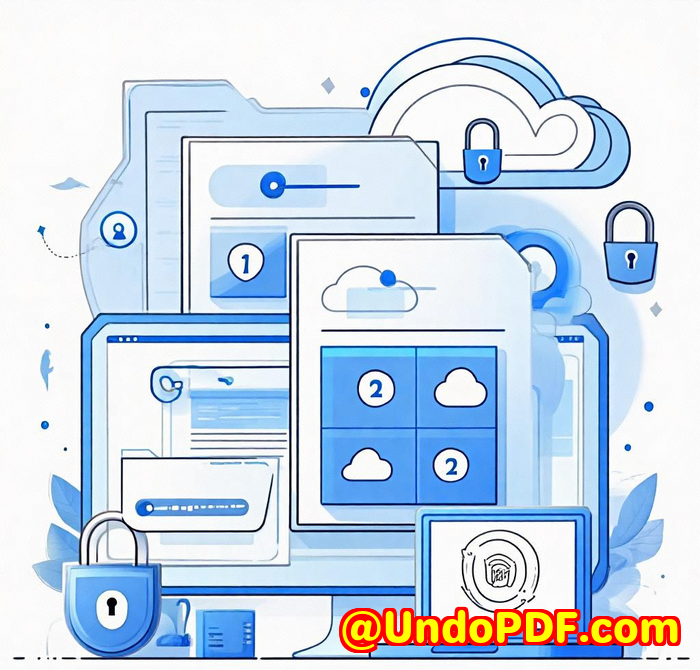
You spend months crafting a digital textbook or training guide, only to find it floating around on Telegram, Google Drive shares, or even on Reddit threads labelled “Free PDF Textbooks”.
I’ve been there. I’ve lived that headache.
It’s not just about lost revenuethough that stingsit’s about losing control. When your content is out there, unprotected, anyone can use it, edit it, even slap their logo on it like they wrote it.
That’s why I went on a serious hunt for a solution. Something rock-solid that could actually stop students from sharing PDF textbooks.
I didn’t need another “PDF password protector” that could be cracked in 30 seconds. I needed a real fix.
What I Found (And Why I’m Writing This)
I stumbled on VeryPDF Security Enterprise DRM by accident, to be honest.
I was originally looking for better PDF watermarking options and landed on their DRM software page.
At first, I was sceptical. DRM solutions always sound good on paper, but in real life? Most are clunky, slow, or ruin the user experience.
But this one was different.
After a week of testing, I realised: this is the closest thing to bulletproof PDF protection I’ve found.
Let me walk you through how it works and how it saved me from losing more content (and money).
How Does VeryPDF Security Enterprise DRM Work?
This tool is all about controlyour control.
At its core, it encrypts your PDFs and wraps them in over 20 different permission settings. You don’t just “protect” your files you decide exactly who can access them, how they access them, and what they’re allowed to do.
Here’s what I mean:
-
Device Limits I can lock access to one device per user. No sharing logins with classmates.
-
Printing/Copy Restrictions Nobody can hit Ctrl+C or print it out to rescan.
-
Watermarking Every PDF gets dynamically watermarked with the student’s name, email, or IP. If they leak it, I know.
-
Expiry Dates I set textbooks to expire at the end of each term. No more lingering access forever.
-
Offline Access Control Even if students try downloading the PDF, I can decide whether they can open it offline or not.
That’s just scratching the surface. The list goes on: IP restrictions, country blocks, login limits, even the ability to disable screen recording tools.
It’s like a fortress for digital documents.
My Setup: Real-World Application
Here’s how I use it in my online course business.
1. Onboarding New Students
When someone signs up, I drop their email into the VeryPDF dashboard and assign access to specific course materials. I don’t send the PDFs directly anymore.
Instead, they log in through a branded portal and view the content securely, either through their browser or through a protected reader (no plug-ins required, which is huge).
Result: No more “I never received the textbook” emails, no re-forwarding, no re-uploading.
2. Controlling What They Do With the File
One of my favourite features: I can turn off printing entirely.
Or allow itjust oncewith a watermark on every single page.
Same with copy/paste. If someone tries to copy a paragraph and paste it into their notes, they’ll get blocked. Or if I choose to allow it, I can watermark the copied content too.
Result: Students engage with the material instead of copying it. Plagiarism? Crushed.
3. Tracking + Analytics
VeryPDF lets me see who’s logging in, what materials they’re accessing, and from where.
One time, I noticed a spike in activity from a completely different country I don’t even market to.
I cross-checked the IP logs and realised one of my students had shared access with a friend overseas. I revoked their access in under a minute. Problem solved.
Result: You actually know who’s using your materials. And you can act fast if anything looks shady.
Why I Dropped Other Tools
Before this, I tried everythingAdobe password protection, ZIP files with passwords, PDF stamps, even disabling right-click via JavaScript embeds.
None of it stopped people from:
-
Sharing the file directly
-
Screenshotting entire pages
-
Uploading to free download sites
Even watermarking only works if the watermark is strong and dynamic. VeryPDF’s watermarks include the user’s info and timestamp. That’s real deterrence.
The other big win?
Zero plug-ins.
Most DRM tools require some janky browser extension or desktop install. Students hate that. Support emails triple overnight. VeryPDF sidesteps all of that with browser-based access.
Who This Is For (And Who It Isn’t)
If you’re a course creator, textbook author, university, or corporate trainer this is 100% for you.
It’s also a no-brainer for:
-
Associations with member-only documents
-
Publishers who sell digital reports or research
-
Training organisations offering certificates
-
Researchers distributing sensitive data
-
Film and media companies protecting screenplays or scripts
Basically, if you have valuable content in PDF form and you don’t want it copied or sharedyou need this.
But if you’re just sending PDFs to your aunt with recipes, don’t overthink it. This tool is built for professionals who need serious control and protection.
Final Thoughts: Is It Worth It?
Short answer: yes. Long answer: hell yes.
VeryPDF Security Enterprise DRM gave me back control.
I don’t worry anymore about students trading my materials in some group chat.
Instead, I focus on building better contentbecause I know it’s actually protected.
If you create or distribute digital content, and you’re sick of it getting stolen, leaked, or misused, then this software is your new best friend.
Try it yourself and see what I mean: https://drm.verypdf.com/
Custom DRM Solutions from VeryPDF
Need something tailored?
VeryPDF doesn’t just sell you softwarethey build custom solutions for whatever crazy or complex PDF scenario you’ve got.
Whether you’re working on Linux, Windows, or macOS, or you need DRM built into your own LMS or eCommerce platform, they’ve got you.
Their team handles:
-
Virtual printer drivers
-
File monitoring and hook layers
-
OCR and barcode processing
-
Font tech and signature workflows
-
REST API integrations for SSO
-
DRM for mobile, desktop, or browser use
If it involves protecting or processing digital documents, they’ve probably built it before. You can reach out to their dev team right here: http://support.verypdf.com/
FAQs
How do I stop students from sharing my PDF files?
Use DRM software like VeryPDF Security Enterprise to lock down printing, copying, and sharing. You can also limit access by device or IP.
Can I track who accessed my PDF?
Yes. VeryPDF includes analytics showing user activity: when they accessed it, what device they used, and more.
Will students need to install anything?
Nope. They can access everything in-browserno plug-ins or installs required.
Can I revoke access instantly?
Absolutely. If you spot suspicious activity or a student drops out, you can remove their access in seconds.
What if I want a custom DRM workflow?
VeryPDF offers custom development. Just tell them what you need and they’ll build it.
Tags
PDF DRM
protect PDF textbooks
digital rights management for education
secure PDF distribution
VeryPDF Security Enterprise DRM