How to Protect Company Policies and HR Documents with Dynamic Watermarks and Access Controls
Discover how to protect HR documents and company policies using VeryPDF DRM Protector with dynamic watermarks and advanced access control.
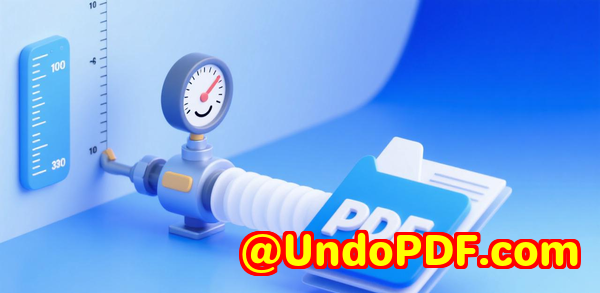
Every HR manager knows that sinking feeling when a confidential file ends up where it shouldn’t.
Maybe it’s a company policy draft that somehow got forwarded outside the organisation.
Maybe it’s a salary review document accidentally attached to the wrong email.
I’ve been there and I can tell you, that one slip can cost more than just embarrassment.
After one too many close calls, I went looking for a way to completely lock down sensitive HR and company files.
Something that didn’t just rely on “don’t share this email” reminders, but actually made sharing safe and smart.
That’s when I found VeryPDF DRM Protector, and honestly, it changed everything about how I handle confidential documents.
Why Dynamic Watermarks and Access Control Matter
Here’s the deal.
Once you send a PDF, Word file, or PowerPoint deck you lose control.
Anyone can forward, print, or screenshot it.
Traditional password protection isn’t enough. You can’t track who’s opened the file or where it’s been shared.
Dynamic watermarking changes that game.
It embeds live information like the viewer’s email, IP address, and date/time directly into the document.
That means, every person sees their own personalised watermark when they open a file.
If that file leaks, it’s immediately traceable.
And when you pair that with access controls such as expiry dates, passcodes, and restricted downloads you suddenly have total command over who can view, share, or print your files.
That’s exactly what VeryPDF DRM Protector delivers.
How I Started Using VeryPDF DRM Protector
The first time I tried it, I had to share an updated employee handbook draft with department heads.
Normally, I’d just email the PDF and hope it didn’t end up floating around Slack.
But this time, I uploaded it to VeryPDF DRM and applied a dynamic watermark.
Here’s what that looked like:
-
The watermark displayed the viewer’s email address, IP, and timestamp in faint text across each page.
-
The file could only be viewed no downloading or printing.
-
Access expired automatically after five days.
I hit “Share” and got a single DRM-protected link.
Each manager opened the same link, but saw their own personalised watermark.
That alone gave everyone pause they knew their activity was visible.
No one dared leak or screenshot that document.
What Makes VeryPDF DRM Protector Stand Out
After using dozens of tools over the years from Dropbox links to password-protected PDFs nothing has come close to the control level I get here.
Here’s what makes it powerful:
1. Dynamic Watermarks That Identify Every Viewer
You can add dynamic text variables like {viewer.email}, {viewer.ip}, {date}, {time}.
When someone views the file, it automatically fills in those details.
This creates a permanent, uneditable watermark unique to that person.
Why it matters:
-
Prevents anonymous sharing.
-
Adds legal accountability to every file.
-
Makes employees think twice before leaking documents.
2. Full Access Control Even After Sending
I can change permissions after sending the link.
Need to revoke access? One click.
Want to extend the expiry date? Done.
You can:
-
Set expiration dates.
-
Restrict by IP address or email verification.
-
Turn download, copy, and print on or off.
-
Apply passcodes for an extra layer of security.
It’s like having a kill switch for your documents something standard file sharing never gave me.
3. Secure File Sharing Without Email Attachments
Forget attaching files to emails.
With VeryPDF DRM, you share a secure link that works across all devices and browsers.
That means no “version chaos,” no attachments clogging inboxes, and no security gaps.
Plus, when you update the original file, all links automatically reflect the latest version.
No re-sending. No confusion.
4. Real-Time Document Tracking and Analytics
This feature is gold.
I can see who opened the document, when, and for how long.
If a stakeholder views a file five times in two days I know they’re engaged.
If someone never opens it, I know not to waste follow-ups.
Tracking insights include:
-
Total views and unique viewers.
-
Page-by-page engagement.
-
Forwarded link tracing (to identify unapproved sharing).
This level of insight turns document sharing into a data-driven process.
5. Virtual Data Rooms for HR, Legal, or Finance Teams
VeryPDF DRM isn’t just a single-file tool.
It lets you create secure virtual data rooms (VDRs) dedicated spaces for managing multiple sensitive files with groups of viewers.
Perfect for:
-
Onboarding and HR compliance documents.
-
Legal due diligence or M&A document exchanges.
-
Finance and audit reports.
-
Client or investor updates.
You can invite unlimited viewers, assign different permissions per group, and manage all access from one dashboard.
All at a fraction of the cost of traditional VDR software.
6. Built-in eSignature and NDA Workflows
This was a pleasant surprise I didn’t expect a DRM solution to handle contracts and NDAs.
But it does.
You can have signers execute NDAs or agreements before accessing a file, even if the link is forwarded.
The NDA sits inside the sharing process.
Viewers fill in their info, sign, and only then get to the document.
That means no more juggling multiple links or forms.
And every signature is legally binding under E-Sign and UETA standards.
Real Use Cases That Changed My Workflow
Let’s break down a few real examples of where this tool has made life easier:
-
HR Team: Protect salary reviews, disciplinary records, and hiring assessments with watermarks tied to each reviewer’s email.
-
Legal Department: Share contracts for review without downloads all tracked, watermarked, and version-controlled.
-
Finance: Send confidential reports with expiry dates and real-time viewer analytics.
-
Executives: Manage board documents securely with automatic watermarking and single-click revocation.
Once you start using DRM Protector, you stop worrying about “what if this leaks?” because you know exactly who accessed what, and when.
Why Traditional Security Tools Fall Short
Password-protected PDFs? Anyone can share the password.
Email attachments? Completely untraceable.
Cloud links? Once downloaded, they’re gone forever.
None of those methods let you update files after sending, revoke access, or track engagement.
VeryPDF DRM Protector gives you all that and more without making things complicated for end users.
How It Saved Me Hours Every Week
Before using this tool, I’d spend hours managing document versions, sending reminders, and worrying about security.
Now:
-
I upload once.
-
Share one link.
-
Update anytime.
And the best part?
It’s not just secure it’s smooth.
No one on my team needs to install anything.
They open links, view the document, and go about their day.
That ease of use is what made me stick with it.
My Honest Take
I’m not saying this because it’s flashy tech I’m saying it because it works.
If your business relies on sensitive documents whether it’s HR policies, financials, or legal agreements VeryPDF DRM Protector gives you the peace of mind that nothing leaves your control.
It’s not just about protecting files.
It’s about protecting trust, compliance, and your company’s reputation.
I’d highly recommend it to any organisation that handles confidential information daily.
You can try it out here: https://drm.verypdf.com/
Custom Development Services by VeryPDF
Every business faces unique challenges and VeryPDF understands that.
Their team provides custom development for businesses that need tailored PDF and document management solutions.
They develop across Windows, Linux, macOS, and mobile platforms, supporting technologies like C/C++, Python, PHP, JavaScript, .NET, and HTML5.
Their expertise includes building virtual printer drivers, document conversion tools, API-level hooks, and OCR systems for PDF, TIFF, and scanned documents.
They can design everything from barcode recognition engines to cloud-based document management platforms with DRM, eSign, and digital signature capabilities.
If your company needs a custom workflow like automated document encryption or compliance-grade data tracking contact their support team at https://support.verypdf.com/.
FAQs
1. What are dynamic watermarks?
Dynamic watermarks automatically embed viewer information (like email or IP) into documents, making each copy unique and traceable.
2. Can I revoke access after sending a file?
Yes. VeryPDF DRM Protector lets you revoke or adjust access instantly, even after sharing a file.
3. Does the recipient need special software to view files?
No. All files open through a secure link in any browser no installation needed.
4. Can I track who viewed my document?
Absolutely. You’ll see who opened it, when, and how long they spent viewing each page.
5. Is it suitable for HR and legal teams?
Yes. It’s designed for any team handling sensitive documents HR, legal, finance, or executive management.
Tags/Keywords:
dynamic watermarking software, protect HR documents, secure document sharing, VeryPDF DRM Protector, access control for confidential files, PDF watermark protection, document tracking and analytics, DRM for business security, HR policy protection, secure file management