How to Protect My Course PDF With Restriction Policies to Stop Unauthorized Students From Sharing
Learn how to secure your course PDFs with VeryPDF DRM Protector, preventing unauthorized sharing while controlling views, prints, and device access.
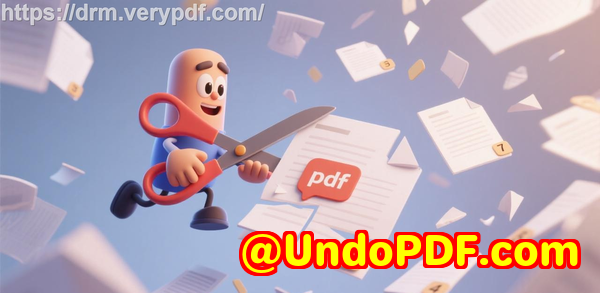
Every semester, I used to spend hours preparing my course materials for students, only to discover a week later that PDFs I had carefully created were circulating online.
It was frustrating, knowing that unauthorized sharing could undermine both the value of my teaching and the integrity of my intellectual property.
I tried simple password protection, but passwords got shared, and some students even found ways to bypass them.
That’s when I came across VeryPDF DRM Protector, and it completely changed how I handle course PDFs.
Why I Chose VeryPDF DRM Protector for My Course PDFs
At first, I was skeptical. There are dozens of PDF protection tools out there.
But VeryPDF DRM Protector stood out because it offered full control over document access, not just superficial password locks.
It allows me to define who can open my PDFs, for how long, and even from which devices or locations.
The platform is web-based, so I didn’t need any complex setup. I could drag and drop my files from my PC, phone, Dropbox, or OneDrive, and within minutes, my PDF was protected and ready to share via a secure URL.
Key Features That Made a Difference
1. Control Access and Stop Unauthorized Sharing
One of the most powerful features is the ability to stop PDFs from being copied, edited, or redistributed.
Unlike standard PDF password protection, which can be shared easily, VeryPDF uses encryption and device-specific keys, ensuring only authorized users can open the document.
For example, I could send the course PDF to my registered students, and even if someone tried to forward it to a friend, it simply wouldn’t open on their device.
2. Set Expiration and View Limits
I’ve had situations where I needed students to access materials only during a specific week.
VeryPDF allows me to:
-
Set a fixed expiration date.
-
Limit the number of times a file can be viewed or printed.
-
Automatically revoke access after a certain number of views.
This feature saved me countless emails asking students to remove files or reminding them that a PDF was outdated.
3. Dynamic Watermarks for Added Security
Another lifesaver is dynamic watermarking.
Every time a student views or prints the PDF, it displays their name, email, date, and device information on the document.
This alone drastically reduced unauthorized sharing because students knew any leak could be traced back to them.
4. Mobile-Friendly and Easy to Share
I often teach online courses, so mobile access is essential.
VeryPDF DRM Protector generates a QR code with each email invite, letting students open the PDF on phones or tablets without additional software.
It’s seamless and convenient, even for students who aren’t tech-savvy.
5. Track Usage and Revoke Access Anytime
I love the tracking feature. I can see exactly who viewed my PDFs, when, and on which device.
If a student leaves the course or misuses a file, I can instantly revoke access, no matter where the file is stored.
This level of control is something I couldn’t achieve with any other tool I tried.
Real-World Use Cases
University Professors and Instructors
If you’re teaching multiple courses online, VeryPDF DRM Protector ensures students only access the content they’re entitled to, and you can manage hundreds of PDFs with ease.
Corporate Trainers
In a corporate training environment, sensitive material like SOPs or product manuals can be distributed securely to employees or partners, and printing or sharing can be strictly controlled.
Publishers and Course Creators
Selling e-learning content online is risky without proper protection. With VeryPDF, you can monetize your PDFs securely, enforce licensing controls, and prevent piracy.
Legal and Consulting Firms
Documents shared with clients often contain confidential data. VeryPDF ensures your PDFs are viewable only by intended recipients, with full logging and revocation capabilities.
How VeryPDF Stands Out Compared to Other Tools
I tried a few alternatives before committing to VeryPDF DRM Protector:
-
Standard PDF password protection: Easy to bypass; passwords are shared.
-
Generic DRM solutions: Often complex to set up and manage; not mobile-friendly.
-
Cloud-based document collaboration platforms: While useful for editing, they don’t prevent screenshots or file downloads effectively.
VeryPDF, however, combines simplicity, robust security, and flexibility.
From device and location locking to dynamic watermarks, expiration policies, and real-time tracking, it covers all the angles I care about.
Conclusion: My Personal Take
After using VeryPDF DRM Protector for over a year, I can say with confidence that it solves the headaches of unauthorized PDF sharing.
I no longer worry about my course PDFs being leaked or printed without permission.
Students have access to materials only when appropriate, and I have full visibility and control.
I’d highly recommend this to anyone who deals with large volumes of PDFs, whether in education, corporate training, or digital publishing.
Click here to try it out for yourself: https://drm.verypdf.com/
Start your free trial now and regain control over your PDFs.
Custom Development Services by VeryPDF
VeryPDF offers tailored development services to meet specific technical needs across platforms like Windows, Linux, macOS, iOS, and Android.
Whether you need PDF processing tools, custom virtual printer drivers, printer job monitoring, barcode recognition, OCR table extraction, document conversion, DRM protection, or secure PDF sharing, VeryPDF can craft a solution.
Their expertise covers Python, PHP, C/C++, JavaScript, C#, .NET, and HTML5, as well as cloud-based solutions for document conversion, viewing, and digital signatures.
If your project requires custom integrations or unique workflow automation, you can contact VeryPDF through their support centre: https://support.verypdf.com/.
FAQs
1. Can I share my course PDFs with students on any device?
Yes, VeryPDF DRM Protector is mobile-friendly and works on desktops, tablets, and phones. QR codes in email invites make access seamless.
2. How can I prevent students from sharing my PDFs?
VeryPDF uses device-specific encryption and DRM controls, stopping unauthorized users from opening or redistributing your PDFs.
3. Can I limit how long a student can view a PDF?
Absolutely. You can set fixed expiration dates, restrict the number of views, and even limit printing.
4. Is there a way to track who has accessed my PDF?
Yes. VeryPDF logs views, prints, device types, and locations, giving you full transparency.
5. What happens if a student leaves the course early?
You can instantly revoke access for that individual or for specific documents, ensuring your content remains secure.
Tags or Keywords
PDF protection, secure PDF sharing, DRM PDF software, prevent PDF piracy, course PDF security, online document security, educational PDF management, digital rights management