How to Respond When My PDF Is Being Shared and Deploy DRM Tools to Immediately Block File Access
Discover how VeryPDF DRM Protector helps you stop PDF sharing instantly and regain control with advanced DRM features.
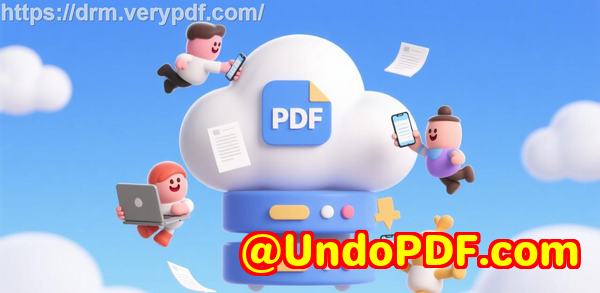
Every time I’ve had a PDF I spent hours preparing end up in the wrong hands, I felt that sinking feeling in my stomach.
You know the one where all that careful work, confidential contracts, or exclusive reports suddenly seem at risk.
If you’re anything like me, you’ve asked yourself: “How can I stop my PDF from being shared without permission?”
For years, I tried the usual options: password protection, hidden file folders, even cloud storage links.
They helped a little, but none of them gave me real control.
Passwords could be forwarded, links could be copied, and suddenly my documents were circulating outside the intended audience.
That’s when I discovered VeryPDF DRM Protector.
It changed the way I share PDFs entirely.
Why VeryPDF DRM Protector Is a Game-Changer for PDF Security
VeryPDF DRM Protector is designed for people like me and maybe you who need absolute control over PDF sharing.
It’s not just about locking a file; it’s about managing who sees it, for how long, and under what conditions.
You can upload PDFs from your PC, phone, Dropbox, or OneDrive with a simple drag-and-drop interface.
From there, you can create a secure link, share it via email, and even include a QR code for mobile access.
What really stood out to me were the personalization features:
-
Limit the number of views: I can set each PDF to only be viewed a certain number of times.
-
Expiry controls: My documents automatically expire after a set date or a number of views/prints.
-
Dynamic watermarks: Each viewer sees their name, company, or email stamped on the PDF, discouraging any attempts to distribute it.
I remember a particular time when I had a confidential report for a client that was mistakenly forwarded by someone in their team.
With VeryPDF, I could instantly revoke access to that PDF for everyone or just the specific user, no matter where they were or which device they were using.
No more scrambling, no more awkward emails trying to “retrieve” a file.
Real-World Scenarios Where DRM Saves You
Scenario 1: Corporate Contracts
I often deal with contracts that can’t fall into the wrong hands.
With VeryPDF, I can share a contract for review, knowing it can’t be printed more than a set number of times, can’t be edited, and will expire automatically.
Even if someone tries to forward the file or take screenshots, DRM controls stop unauthorized use.
Scenario 2: Educational Materials
Teachers and professors constantly share PDFs with students.
Before, I had to worry about students distributing study guides or copyrighted materials.
Now, I can upload the PDF, assign an access limit, and add a watermark with the student’s name.
If someone tries to share it, I can revoke access instantly.
Scenario 3: External Clients and Partners
Sometimes I need to send sensitive business proposals or reports to clients or third-party vendors.
VeryPDF ensures these documents remain secure even outside my network.
I can restrict access by location, device, or IP address, which is a level of control standard file-sharing platforms just don’t provide.
Core Features That Make VeryPDF Stand Out
I’ve tested other DRM and PDF security tools before, and here’s why VeryPDF beats them:
-
Device & Location Locking:
Other tools let you set passwords, but if someone logs in elsewhere, they get access.
VeryPDF locks the document to specific devices and can even limit access to certain countries or IP ranges.
-
Print Control and Watermarks:
You can either disable printing entirely or limit the number of high-quality prints.
Each print is watermarked with dynamic user data, discouraging photocopying and redistribution.
-
Detailed Activity Tracking:
I can see exactly when and where each document is viewed or printed, including the device and operating system.
This feature is priceless for auditing and compliance purposes.
-
Instant Revocation:
If a document is compromised, I can revoke access for all users or individual users immediately.
None of the older password-based solutions allowed this kind of control.
-
Mobile-Friendly Access:
All protected PDFs are accessible on any device, with QR codes in email invites making mobile viewing seamless.
How I Use VeryPDF in Daily Workflow
Here’s a snapshot of how I’ve integrated VeryPDF DRM Protector into my daily routine:
-
Upload PDF: Drag and drop my contract, report, or presentation.
-
Set Controls: Limit views, add watermarks, define expiry dates, and optionally restrict locations or devices.
-
Share Securely: Generate a link or QR code and send it to recipients via email.
-
Monitor & Revoke: Check usage logs regularly and instantly revoke access if necessary.
This simple workflow saves me hours every week.
No more chasing down misplaced PDFs, worrying about forwarding emails, or trying to enforce passwords manually.
Everything is automated, secure, and trackable.
Why This Matters
If you’re constantly sharing sensitive documents with clients, students, or colleagues, PDF piracy and leaks are real risks.
Traditional password protection and cloud storage aren’t enough.
You need something that actively controls document access, usage, and distribution.
VeryPDF DRM Protector isn’t just another PDF tool; it’s a full document security system.
For me, it means peace of mind.
I know my files are secure, no matter who receives them.
I’d highly recommend this to anyone who deals with large volumes of PDFs, especially if your documents contain confidential, copyrighted, or sensitive business information.
Click here to try it out for yourself: https://drm.verypdf.com/
Custom Development Services by VeryPDF
VeryPDF offers tailored development services to meet unique technical requirements.
Whether you need advanced PDF processing on Windows, Linux, macOS, or server environments, VeryPDF can deliver.
Their expertise spans Python, PHP, C/C++, Windows API, Linux, Mac, iOS, Android, JavaScript, C#, .NET, and HTML5.
They can build Windows Virtual Printer Drivers for PDFs, EMF, and images, and tools to capture and monitor print jobs across all Windows printers.
They also specialise in document analysis, OCR, barcode recognition, layout extraction, reporting, and document management.
From cloud solutions for viewing and conversion to PDF security, DRM protection, and digital signatures, VeryPDF can create solutions customised to your workflow.
For tailored support, visit: https://support.verypdf.com/
FAQs
1. Can I prevent a PDF from being shared once it’s been sent?
Yes. VeryPDF DRM Protector allows instant revocation of access, either for all users or specific individuals.
2. Does this work on mobile devices?
Absolutely. PDFs are mobile-friendly and can be accessed via a secure web viewer or QR codes.
3. Can I set my PDFs to expire automatically?
Yes. You can define expiry by date, number of views, or prints.
4. Can I control printing and copies?
Yes. Printing can be disabled or limited, and all printed copies are watermarked with dynamic user information.
5. Is location-based access possible?
Yes. You can restrict document usage to specific devices, IP ranges, or countries.
Tags or Keywords
-
PDF DRM protection
-
Stop PDF sharing
-
Secure document sharing
-
Control PDF access
-
PDF piracy prevention
-
PDF security software
-
Protect sensitive PDFs