How to Restrict Access to PDF Engineering Drawings with DRM and Device Binding
Secure your PDF engineering drawings with VeryPDF DRM Protector by locking files to devices and preventing unauthorized sharing.
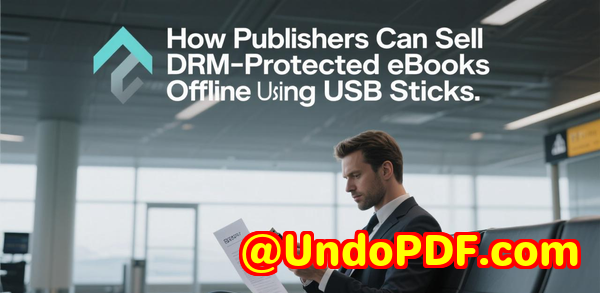
Every time I sent out an engineering drawing to a client or contractor, I had this nagging worry: what if the PDF ended up on someone else’s network or got copied around without my knowledge?
It’s one thing to trust your collaborators, but in the engineering world, where intellectual property and proprietary designs are everything, even a small leak can cost tens of thousands in lost revenue. I needed a solution that not only protected my PDFs but also gave me complete control over who could open themand on which devices. That’s when I discovered VeryPDF DRM Protector.
Why VeryPDF DRM Protector Became My Go-To Tool
I first stumbled upon VeryPDF DRM Protector while searching for a way to lock PDF files to specific devices. The idea of device binding instantly clicked with me. I could issue a PDF to a client and know for sure it would only open on the device they first usedno forwarding, no sneaky sharing.
The tool is designed to restrict document access by locking PDFs to the first opened device. It’s perfect for academic publishers, authors selling premium content, corporations distributing confidential documents, and, of course, engineers who need to safeguard their designs.
Here’s what sets it apart:
-
Device Binding: The first time a recipient opens the protected PDF, the system records the hardware fingerprint of that device. If I set it to N=1, that file becomes permanently boundno other device can open it, even if someone copies the file. I’ve also experimented with N=2 or 3 when clients wanted access across multiple devices.
-
Strong Encryption & DRM Controls: The software uses US government-strength encryption, so I’m not just locking a fileI’m creating a fortress around it. Even if someone manages to copy the PDF, they can’t open it without the correct device authentication.
-
Usage Controls & Expiry Options: I can stop printing, restrict copying or screen grabs, and even set documents to expire after a certain number of views, prints, or a fixed date. For my engineering drawings, this means I can safely distribute project plans without worrying about them circulating indefinitely.
My Experience Securing Engineering Drawings
Before using VeryPDF DRM Protector, I relied on password-protected PDFs. It felt like a band-aid solution. Passwords could be shared, and there was no way to see who actually opened the file or from where.
Once I started using device binding:
-
I distributed a set of CAD schematics to three contractors. Each PDF was bound to the device they first opened it on.
-
One contractor tried opening the PDF on a different tabletblocked. Instant peace of mind.
-
I enabled dynamic watermarking for printing, which automatically inserts the user’s name, date, and device info on each page. This small feature was a huge deterrent against unauthorized sharing.
-
Tracking document usage became effortless. I could see exactly when a file was viewed or printed and on what device.
Compared to other solutions I tried, VeryPDF DRM Protector felt more intuitive and reliable. Many tools claimed device binding but had clunky setups or failed in virtual environments. VeryPDF handled multiple operating systems gracefully, and I even restricted some sensitive PDFs to Windows-only machines where security could be guaranteed.
Core Advantages for Engineering and Technical Teams
1. Total Control Over Document Access
With VeryPDF, I can control access at multiple levels: individual users, groups, devices, locations, and even IP ranges. This granularity is a game-changer. I can safely distribute confidential documents to different teams without worrying about accidental leaks.
2. Dynamic Watermarking
Every time a protected PDF is printed or viewed, dynamic variables like username, email, or date/time are inserted. This adds a personal accountability layer, discouraging internal misuse.
3. Flexible Licensing Options
I can decide if a PDF should be tied to a single device or multiple devices. For example, an external consultant might need to access files on both a desktop and a tablet. I set N=2 for them, and the license accommodates both.
4. Comprehensive Expiry & Revocation
If a project ends or a client relationship changes, I can instantly revoke access to documents, no matter where they are stored. This is a feature that no traditional password-protected PDF can offer.
Real-World Use Cases
-
Academic Publishers: Universities can protect digital textbooks from being shared beyond paying students.
-
Authors & eBook Creators: Ensure only legitimate buyers can access premium content.
-
Engineering Firms: Distribute blueprints and schematics safely to contractors or clients.
-
Corporate Training: Secure internal training manuals or confidential reports.
I personally applied it to a project involving multiple stakeholders across different continents. Each engineering drawing was locked to the recipient’s device, with viewing and printing tracked in real-time. I could see who accessed which file and whenthis kind of visibility was invaluable.
How VeryPDF Stands Out
Many tools promise PDF security, but VeryPDF delivers complete peace of mind. It’s not just about locking a file; it’s about controlling the entire lifecycle of the document. From device binding to revocation and detailed usage logs, I finally feel in control.
Other solutions often struggle with virtual environments or cross-platform compatibility, but VeryPDF handles Windows, iOS, and Mac environments intelligently. I’ve even restricted files from being used in thin client setups to prevent multiple people from accessing a single license simultaneously.
Conclusion
Protecting engineering PDFs has always been a challenge, but with VeryPDF DRM Protector, I finally feel confident sharing sensitive documents without fear of leaks. Device binding ensures files are locked to authorized machines, while dynamic watermarks and usage logs provide accountability.
I’d highly recommend this to anyone who handles large volumes of confidential PDFs, especially engineering firms, academic publishers, or corporate training departments. It’s a tool that not only protects intellectual property but also gives you actionable insights into how documents are being used.
Click here to try it out for yourself: https://drm.verypdf.com/
Custom Development Services by VeryPDF
VeryPDF offers tailored solutions to match your technical requirements. Whether you need PDF processing tools for Linux, Windows, macOS, or server environments, their team can develop utilities using Python, PHP, C/C++, Windows API, Linux, Mac, iOS, Android, JavaScript, C#, .NET, and HTML5.
They specialize in:
-
Windows Virtual Printer Drivers: Generate PDF, EMF, and image formats from any Windows printer.
-
Print Job Capture & Monitoring: Intercept and save print jobs in PDF, EMF, PCL, Postscript, TIFF, and JPG.
-
Document Analysis & Conversion: Handle PDF, PCL, PRN, Postscript, EPS, and Office files.
-
OCR & Table Recognition: Extract data from scanned TIFF or PDF documents.
-
Document Security & DRM: Protect intellectual property, manage licensing, and apply digital rights.
-
Cloud & Automation Tools: Enable document conversion, viewing, and secure signature workflows.
If you need a custom solution for any of these technologies, VeryPDF can provide consultancy and development services. Reach out via https://support.verypdf.com/ to discuss your project.
FAQ
1. Can I lock a PDF to more than one device?
Yes, you can set the device limit (N) to 2 or 3, allowing the PDF to open on multiple authorized devices.
2. What happens if someone copies the protected PDF to another device?
The PDF will not open because the license is tied to the original device’s hardware fingerprint.
3. Can I revoke access after distributing the PDF?
Absolutely. You can revoke access for individual users, multiple users, or all users at any time, regardless of where the document is stored.
4. Does VeryPDF DRM Protector work on Mac and iOS?
Yes, it supports multiple platforms, including Windows, macOS, iOS, and Android. You can even restrict usage to specific operating systems for added security.
5. Can I track who has viewed or printed my documents?
Yes, VeryPDF DRM Protector logs all document views and prints, along with device and operating system information.
6. Can I add dynamic watermarks to my PDFs?
Yes, you can insert variables like username, date/time, and company details dynamically on viewed or printed pages.
Tags or Keywords
-
PDF DRM
-
Device-bound PDF
-
Secure engineering drawings
-
Protect PDF files
-
PDF copyright protection
-
PDF access control
-
VeryPDF DRM Protector