How to Secure Academic Research PDFs Against Copying and Unauthorized Downloads
Meta Description:
Easily protect academic PDFs from copying, printing, and unauthorized sharing with VeryPDF DRM Protector Free Online Application.
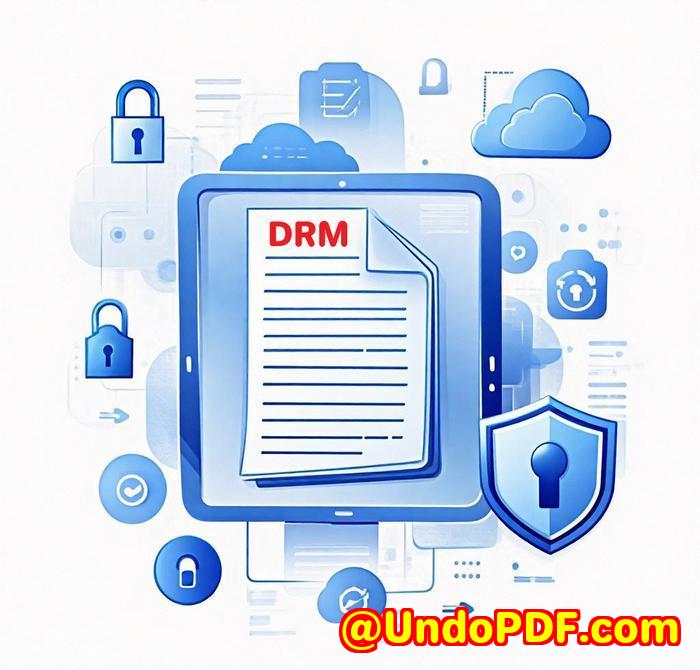
Every university researcher knows the sinking feeling: you spend weeks polishing a research paper or assembling a detailed academic report, only to find it posted freely on some forum, stripped of credits and citations. That’s exactly what happened to me last year after presenting a working paper at an international conference. Despite watermarking and password-protecting my PDF, someone had copied and redistributed it without permission. That experience forced me to re-evaluate how I protect my intellectual property and that’s when I discovered the VeryPDF DRM Protector Free Online Application.
I stumbled upon VeryPDF DRM Protector while searching for a way to secure PDFs beyond simple passwords. Most tools I had used before could encrypt files, but anyone with basic technical skills could bypass them. VeryPDF’s solution stood out for one reason: it provided true digital rights management (DRM), not just encryption.
This free online tool is surprisingly powerful. It allows you to upload your PDF, configure restrictions, and generate a secure, protected document no software installation needed. It’s tailored for professionals who distribute sensitive or proprietary documents and want assurance they won’t be copied, printed, or leaked.
Here are three features that changed the game for me:
1. Non-Copyable, Screen Capture Resistant PDFs
Unlike ordinary PDF password protection, which can be broken or bypassed, VeryPDF DRM Protector embeds protections deep into the document. I was able to prevent copying text entirely, and even tools like Snagit or Windows Snipping Tool couldn’t take screenshots I tested it myself on several machines. This was essential for one of my research drafts that included unpublished data and charts.
2. Dynamic Watermarking and Access Control
Another reason I chose this tool was its dynamic watermarking. I could embed user information (name, email, IP address) directly into the document even if someone managed to screenshot a page, their info would be stamped right on it. I assigned document access to individual students using their email addresses, locking access to specific devices. That level of control is hard to find in other free tools.
3. Expiry and Revocation Options
There’s also an option to make a document expire after a certain number of views or days or even revoke access entirely at any time. This helped during a guest lecture I gave online: I shared a protected PDF with a 5-day expiry and limited printing to just one copy per user. No more files floating around weeks after the session ended.
I’ve tried Adobe Acrobat Pro, which offers basic restrictions, but it lacks device locking and detailed tracking. And while some enterprise-level DRM services offer these features, they come with hefty subscription fees and complicated setup. VeryPDF DRM Protector managed to strike the perfect balance: high-level security, zero installation, and no cost for basic use.
For researchers, educators, and content creators who care about protecting their digital materials, this tool solves a major headache. It’s especially useful in academic settings, where distributing preprints, handouts, or proprietary teaching materials often leads to unauthorized sharing. I’d highly recommend this to anyone dealing with intellectual property, especially in educational or professional settings.
If you’re tired of seeing your work copied, altered, or leaked, it’s time to take security seriously.
Start your free trial now and protect your documents today: https://drm.verypdf.com
Custom Development Services by VeryPDF
In addition to its powerful PDF DRM tools, VeryPDF offers custom development services to match your unique business needs. Whether you need a tailor-made solution for Linux, Windows, Mac, mobile, or cloud platforms, VeryPDF’s experienced team can deliver.
Their specialties include building virtual printers, capturing print jobs from any Windows printer, and converting them into PDF, EMF, TIFF, JPG, and more. They also offer API-level monitoring of file access, as well as document analysis, barcode recognition, layout parsing, and advanced OCR for scanned documents. Need help with generating dynamic reports, converting image formats, or managing document workflows? VeryPDF has you covered.
They even offer secure cloud document solutions and advanced DRM technologies, including font embedding, digital signatures, and secure Office/PDF printing.
Have a special requirement? Get in touch with their support team: http://support.verypdf.com
FAQ
Q1: Can users still take screenshots of the protected PDFs?
No. VeryPDF DRM Protector disables third-party screen capture tools, offering strong anti-screenshot protection.
Q2: Can I allow some users to print the PDF and block others?
Yes. You can set specific printing permissions for each user or block printing altogether.
Q3: What happens if I need to revoke access after sending the file?
You can revoke access at any time through the management panel. The user will no longer be able to open the PDF.
Q4: Is this tool suitable for non-technical users?
Absolutely. The interface is intuitive, and no installation is required it’s all web-based.
Q5: Does the free version include all features?
Most features are available for free, though some advanced functions may be limited or require a premium account.
Tags / Keywords:
PDF DRM, secure academic PDFs, protect PDF from copying, VeryPDF DRM Protector, prevent PDF sharing, academic document security, free online PDF protection, document DRM, research paper copyright protection, PDF watermarking