How to Stop PDF Printing in Shared Workspaces and Virtual Classrooms with VeryPDF Cloud DRM Protector
Every time I’ve been in a shared workspace or virtual classroom, I’ve seen the same headache: sensitive PDFs getting printed, copied, or shared without control. Whether it’s confidential reports, lecture notes, or proprietary materials, losing control over who prints or distributes these documents can lead to serious problems. You might worry about leaked intellectual property, unauthorized sharing, or even compliance risks if documents fall into the wrong hands.
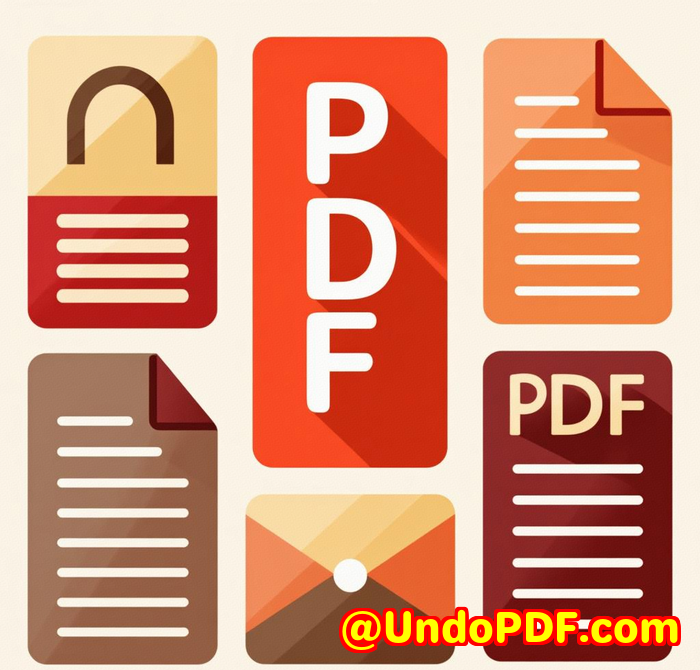
That’s exactly why I turned to VeryPDF Cloud DRM Protector a tool designed to stop unwanted printing and control PDF use in real time. If you’ve ever wondered how to stop PDF printing in shared workspaces and virtual classrooms, this solution nails it.
Why Controlling PDF Printing Matters in Today’s Workspace
Picture this: You’re a university lecturer sharing course materials with your students online. Some students might print the PDFs, then share physical copies or snap photos and distribute them. Or, as a team leader, you share sensitive reports in a shared workspace, and someone prints them out without permission, risking data leaks.
Printing feels harmless until it’s out of your control. Once printed, your PDF’s protection goes out the window.
This is where PDF DRM protection steps in. By managing how, when, and where PDFs can be printed or outright stopping printing you keep your content secure. The ability to track printing activity and revoke access adds extra peace of mind.
How I Discovered VeryPDF Cloud DRM Protector
I was hunting for a solution that wouldn’t just slap a password on PDFs but would truly enforce controls on printing and sharing. I stumbled upon VeryPDF Cloud DRM Protector and decided to give it a shot.
The platform offers robust Digital Rights Management (DRM) for PDFs meaning you don’t just protect documents with passwords; you apply restrictions that users can’t bypass easily. It’s built for businesses, educational institutions, and anyone who needs tight control over PDF distribution, especially in environments like shared workspaces and virtual classrooms.
What Makes VeryPDF Cloud DRM Protector Stand Out?
Once I started using it, three key features really impressed me:
1. Stop or Limit Printing Completely
With VeryPDF, you can block printing outright or set limits on how many times a PDF can be printed. You can even enforce print quality controls and prevent users from printing to other file formats like PDF or images. This means no sneaky “save as” workarounds or low-quality copies floating around.
For example, I once protected a series of lecture notes that students could view online but could only print once for personal use. It stopped multiple copies from being made and prevented screen grabs during printing.
2. Dynamic Watermarking That Follows the User
Every page viewed or printed can have a watermark that inserts the viewer’s name, company, email, or timestamp. It’s not just a static watermark; it changes dynamically for each user and session. This made a huge difference when I shared sensitive client proposals if anyone leaked a printout, I knew exactly whose copy it came from.
3. Instant Revocation and Usage Tracking
One moment the document is available; the next, you might need to pull it back. VeryPDF’s platform allows you to revoke access instantly for all users or individually. Plus, it logs views and prints, showing which devices and OS were used. It’s like having an audit trail for your PDFs.
How VeryPDF Cloud DRM Protector Fits into Real-World Scenarios
Here’s where I see this tool really shine:
-
Virtual classrooms: Professors can share exam papers or course materials without worrying students will print and distribute them freely.
-
Shared workspaces: Teams can collaborate on sensitive documents, confident that printing and copying are restricted as needed.
-
Corporate training: Training manuals or proprietary materials can be locked down to ensure only authorised staff can print or share.
-
Legal or finance departments: Confidential contracts and financial statements remain protected from unauthorised physical distribution.
-
Publishing and content creators: Prevent piracy by controlling how PDFs with creative or paid content are used.
Why Other PDF Security Tools Fell Short
I’ve tried basic password protection tools before, but they just didn’t cut it. Passwords can be shared easily, and once someone has access, they can print or copy freely.
Some tools try to limit printing but don’t support dynamic watermarks or revocation, which makes tracking misuse impossible. Others are clunky, requiring local software installs or complicated user licences that frustrate legitimate users.
VeryPDF Cloud DRM Protector strikes a perfect balance: it’s cloud-based, easy to manage, and flexible. You protect once, then customise user access, expiry dates, and printing rules effortlessly.
My Personal Take: Saving Time and Headaches
Since integrating VeryPDF Cloud DRM Protector, I spend far less time chasing down document leaks or dealing with security breaches.
-
Setting up protections takes minutes.
-
Tracking document use happens automatically.
-
When I need to revoke access, it’s just a click.
-
Users get seamless access without juggling passwords or complicated software.
If you’ve ever felt powerless controlling PDFs once they’re out there, this tool changes the game.
Wrapping Up: Should You Try VeryPDF Cloud DRM Protector?
If you deal with sensitive PDFs in shared workspaces, virtual classrooms, or any collaborative setting, you need to stop uncontrolled printing it’s that simple.
I’d highly recommend VeryPDF Cloud DRM Protector for anyone serious about document security. It’s practical, effective, and built for real-world use cases.
Ready to see how it can protect your PDFs from unwanted printing and sharing?
Click here to try it out for yourself: https://drm.verypdf.com/
Custom Development Services by VeryPDF
VeryPDF doesn’t just stop at ready-made tools they offer comprehensive custom development services tailored to your unique technical needs.
Whether you’re on Linux, macOS, Windows, or cloud servers, VeryPDF can develop bespoke PDF processing solutions. Their expertise spans multiple programming languages like Python, PHP, C/C++, JavaScript, .NET, and more.
They build Windows Virtual Printer Drivers that generate PDF, EMF, or image files and develop systems to monitor and capture print jobs across all Windows printers.
Their deep knowledge covers complex document formats PDF, PCL, Postscript, EPS, Office docs and technologies including barcode recognition, OCR, layout analysis, and digital signature integration.
If your project demands something specialized from document security to digital rights management, or even custom report generators VeryPDF is ready to help.
Discuss your project requirements here: http://support.verypdf.com/
FAQs
Q1: Can VeryPDF Cloud DRM Protector prevent users from taking screenshots?
Yes. The software includes features to block screen grabs and screen sharing tools such as Zoom or WebEx, adding an extra layer of protection beyond printing controls.
Q2: Is it possible to limit the number of times a PDF can be printed?
Absolutely. You can set print limits per user, ensuring that documents can only be printed a predefined number of times.
Q3: How does dynamic watermarking work?
Watermarks display user-specific information like name, email, and date on viewed or printed pages. This discourages redistribution because each copy is clearly identifiable.
Q4: Can I revoke access to a document after it’s been shared?
Yes, you can instantly revoke access for all users or individually, even if the document has already been downloaded or distributed.
Q5: Who should use VeryPDF Cloud DRM Protector?
Anyone who needs to protect sensitive PDFs educators, legal teams, corporate trainers, publishers, or anyone working in shared or virtual environments.
Tags
-
PDF DRM protection
-
Stop PDF printing
-
Digital Rights Management for PDFs
-
Secure PDF sharing
-
Virtual classroom document security