How to Stop Someone From Sharing My PDF On WhatsApp Telegram Email Or Any Cloud Storage Service
Prevent unauthorized sharing of your PDFs on messaging apps, email, or cloud storage using VeryPDF DRM Protector for secure document control.
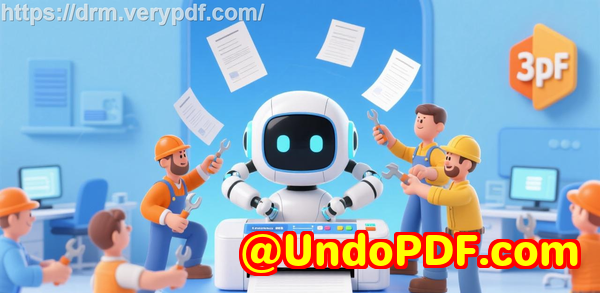
Every week, I face a frustrating reality: I’ve spent hours preparing PDF documents for my clients or team, only to find them circulating on WhatsApp, Telegram, email, or cloud storage services without my permission.
It’s not just annoyingit can cost money, compromise sensitive information, and erode trust. If you’ve ever wondered how to stop someone from sharing your PDF across platforms, you’re not alone. I’ve been there, and I finally found a solution that actually works.
Discovering VeryPDF DRM Protector
I stumbled upon VeryPDF DRM Protector while searching for a way to protect PDFs beyond the standard password protection.
Most tools I tried either allowed users to bypass restrictions or required clunky software installations. VeryPDF, however, offered a sleek web-based solution that secured PDFs while still making them easy to share with authorised users.
At first, I was skeptical. Could a cloud-friendly DRM really prevent my PDFs from ending up on WhatsApp or Google Drive? The answer surprised me.
VeryPDF DRM Protector is designed for anyone who needs to share sensitive PDFs without losing control: businesses, educators, legal teams, publishers, and freelancers. It allows you to create secure links, track document usage, enforce expiry, and even lock PDFs to specific devices or locations.
How I Use VeryPDF DRM Protector to Control PDF Sharing
1. Simple and fast uploads
One of the first things I noticed was how effortless it is to upload and manage PDFs. You can drag and drop files from your PC, phone, Dropbox, or OneDrive. I uploaded a batch of training manuals in minutes, which would have taken hours to email individually.
2. Control who can view and for how long
Each PDF can be personalised with:
-
View limits: Restrict the number of times a file can be opened.
-
Expiration dates: Set documents to expire after a fixed date, number of days, or number of views/prints.
-
Device and location locks: Prevent PDFs from being opened on unauthorised devices or locations.
For example, I sent a confidential business proposal to a partner. By locking it to their device and setting a two-day expiry, I knew it wouldn’t leak elsewhere. Even if they tried forwarding the link, it wouldn’t work for anyone else.
3. Prevent editing, copying, and printing
Traditional PDF passwords don’t stop recipients from taking screenshots or printing the document. VeryPDF DRM Protector goes further:
-
Stops editing, copying, and screen grabs.
-
Prevents printing or allows controlled printing (number of copies, black & white only).
-
Adds dynamic watermarks with the viewer’s name, email, or company.
This feature alone saved me from countless accidental leaks. During a recent client workshop, attendees could view the slides but couldn’t print them or share screenshots without a visible watermark showing their identity. It instantly made people more mindful about sharing.
4. Track document usage in real-time
Another feature I can’t live without is the tracking system. It logs:
-
Document views and prints
-
Devices and operating systems used
-
Time and location of access
I remember noticing a suspicious activity when a document was accessed outside of the approved IP range. I revoked access immediately, protecting sensitive information before any harm was done.
5. Revoke access instantly
Sometimes situations changeclients cancel contracts, team members leave, or documents are no longer relevant. VeryPDF DRM Protector lets you instantly revoke access for all users or specific individuals.
This was a game-changer when I had to retract a PDF guide that had been accidentally sent to a former employee. With a click, access was goneno calls, no awkward explanations.
Use Cases for VeryPDF DRM Protector
-
Legal and financial teams: Secure contracts, reports, or confidential analysis.
-
Educational institutions: Protect course materials, exam papers, and learning content.
-
Publishers and authors: Sell PDF books and resources online without piracy concerns.
-
Businesses: Share internal reports, product guides, or HR documents with external partners safely.
-
Event organisers: Distribute digital handouts or presentations securely via USB sticks with offline access.
For me, the most powerful use was with client proposals and contracts. I could finally send PDFs via email or cloud links without worrying about uncontrolled redistribution.
Core Advantages Over Other Tools
-
Unlike Adobe PDF password protection, users cannot share files simply by forwarding a password.
-
Works online or offline, even from a USB stick with Safeguard Portable.
-
Supports dynamic watermarking, device locking, and location restrictions.
-
Tracks usage, prints, and views, providing a clear audit trail.
-
Revokes access instantly, giving full control over document distribution.
Compared to other tools, VeryPDF DRM Protector doesn’t just protect PDFsit enforces your rules without inconveniencing your audience. It feels like a real solution for real-world problems.
Why I Recommend VeryPDF DRM Protector
After months of using it, I can confidently say that VeryPDF DRM Protector is the most reliable way to prevent PDF sharing on WhatsApp, Telegram, email, or any cloud storage service.
It’s not just about securityit’s about peace of mind, productivity, and protecting your intellectual property.
I’d highly recommend this to anyone who deals with confidential PDFs, whether you’re in business, education, or publishing.
Click here to try it out for yourself: https://drm.verypdf.com/
Start your free trial now and regain control over your PDFs.
Custom Development Services by VeryPDF
VeryPDF offers tailored development services to meet complex document management needs.
Whether it’s PDF processing, virtual printer drivers, cloud integration, barcode recognition, or OCR table extraction, VeryPDF can build custom solutions across Windows, Linux, macOS, iOS, Android, and web platforms.
Services include:
-
Custom utilities using Python, PHP, C/C++, .NET, JavaScript, HTML5, and Windows API
-
Windows Virtual Printer Drivers for PDF, EMF, and image outputs
-
Printer job capture and monitoring across all Windows printers
-
Document and image format processing (PDF, PCL, PRN, Postscript, EPS, Office)
-
Advanced DRM, encryption, and digital signature integration
-
Cloud-based document conversion and secure sharing
For bespoke solutions, contact VeryPDF at https://support.verypdf.com/ to discuss your project requirements.
FAQs
1. Can VeryPDF DRM Protector stop PDFs from being shared on WhatsApp or Telegram?
Yes, the tool locks PDFs to authorized devices and controls usage, so forwarded files cannot be opened by anyone else.
2. Is it possible to revoke access after sharing a PDF?
Absolutely. You can instantly revoke access for all users or specific individuals.
3. Can I track who viewed or printed my PDF?
Yes, the software logs document views, prints, devices, and locations for full audit control.
4. Does it work on mobile devices?
Yes, VeryPDF DRM Protector is mobile-friendly. You can share secure PDFs that open on any smartphone or tablet.
5. Can I set PDFs to expire automatically?
Yes, you can set expiration based on date, number of days, views, or prints.
6. Is offline sharing supported?
Yes, using Safeguard Portable, PDFs can be shared securely via USB sticks without internet access.
Tags or Keywords
-
Secure PDF sharing
-
Stop PDF leaks
-
DRM PDF protection
-
Control PDF access
-
Prevent PDF piracy
-
PDF document security
-
Protect PDF files online