How to Stop Someone From Sharing My PDF Once It Has Already Been Sent and Prevent Reforwarding
Protecting PDF content after it’s been shared is one of those challenges that can make anyone’s heart race. I remember sending a sensitive PDF contract to a client and then lying awake, worrying if it might be forwarded to someone else without my knowledge. Traditional password protection just doesn’t cut itanyone with the password can pass it along. That’s when I stumbled upon VeryPDF DRM Protector, and it completely changed the way I share PDFs.
Prevent unauthorized sharing and reforwarding of PDFs with VeryPDF DRM Protector, ensuring secure document control and tracking.
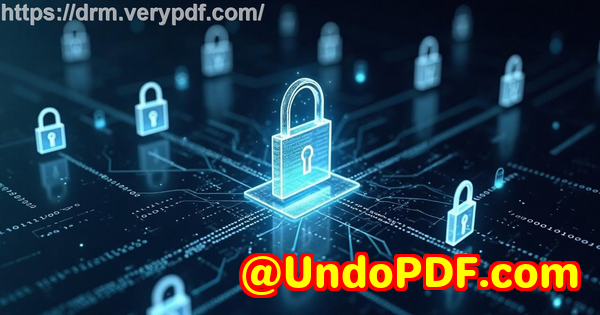
Why Ordinary PDF Security Isn’t Enough
Before I found VeryPDF DRM Protector, I relied on standard PDF password protection. It seemed secure at first. But as soon as the file left my inbox, I had zero control over it. A password can be shared, printing can be abused, and screenshots can leak confidential information.
I needed something strongersomething that could stop reforwarding, limit views, and even revoke access remotely. I also wanted visibility into how my documents were being used, something simple password protection can never give.
Discovering VeryPDF DRM Protector
I first found VeryPDF DRM Protector while researching secure PDF sharing solutions for sensitive business documents. The tool is web-based, mobile-friendly, and designed for anyone who needs to share PDFs safely, from legal teams to educators, financial professionals, and small business owners handling confidential contracts.
What really drew me in was its simplicity. You can drag and drop PDFs or upload them from multiple sources like your PC, phone, Dropbox, or OneDrive. Then you can generate a secure URL and control exactly how the PDF is accessed, including:
-
View limits
-
Password protection
-
Expiration dates
-
Device and location restrictions
-
Dynamic watermarks
And the best part? You can revoke access anytime, even if the PDF has already been downloaded.
Key Features That Make a Difference
1. Stop Sharing and Reforwarding
This was the feature that sold me instantly. Unlike traditional passwords, VeryPDF DRM Protector locks documents to authorized devices. Even if someone forwards the PDF or shares their login, it simply won’t open on another device.
I tested this by sending a protected PDF to a colleague. When they tried to open it on a different device, access was denied. I could feel the reliefI finally had control over my document beyond the initial send.
2. Dynamic Watermarking
I love this feature because it adds accountability to every document. When someone views or prints a PDF, the watermark can include dynamic details like the viewer’s name, email, date, and time.
I recently sent a sensitive report to a partner. Every page displayed their name and the date they accessed it. It’s subtle, yet a strong deterrent against forwarding or printing without permission. You instantly know who might have leaked the document if it ever surfaces elsewhere.
3. Track and Log Usage
This is a game-changer for compliance and peace of mind. VeryPDF DRM Protector tracks every view and print, logging device type, operating system, and timestamp.
In my own experience, I was able to identify exactly who accessed a confidential contract and when. One of our external consultants accidentally shared a URL with a third party. I instantly saw the attempt and revoked access before any damage occurred.
4. Flexible Expiry Controls
You can set a fixed expiry date, limit the number of views, or even automatically expire after a number of prints. This is incredibly handy for contracts, training manuals, or time-sensitive financial reports.
I had a client who needed a report available for just three days. With VeryPDF DRM Protector, I uploaded the file, set it to expire automatically, and never had to follow up manually. It just stopped working when the deadline passed.
Comparing VeryPDF DRM Protector to Other Tools
I’ve tried other secure PDF solutions. Adobe’s password protection and standard PDF encryption are fine for internal use, but they fail when the file leaves your control. Some “secure cloud sharing” platforms require complex installations or software on recipients’ devices, which slows everything down.
VeryPDF DRM Protector is different. It’s cloud-based, browser-friendly, and mobile-optimized. Recipients don’t need to install anything. It enforces security regardless of where the document is accessed, whether online, offline, or even from a USB device with Safeguard Portable.
The level of control is unmatched:
-
Device and location locking ensures PDFs cannot be opened from unauthorized networks.
-
Offline access via USB lets me securely share documents at meetings or events without internet access.
-
Instant revocation means that even after sending, I maintain complete control.
Real-World Use Cases
-
Legal teams can share confidential contracts with clients without fear of reforwarding.
-
Financial advisors can distribute sensitive reports and ensure only intended recipients can view them.
-
Educators and publishers can sell PDF books or teaching materials online without risk of piracy.
-
Businesses can securely share product roadmaps, strategy documents, or HR policies with external partners.
Every time I’ve shared sensitive content, I no longer worry about accidental leaks or unauthorized forwarding. The flexibility to control views, printing, and expiry has been a lifesaver.
My Personal Experience
Since adopting VeryPDF DRM Protector, I’ve saved hours of follow-up work and sleepless nights worrying about document leakage. I remember one instance where a confidential RFP was mistakenly sent to the wrong person. I instantly revoked access, preventing any compromise.
The ease of use, combined with powerful security controls, makes this tool invaluable. Whether I’m sending files to colleagues, clients, or external consultants, I feel confident that the PDF won’t end up in the wrong hands.
I’d highly recommend VeryPDF DRM Protector to anyone who deals with large volumes of sensitive PDFs. It’s not just about protectionit’s about peace of mind, compliance, and control.
Click here to try it out for yourself: https://drm.verypdf.com/
Custom Development Services by VeryPDF
VeryPDF offers comprehensive custom development services to meet your unique technical needs. Whether you require PDF processing solutions for Linux, macOS, Windows, or server environments, VeryPDF’s expertise spans a wide range of technologies and functionalities.
Services include:
-
Development using Python, PHP, C/C++, Windows API, Linux, Mac, iOS, Android, JavaScript, C#, .NET, and HTML5
-
Creation of Windows Virtual Printer Drivers for PDF, EMF, and image formats
-
Tools for capturing and monitoring printer jobs across all Windows printers
-
Document format analysis and processing (PDF, PCL, PRN, Postscript, EPS, Office)
-
Barcode recognition and generation, layout analysis, OCR, and OCR table recognition
-
Development of report generators, document form tools, and image/document management solutions
-
Cloud-based solutions for document conversion, viewing, and digital signatures
-
Technologies for PDF security, DRM protection, TrueType fonts, and document printing
For tailored solutions, reach out via the VeryPDF support centre: https://support.verypdf.com/
FAQs
1. Can I prevent someone from forwarding my PDF after sending it?
Yes, VeryPDF DRM Protector locks documents to authorized devices and locations, preventing reforwarding.
2. Is it possible to revoke access to a PDF after it has been downloaded?
Absolutely. You can revoke access for individual users or all users instantly, even if the PDF is already downloaded.
3. Can I track how my PDFs are being used?
Yes, you can monitor views, prints, device types, operating systems, and timestamps for every protected document.
4. Can I set my PDF to expire automatically?
Yes, you can configure expiration based on fixed dates, number of views, or number of prints.
5. Do recipients need to install software to open protected PDFs?
No, VeryPDF DRM Protector is browser-based and mobile-friendly. Recipients can view PDFs without additional software.
6. Can I securely share PDFs offline?
Yes, using Safeguard Portable, PDFs can be distributed on USB devices with full security controls, without requiring internet access.
Tags or Keywords
PDF protection, prevent PDF forwarding, secure document sharing, DRM PDF, VeryPDF DRM Protector, stop PDF piracy, PDF security, document control, PDF tracking, encrypted PDF files