How to Track PDF Usage with Audit Logs Including IP Addresses and Timestamps
Discover how VeryPDF DRM Protector helps you track PDF usage with detailed audit logs, including IP addresses and timestamps, for secure document control.
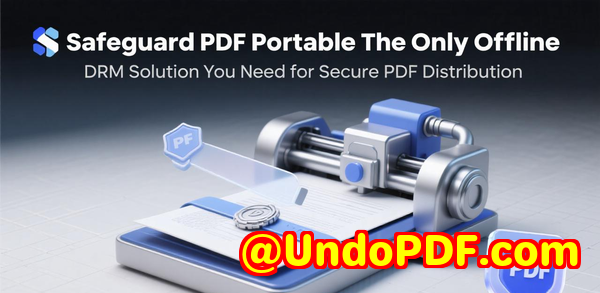
Opening Paragraph
Every time I shared a PDF for work, I’d get that nagging worry: “Who’s actually opening this? Are they sharing it?”
I once spent hours chasing down students who had copied a textbook I’d sold online. I realized the only way to truly control PDF usage was to track every interactionwho opened it, from where, and when. That’s when I discovered VeryPDF DRM Protector.
Why I Chose VeryPDF DRM Protector
I was looking for a tool that didn’t just lock a PDFit had to give me visibility into usage. Most tools stop at password protection or simple encryption. That’s not enough. I needed real audit trails with IP addresses and timestamps. VeryPDF DRM Protector delivered that, along with device locking and usage restrictions that finally let me rest easy.
Core Features That Make It Stand Out
1. Device Binding: Lock PDFs to the First Opened Device
One feature that immediately grabbed my attention was device binding. Here’s how it works in practice:
-
First Activation: When a user opens a protected PDF, the software records their device’s unique hardware fingerprint.
-
Permanent Lock: If the license is set to one device, the PDF is permanently bound. No copies or transfers work outside that device.
-
Flexible Options: Need two or three devices? You can set N = 2 or 3, letting a reader access the document on multiple personal devices.
I tested this with an eBook I was selling online. One copy opened on my laptop, then I tried opening the same file on a tablet. The PDF refused to open. Instant peace of mind. It’s a simple but incredibly effective way to prevent revenue loss.
2. Detailed Audit Logs
Here’s where VeryPDF DRM Protector shines for me: audit logs that track IP addresses, timestamps, and device info.
-
I can see exactly who opened the document, from which location, and at what time.
-
The logs also record printing activity, making it easy to detect excessive sharing or abuse.
I remember logging in one afternoon and spotting multiple attempts to open the same textbook from different IPs. I immediately revoked the unauthorized accesses. This is a game-changer for anyone distributing sensitive documents, whether academic textbooks or corporate reports.
3. Restrict Document Access and Control Usage
It’s not just about knowing who opened a fileit’s about controlling what they can do with it. VeryPDF DRM Protector lets you:
-
Stop editing, copying, and screenshots
-
Control printing or limit the number of prints
-
Set expiration rules: fixed dates, days of usage, or number of views
-
Revoke access instantly from anywhere
For example, I sent a confidential training guide to my team. I set the PDF to expire after 7 days and limited printing to 2 copies. One team member tried printing a third copy, and the software blocked it. I didn’t even have to intervene manually.
4. Dynamic Watermarking for Added Security
The software also supports dynamic watermarks that embed real-time data like user names, company names, emails, and timestamps. This is perfect when documents circulate internally but you want accountability.
I tested this on a set of lecture notes for students. Every page had a watermark with their name and login timestamp. Even if someone tried taking a screenshot, it was immediately obvious who accessed the file.
5. Multi-Platform Support and Restrictions
Some PDF tools fail when you move beyond Windows. VeryPDF DRM Protector lets you:
-
Restrict documents to specific operating systems
-
Prevent access in thin clients or virtual environments
-
Issue multiple licenses to allow limited portability, all while maintaining control
I had to distribute a guide across Windows laptops and tablets. By locking the PDF to Windows devices only, I ensured security without frustrating legitimate users.
Practical Scenarios Where This Tool Shines
-
Academic Publishers: Stop students from sharing textbooks or research papers. Track usage for compliance.
-
Corporate Training: Control sensitive internal manuals, enforce expiration, and track which employees have accessed them.
-
Authors and eBook Sellers: Ensure only paying readers can access premium content.
-
Legal Teams: Maintain control over confidential contracts, with detailed logs of every view.
How It Compares to Other Tools
I tried several other PDF DRM solutions. Most lacked comprehensive tracking. Some allowed device locking but didn’t give audit logs. Others provided logs but were clunky and hard to manage. VeryPDF DRM Protector combines device binding, usage restrictions, dynamic watermarks, and audit logs all in a single, intuitive interface.
My Personal Experience
Implementing this tool was straightforward. Within an afternoon, I had all our PDFs protected, usage logging enabled, and device locks configured. I immediately noticed fewer complaints about lost PDFs and unauthorized access. More importantly, the audit logs gave me confidence that each file was being used as intended.
The first time I revoked a document remotely after spotting suspicious activity, I realised the real power of this tool: control without chasing users or worrying about leaks.
Conclusion
If you’re distributing PDFs and need visibility and control, VeryPDF DRM Protector is a must-have. It solves practical problems like unauthorized sharing, uncontrolled printing, and compliance tracking.
I’d highly recommend this to anyone who deals with large volumes of PDFs, whether you’re an author, academic publisher, or corporate trainer. Start your free trial now and gain peace of mind over your documents: https://drm.verypdf.com/
Custom Development Services by VeryPDF
VeryPDF offers tailored solutions for your technical needs. From Linux, macOS, Windows, to server environments, we develop utilities in Python, PHP, C/C++, Windows API, Linux, Mac, iOS, Android, JavaScript, C#, .NET, and HTML5.
We specialise in:
-
Windows Virtual Printer Drivers for PDF, EMF, and image output
-
Printer job capture and monitoring to save print jobs in PDF, EMF, PCL, Postscript, TIFF, and JPG
-
Hook layers for monitoring Windows APIs including file access
-
Document processing for PDF, PCL, PRN, Postscript, EPS, Office files
-
Barcode recognition, OCR, layout analysis, and table recognition for scanned PDFs
-
Cloud-based solutions for conversion, viewing, and digital signatures
-
PDF security, DRM, digital signatures, TrueType font technology, and document printing controls
For custom projects or technical needs, contact VeryPDF at https://support.verypdf.com/
FAQ
Q1: Can I track who opens my PDFs in real time?
Yes. VeryPDF DRM Protector logs all document views with IP addresses, timestamps, and device info, letting you see real-time usage.
Q2: Can I restrict a PDF to multiple devices?
Absolutely. You can set N = 2 or 3 devices per license, allowing limited portability while maintaining security.
Q3: Can I revoke access after sharing a PDF?
Yes. You can revoke a document for all users instantly or for specific users at any time.
Q4: Are watermarks customizable?
Yes. You can use dynamic watermarks that include user names, dates, emails, and more to prevent unauthorized sharing.
Q5: Does it work on Mac and Android devices?
Yes, but you can restrict document access to specific operating systems like Windows if needed for enhanced security.
Tags or Keywords
-
PDF audit logs
-
PDF device binding
-
Secure PDF distribution
-
DRM PDF protection
-
Track PDF usage
This solution gave me the visibility and control I neededevery IP logged, every document safe, and every user accountable.