Why VeryUtils PDF Chatbot Is the Best Choice for Researchers Working with Scientific PDFs
Why VeryUtils PDF Chatbot Is the Best Choice for Researchers Working with Scientific PDFs
Meta Description:
Cut through dense research papers fastsee why VeryUtils PDF Chatbot is a game-changer for anyone working with scientific PDFs.
Struggling to make sense of endless scientific PDFs?
If you’ve ever spent half a day flipping through 200+ pages of a research paper just to find one key paragraph, then welcome to the club.
I’ve been theredigging through dense scientific journals, trying to cross-reference findings, summarise sections for citations, or extract specific methods from deeply buried sections.
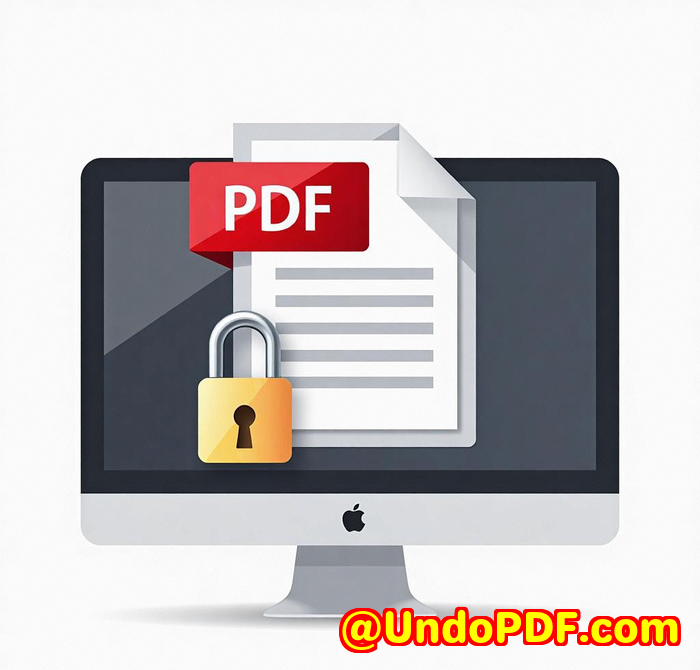
One time, I had five massive PDFs open across two monitors, just trying to figure out how a single variable was defined across three different studies.
It felt like drowning in data.
And let’s be real: traditional PDF readers are useless for this kind of work.
That’s when I started looking for smarter toolsand stumbled across something that totally changed the game for me: VeryUtils PDF Chatbot.
What is VeryUtils PDF Chatbot?
VeryUtils PDF Chatbot is part of their AI Chatbot Custom Development Service, and it’s exactly what it sounds likeyou literally chat with your PDF.
You ask questions, it gives answers.
And not vague, off-the-mark stuff.
We’re talking accurate, context-aware replies that actually make senseeven with complex academic language.
Built on ChatGPT-3.5-Turbo, this chatbot reads, interprets, and talks to your PDFs.
And it does it across platformsWindows, Mac, iPhone, even iPad. (Android support’s coming soon.)
Whether you’re working with legal contracts, scientific whitepapers, medical journals, or academic textbooks, this tool cuts the clutter and gives you what you needfast.
My First Time Using It (Spoiler: I Was Hooked in 10 Minutes)
I downloaded a 185-page clinical trial PDFdense, multi-column, loaded with footnotes.
I asked:
“What were the primary side effects reported in the 12-week trial period?”
Seconds later, it gave me a clean summary with references to the exact sections and page numbers.
No CTRL+F.
No guessing.
No scrolling.
Just answers.
Then it hit me: this is like having a research assistant who never sleeps.
Core Features That Made Me Stick With It
1. Smart Q&A with PDFs
Ask a question.
Get a straight answer.
That’s the whole vibe here.
It doesn’t just keyword matchit understands the meaning behind your question.
It reads tables, figures, headers, and paragraphsand gets the context right.
You’re not searching.
You’re conversing.
2. Built-In Suggestions
When I uploaded a thesis PDF, it automatically threw three questions at me:
-
“Do you want a summary of this document?”
-
“Do you need definitions for key terms?”
-
“Would you like an outline of each chapter?”
These starter prompts are gold when you’re just trying to get the lay of the land.
3. Copilot Mode for Real Workflow
I used Copilot to:
-
Summarise three research papers into a single paragraph (for a grant proposal).
-
Compare methodologies across documents.
-
Translate key sections from German into Englishon the fly.
No switching between apps.
No copying and pasting.
All done in the chat window.
4. PDF Merge + Split for Hyper-Focused Answers
When a colleague sent me six PDFs that made up one full publication (ugh), I merged them in the tool before uploading.
Then I asked:
“Across all documents, how was sample size determined?”
Boomcontextual answer with excerpts from multiple files.
No more checking one file at a time.
Need to focus on one section?
Just split the PDF and narrow your chat to that.
How It’s Different from Other Tools
I tried some browser-based “Chat with PDF” tools before.
Let me break it down:
-
They choked on large files. One PDF over 100MB? Crash.
-
They couldn’t handle images or OCR. Scanned documents were a dead end.
-
No mobile version. Which sucks when you’re trying to review stuff on the go.
VeryUtils?
None of that nonsense.
-
It supports scanned images using OCR so even image-based text gets read.
-
It works across devicesI’ve used it on my MacBook and iPhone without issues.
-
It handled my heaviest, ugliest PDFs without breaking a sweat.
Who Should Use This?
This isn’t just for researchers.
Here’s who will love this tool:
-
Academics writing dissertations or literature reviews.
-
Scientists comparing methodologies across publications.
-
Medical professionals analysing clinical studies.
-
Lawyers reviewing long contracts.
-
Students needing summaries and references from textbooks.
-
Grant writers assembling data from multiple sources.
If you ever open a PDF and groanthis tool’s for you.
Real Use Cases (That Actually Happened)
Case 1: Literature Review in a Weekend
I had to scan over 30 research articles for a project on neuroplasticity.
Normally this would take 10-15 hours.
With VeryUtils Chatbot?
-
I merged all articles.
-
Asked: “What are the most common neuroplasticity interventions across these papers?”
-
Got a breakdown by category, frequency, and referenced sections.
Took me under 2 hours total.
Case 2: Multi-Language Reports
Had a multilingual datasetsome reports in French, others in English.
VeryUtils handled the switch like a pro.
I asked questions in English.
It answered using translated French content.
Zero configuration needed.
Case 3: Spotting Gaps in Research
Uploaded several related papers.
Asked:
“Are there any contradictions in the conclusions of these reports?”
I got a nuanced answerpointing out where two studies had different results and citing the exact statements.
This feature alone is worth its weight in gold.
Why I Keep Recommending It
Because it saves me hours of brain damage.
Because it doesn’t ask for a PhD to use.
Because it makes me look smarter in meetings.
If you’re serious about working with research PDFs, get this tool.
You won’t go back to the old way of reading PDFs again.
Click here to try it out: https://veryutils.com/chatpdf
Need Something Custom?
VeryUtils also offers custom buildsso if your organisation needs specialised tools, you’re covered.
They can create:
-
Tools for PDF monitoring, printing, watermarking.
-
Custom OCR and document classification systems.
-
Print job capture utilities.
-
Virtual printer drivers for EMF, TIFF, PCL, PS output.
-
Hook-based API interceptors (file I/O, system monitoring).
-
Barcode generators and scanners.
-
Document comparison, layout detection, and more.
Want to build a smarter doc system or automate how your office handles print jobs?
Get in touch with their dev team: http://support.verypdf.com/
FAQs
Q1: Can VeryUtils Chatbot read scanned PDFs?
Yes. It uses OCR to extract text from images inside the PDF.
Q2: Does it work offline?
No. While you can edit PDFs offline with VeryUtils, the chatbot feature needs internet access.
Q3: What file types can I merge with the tool?
You can merge multiple PDFs into one for broader context during chats.
Q4: Is there a free trial?
Yes. You can start chatting with PDFs for free on Windows, Mac, and iPhone.
Q5: Can I use this for legal or compliance documents?
Absolutely. It handles contracts, policy documents, case filesyou name it.
Tags/Keywords
-
Chat with PDF
-
Best PDF tool for researchers
-
AI chatbot for research papers
-
VeryUtils PDF chatbot
-
How to summarise scientific PDFs fast
Keyword Final Placement Reminder:
If you’re still wondering why VeryUtils PDF Chatbot is the best choice for researchers working with scientific PDFsjust try it once and you’ll see.



